Fitbit Premium vs free: What's the difference and is it worth subscribing in 2025?
Fitbit Premium vs free - it's the big question. Here's the truth about what you get for the £7.99 fee, the benefits, and whether it's worth subscribing this year
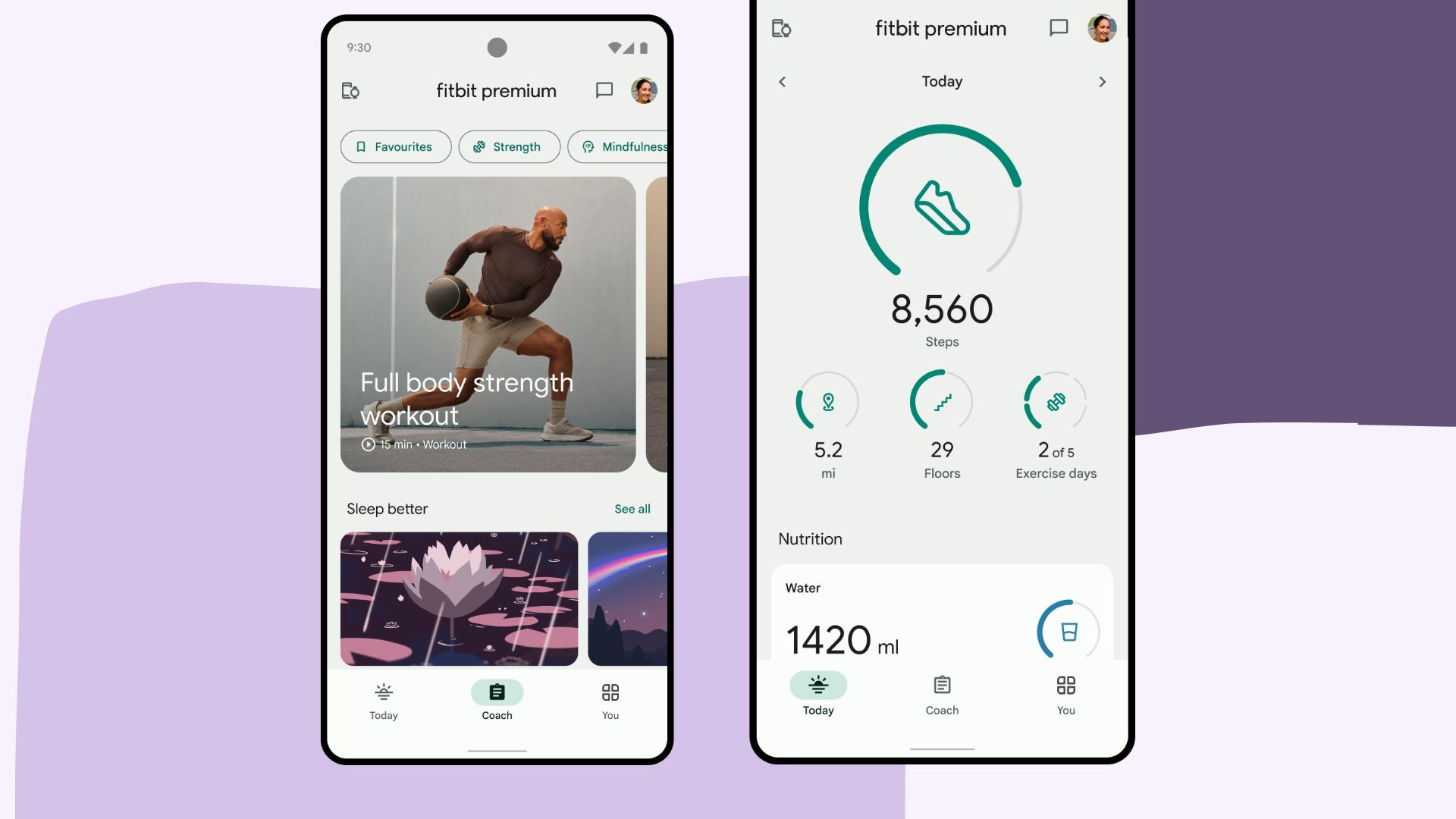

If you have a Fitbit, you may be looking at the differences between Fitbit Premium vs free. The paid-for Premium option offers users access to even deeper sleep and exercise metrics, more insights, recipes, and on-demand workout videos. But with many of these available (sometimes for free) elsewhere, is it worth taking up the subscription in 2025?
I've used the Fitbit Premium app on and off for about four and a half years after upgrading from a Fitbit Versa 3 to a Sense 2. Like any other new Fitbit, my device came with a free three-month trial of Fitbit Premium, which helped me work out whether I enjoyed and used the additional features.
So, whether you've just bought one of the best Fitbits and want to know more about the must-have app or your free trial just ended and you're considering upgrading, we've weighed up the features, pros, and cons of Fitbit Premium vs free.
Fitbit Premium vs free
The Fitbit app is completely free to download from your app store. If you have the newest Fitbit, such as the Inspire 3 or Charge 6, you'll need to create an account with a Google email address to sign up. The app is compatible with all the many types of Fitbit, so whatever your chosen model, it's the same app you'll need to download. Once downloaded and connected to your device, you can see your exercise, sleep, stress, and step stats in the app and on your wrist.
As the name suggests, the Premium version of the Fitbit app is a level up. It offers more detailed insights, more health metrics (e.g. Readiness Score), and exciting features exclusive to subscribers - including online workouts from Les Mills, Davina McCall, and more, and useful healthy recipes. Yet it comes at an additional cost payable each month, separate from buying the device.
Having tried and tested the Premium app for myself, these are the main differences between Fitbit Premium vs free to consider:
How much does Fitbit Premium cost in the UK?
Fitbit Premium costs £7.99 per month, a subscription you can cancel anytime, or £79.99 per year, paid upfront. In both cases, you have a 90-day free trial to kick off your plan, so you can always cancel after testing Premium for a few weeks if you decide the features aren't for you.
Sign up to our free daily email for the latest royal and entertainment news, interesting opinion, expert advice on styling and beauty trends, and no-nonsense guides to the health and wellness questions you want answered.
This price has not changed in the last few years. At a time when we're seeing price rises across health and fitness subscriptions, it's impressive that this fee hasn't shifted. It is cheaper, however, to buy a full year upfront rather than pay the fee every month (£79.99 upfront vs £95.88 for 12 months of £7.99).
The Fitbit Charge 6, Fitbit Charge 5, Fitbit Sense, Fitbit Inspire 3, Fitbit Sense 2, and Fitbit Versa 4 all offer three months of Premium with the purchase of a device, which must be activated within 60 days of purchase. With these trials, you can enjoy all the upgraded features at no extra cost, although you do have to register with your card details, so be sure to set a reminder to cancel if you don't want to continue the subscription once your three-month trial is up.

The Fitbit Charge 6 is one of several devices with a free 90 days of Fitbit Premium. Here, you'll find all the best of Fitbit technology amplified by the recent Google buyout. So, think full integration of Google into your watch - including Maps, Wallet, and Assistant. There's also upgraded Bluetooth connectivity to pair your device with your favourite treadmill or indoor bike, and over 40 workout modes to choose from.

The Inspire 3 is another device where you can trial Fitbit Premium for three months before signing up. This device is the perfect budget-friendly all-rounder for those looking to buy a Fitbit for the first time or upgrade. It has built-in GPS, over 40 workout modes to choose from, and comes in a variety of unique colours. Plus, it's on sale for less than £90.

The Fitbit Sense 2 is the brand's most advanced smartwatch to date, prioritising stress and sleep metrics as highly as movement ones. It also has several smartwatch features that make it a great assist through daily life - including timers, weather reports, and the ability to send and receive text messages and calls.
What does Fitbit Premium offer?
1. Readiness Score
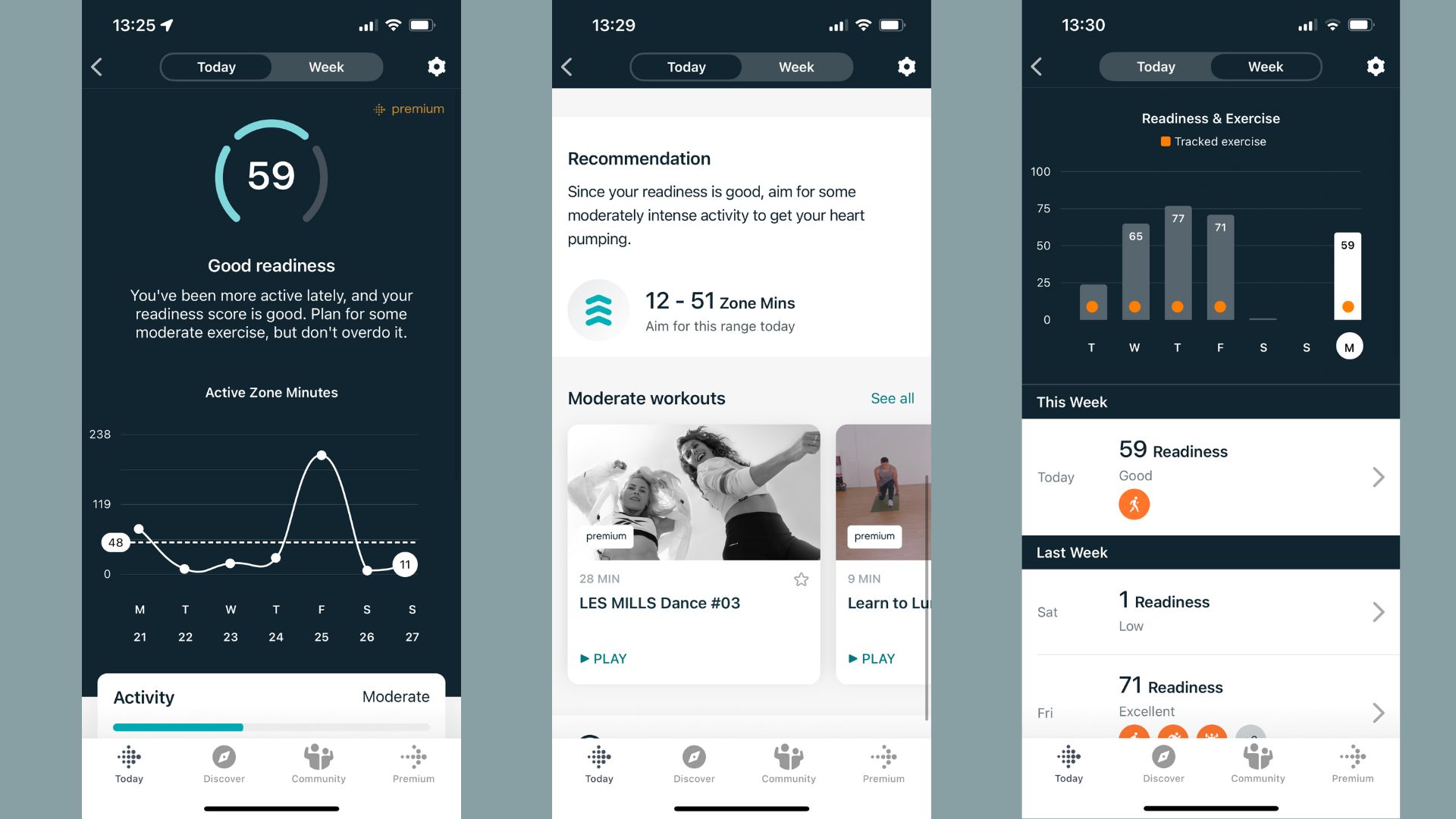
I use my Readiness Score to tell me when I'm ready to exercise again after a hard workout and when I should rest instead.
Fitbit's Readiness Score is one of the best features on the Premium feature list if you work out regularly. Using your recent activity, sleep score, and heart rate variability (HRV) measured against your baseline, the feature generates a score to assess whether you're up to exercise again. It's undoubtedly one of the most sought-after features offered by the Premium version of the app as there's not a similar version on the free version of the Fitbit app. However, if you have the Google Pixel Watch 3 - part of the extended Fitbit family - you'll get this feature included.
As well as your Readiness Score for the day (picture above - furthest picture on the right), it offers recommendations based on the score for how many Active Zone Minutes you should hit and suitable workouts you could follow to achieve this (middle picture). At the end of the week, you'll see how your score for each day compares to one another and previous weeks, meaning you'll be able to spot trends in your activity levels and tiredness.
Overall, I've found it a very useful metric. It's not always one I've followed but it is interesting to understand what impact my last exercise session, whether that be a yoga class or treadmill workout, has had on my body. Of course, if I feel tired and my score is saying I'm ready to go, I'll take a break. Always listen to your body first.
A higher Readiness Score means you're well rested and ready for a higher-intensity workout, while a lower score suggests you need rest instead of exercise.
2. Advanced health metrics
For those looking to get deep insights into their health, Fitbit Premium may be a better option than the free version. The paid version offers users access to more metrics - including manual blood glucose tracking (which needs to be input manually) and advanced skin temperature details, which can be useful for getting deeper insights into your sleep. You can also record food and water intake.
These will be useful metrics for some people but not mean much to others. For example, those with type 2 diabetes need to measure their glucose levels regularly and the Fitbit app can be a useful tool to help with this. However, unlike many of the other features in the free app, measuring blood glucose levels requires another device as Fitbit can't get this information independently. The Premium version will allow you to track your glucose levels after inputting the details yourself, rather than doing it automatically, as it does with your step count.
3. Sleep Profile
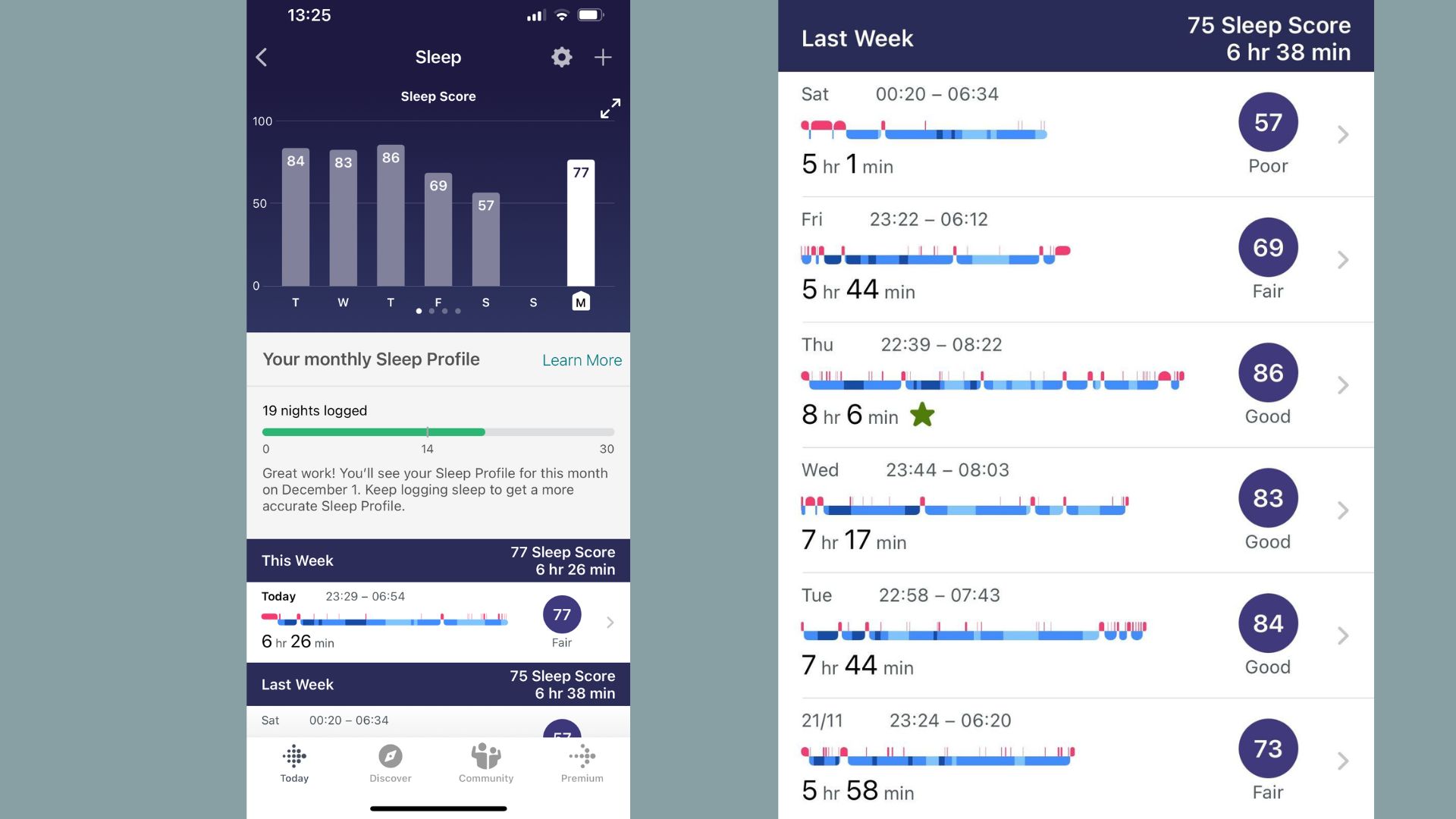
Both Fitbit Premium and the free version offer sleep insights but some insights are only available on subscription.
Fitbit is famous for its sleep-tracking abilities and helping its users learn how to sleep better. The free version offers plenty of insights into this, provided you wear your device to bed every night.
On the free version, you'll be able to see how many hours per night you've slept (picture on the right-hand side above) and view a breakdown of all the different types of sleep you had through the night. With Premium, the Sleep Profile feature collates this information, forming a monthly detailed analysis of your sleep patterns through the last 30 days and offering insights to help you understand which elements of your sleep pattern need improvement.
It even goes so far as to offer you a 'sleep animal' that closely mirrors your sleeping habits over the past four weeks. Six are available - including the Tortoise, Bear, Parrot, and Dolphin. Each one represents a distinct type of sleeper and knowing how you sleep may be beneficial to help you learn how to sleep better.
This is an excellent feature for anyone looking to drill down into their sleep habits, like what time to sleep and wake up every day. However, you do have to wear the device in bed for the full 30 days of the month. If you take it off to give your skin a break from the strap or forget to wear it, you'll lose this paid-for insight.
I'm not personally committed to tracking my sleep. I like to know how long I've slept and what that sleep looked like - but I'm not too interested in advanced metrics on this subject. I'd like to see more available on Premium when it comes to sleep tracking, so this is the one instance where the free version serves just fine.
4. Workouts
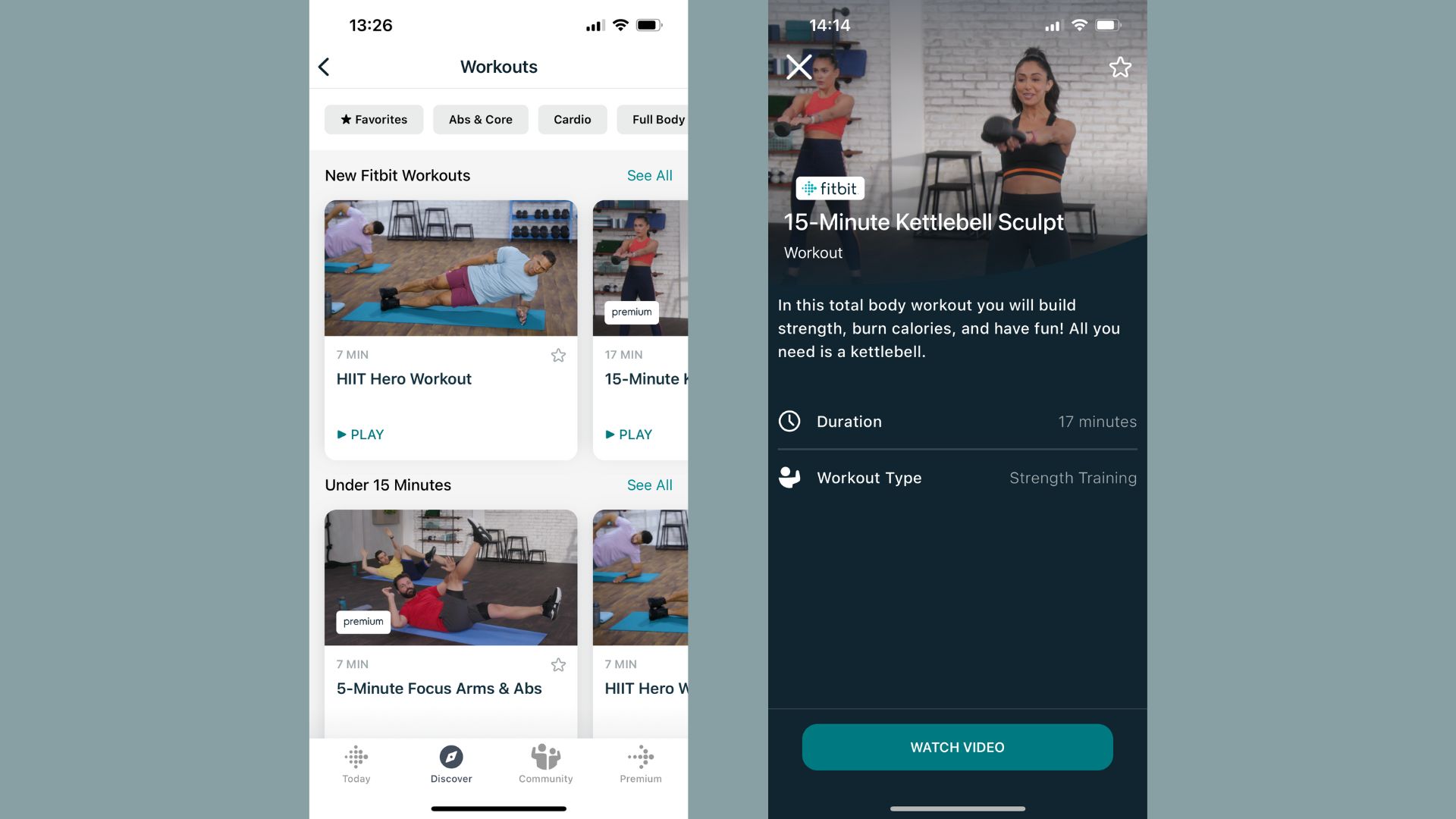
The Fitbit Premium app has workout videos from the likes of Les Mills and Davina McCall available to follow along with.
Looking to lower your fitness age? Another excellent feature included in the Fitbit Premium version of the app is workout videos and sessions from a collection of the best workout apps. Some videos are available for free, as with meditations, but again there are significantly fewer and these are very basic. Premium subscribers get access to a whole library of workout videos, created and curated by the brand alongside partners like Les Mills and Davina McCall.
McCall's workouts are called the 'Own Your Goals' challenge. It's a six-week program with body conditioning and cardio exercises, helping to boost your strength and aerobic fitness. But whether you're looking to do one of the quick yoga mat workouts or want a full circuit training session at home, there will be a program on the app to follow.
I found this to be the best feature of Fitbit Premium. It makes the tracker and the associated app stand out in the sea of other fitness trackers out there. If you're new to exercise, you want to get fit, or discover more ways to work out without a personal trainer or coach at a significantly higher price, Fitbit Premium is a truly excellent option. Having tried the workouts myself, I can vouch for how good they are. They are dynamic, informative, and versatile, so you can take them anywhere with you, provided you are comfortable using your body weight or have one of the best resistance bands to hand.
5. Meditation exercises
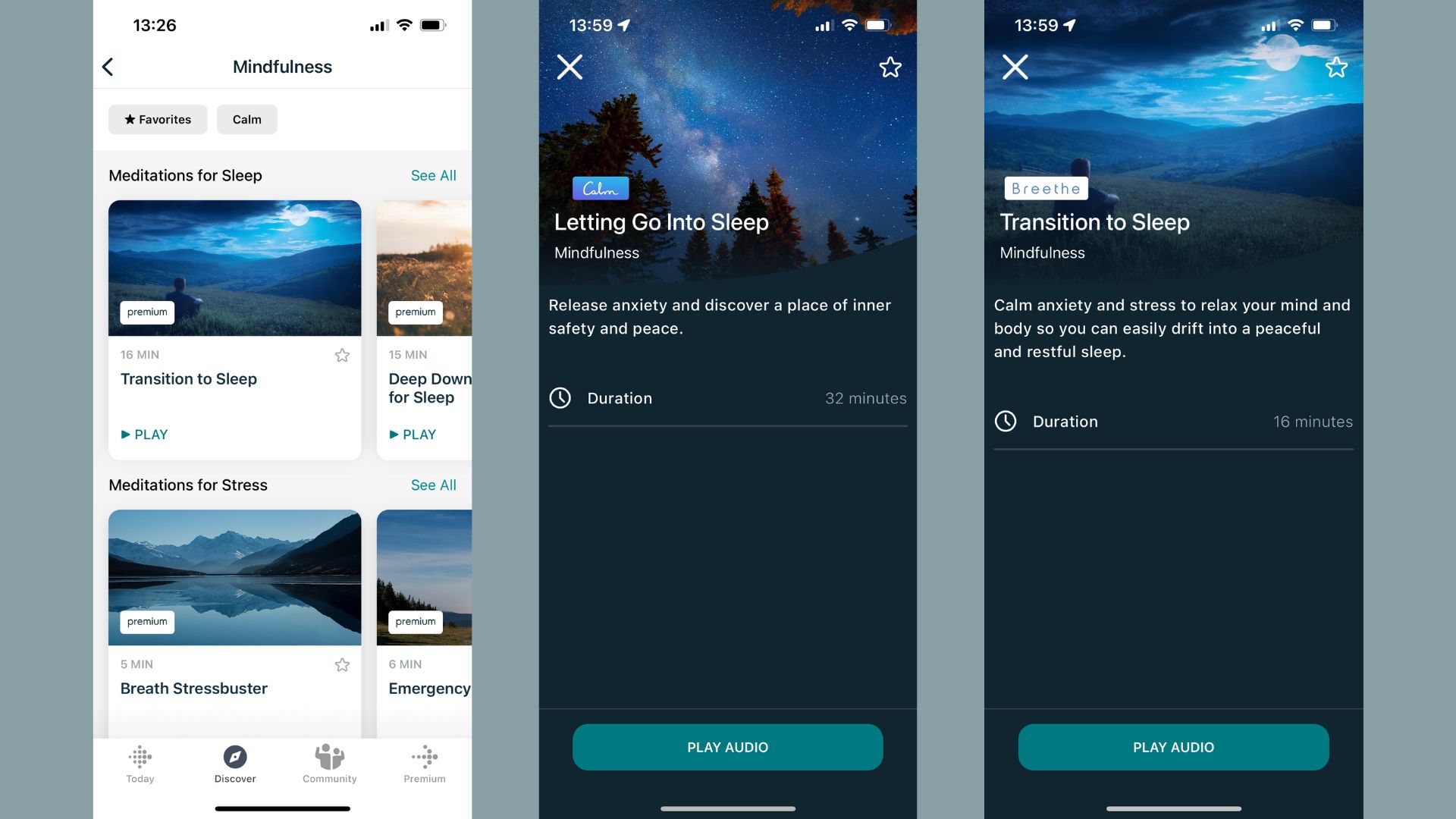
Many meditation tutorials are only available on Fitbit Premium.
Calm and Breethe are two of the best meditation apps to download - and Fitbit has partnered with both of them to offer exercises within the Premium version of the Fitbit app. Users of the free version will find some exercises but nowhere near the number and quality of the ones offered to Premium users.
Each of the categories targets a different moment of rest: Meditations for Sleep, Meditations for Stress, Relaxing Sounds, Stories for Sleep, Mindful Minutes, Morning Meditations, Boost Body Positivity, and Mindful Meals. The exercises range also from around 20 minutes to 45 minutes long, so you're bound to find something to fit the time you have.
If you're not particularly keen on meditation or incorporating more mindfulness into your daily activity, this feature may not be useful. However, if you were considering a subscription to Breethe, Calm, Aura, or Ten Percent Happier, and you already have a Fitbit device, Premium would be a good time and money-saving investment.
6. Recipes
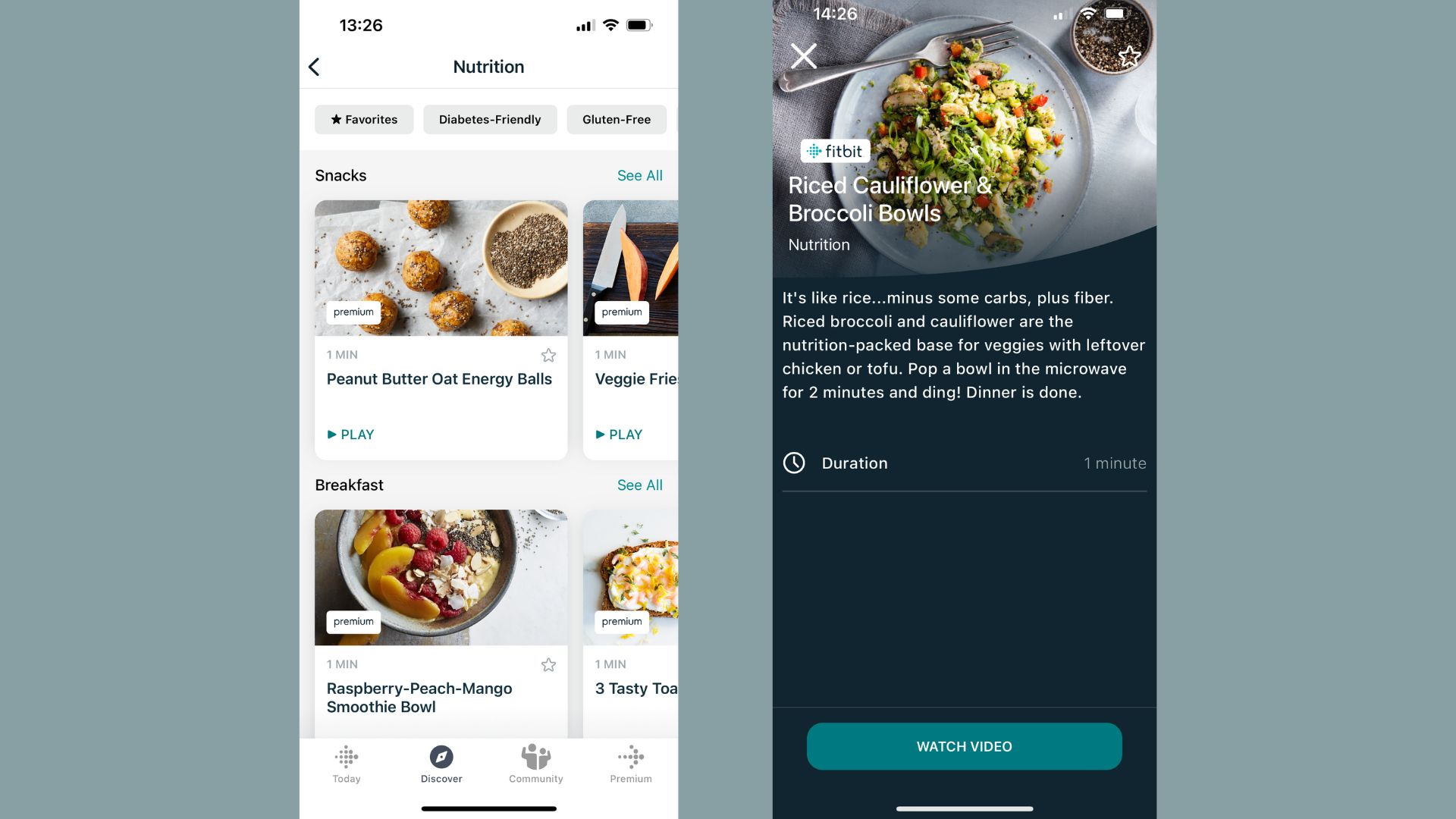
Recipe tutorials on Fitbit Premium can be a useful tool for those looking to spice up their weekly meals and make fresh food from home.
When it comes to making healthy lifestyle changes, the hardest part is often nutrition. Luckily, Fitbit Premium has a feature to make it easier. Using recipes from Eating Well and a library of their creations, you can learn how to make everything from nutritious lunches and dinners (as pictured above) to genuinely tasty and healthy snacks. My favourites include rice cauliflower and broccoli bowls, charred shrimp and pesto bowls, peanut butter oat energy balls, and veggie pancakes.
Whether you've bought a Fitbit to reduce your stress levels, improve your sleep, or lose weight, you may need to look at your eating habits to see any serious progress. Even for the would-be chefs, Fitbit Premium's extensive range of recipes is a great source of inspiration for those days when you can't think of what to make that ticks all the nutritional boxes and still tastes great.
7. Wellness Report
Once you've signed up for the Premium version of the Fitbit app, you can start working on your Wellness Report by wearing your Fitbit every day and night for a whole month. After the month is up, your device will have enough data for the app to create a detailed report, which covers all your health data.
As it includes insights into your heart health, weight, sleep, and activity levels, it's incredibly useful information - not for diagnosis but to take to your doctor for a check-up. Importantly, the app explains the information to you so you can have conversations with confidence.
The Wellness Report isn't a feature you'll be looking at every month hopefully, unlike the workouts, recipes, or Readiness Score, but it's a useful one to have to look at your health over the years.
How to get 6 months free Fitbit Premium
If you're in the market for an upgrade, you can get 6 months free by purchasing one of the more recent Fitbit models as this is included as part of the bundle. To activate your trial, connect your Fitbit to the app. Tap on the profile icon in the top left-hand side of the screen, tap 'Fitbit Premium', and begin the trial.
You'll be charged the standard monthly price of £7.99 once your trial is over unless you have another deal in place or cancel your subscription.
Is Fitbit Premium worth it?
Yes, subscribing to Fitbit Premium will be well worth it if the subscription is in your budget and you're looking to make positive changes to your lifestyle in 2025. In my opinion, unless you're dealing with issues related to oxygen saturation or blood glucose, it's not the additional health metrics that are most valuable, but rather the Daily Readiness Score, video workouts, and recipes. These alone I believe are enough to justify the subscription considering how much you'd be spending on them if you signed up for apps that offer these individually.
However great Fitbit Premium though, it's only worth investing in the subscription if you plan to use all or most of the features regularly. In my opinion, Fitbit Premium is best suited to those looking to start exercising consistently at home or in the gym, those looking to improve their daily diet with healthier choices, and those who need a little motivation to get going with it all.
If you haven't yet purchased your Fitbit and are open to other options, and just want one upfront cost, a device like the Garmin Venu 3S or any of the best Garmin watches may be a better option. These offer many of these features automatically with purchase but the initial Garmin price point is higher so weigh up Garmin vs Fitbit before deciding.
Is Fitbit worth it without Premium?
If you're already subscribed to other fitness platforms, regularly watch workout and recipe videos online, attend classes rather than go to the gym on your own, and think you could assess your readiness levels from how tired you're feeling, you may find you don't have use for the additional features. In that case, in weighing up Fitbit Premium vs free, the free app version would be just fine and Premium wouldn't offer much benefit.
The free version of the app is a great choice for those new to Fitbit who are still sussing out everything the tracker has to offer, along with anyone who wants the basics of fitness tracking like step count, distance, heart rate, and calorie-burn insights.

Grace Walsh is woman&home's Health Channel Editor, working across the areas of fitness, nutrition, sleep, mental health, relationships, and sex. She is also a qualified fitness instructor. In 2025, she will be taking on her third marathon in Brighton, completing her first ultra marathon, and qualifying as a certified personal trainer and nutrition coach.
A digital journalist with over seven years experience as a writer and editor for UK publications, Grace has covered (almost) everything in the world of health and wellbeing with bylines in Cosmopolitan, Red, The i Paper, GoodtoKnow, and more.