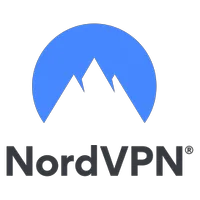How to watch Stranger Things Season 5 Volume 1 from anywhere
It's the final season of the epic retro saga - will the kids of Hawkins save the world from Vecna? Stream the final episodes to find out


From where it all started in 2016, until now, stepping into its final season, Stranger Things has taken us on a ride we'll never forget.
Not only did Eleven and her trusty band of misfits take us straight back to our childhoods in the biggest dose of nostalgia ever to drop on Netflix, but the entire series has reminded us that great TV can still be made.
Although we aren't ready for it to end, we can't wait to have all of our burning Stranger Things questions answered.
Firstly, is Max ok? We're still getting over the devastating scenes from season 4, watching Lucas sob in desperation as she was telepathically crushed by Vecna - listening to Kate Bush's Running Up That Hill will never be the same again.
Secondly, Vecna has vanished and his whereabouts are unknown - with Hawkins under military quarantine and Eleven forced back into hiding, will the kids ever triumph in the final battle of good versus evil?
If you also can't wait to find, out, there's no need to wait a single moment to tune into Stranger Things season 5, volume 1, as we share how to watch it from anywhere.
How to watch Stranger Things Season 5, Volume 1 from anywhere
Netflix operates in over 190 countries, but if you can't access it because you’re going to be away from your usual TV set-up when it airs, there's no need to worry.
Sign up to our free daily email for the latest royal and entertainment news, interesting opinion, expert advice on styling and beauty trends, and no-nonsense guides to the health and wellness questions you want answered.
You can still enjoy each of the episodes on Netflix with the use of a Virtual Private Network - a VPN.
A VPN allows you to change your IP address to that of the area where you want to watch, meaning you can tune in to the series, even if you're not there.
Our sister site, TechRadar, has tested all of the major VPN services and they rate Nord to be the absolute best.
They say, "It’s compatible with all of your devices, supports most streaming services, and ranks among the fastest. You can even install it on devices like an Amazon Fire TV Stick, Apple TV, Xbox, and PlayStation. So for a one-stop-shop, you can’t go wrong with Nord."
Watch Stranger Things on Netflix with a VPN. Offering a 30-day money-back guarantee, try out NordVPN, and stream from any device, including your mobile or tablet, laptop, TV, or gaming console. Also boasting some top-of-the-class security, it's a no-brainer. Run into any problems? NordVPN has an excellent customer support team on hand 24/7.
Save 75% today.
Get three months extra free.
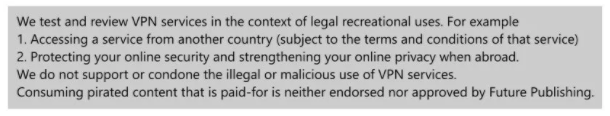
If you've never installed a VPN before, don't worry, it's quick and easy. Just follow these three steps:
- Download and install the VPN following NordVPN's easy-to-follow instructions.
- Choose the location you wish to connect to in the VPN app. For instance, if you want to watch Stranger Things Season 5, Volume 1 select 'United Kingdom' from the list.
- With your VPN installed and server location set to the area of your choice, you can now watch the show. Head to Netflix, sign in, and see whether the kids can take down Vecna for good.
What devices can I watch Netflix on?
- Amazon Fire TV/Stick
- Apple TV
- Chromecast
- Hisense
- LG
- Panasonic
- Philips
- Roku TV/Stick
- Samsung
- Sharp
- Sony
- TCL
- Vestel
- Vizio

Lucy is a multi-award nominated writer and blogger with seven years’ experience writing about entertainment, parenting and family life. Lucy worked as a freelance writer and journalist at the likes of PS and moms.com, before joining GoodtoKnow as an entertainment writer, and then as news editor. The pull to return to the world of television was strong, and she was delighted to take a position at woman&home to once again watch the best shows out there, and tell you why you should watch them too.
You must confirm your public display name before commenting
Please logout and then login again, you will then be prompted to enter your display name.