10 productivity apps to make positive changes in 2024, tried and tested by us
Having productivity apps can help you make the most of your day and organise your calendar. Here are our tried and tested favourites to download


We're past the midway point of 2024 but there's still plenty of time to make positive changes this year - and having a selection of productivity apps is a great place to start. These apps can be a helping hand on your phone screen, reachable whenever you want to boost waning focus, organise your thoughts, or revive your creativity.
However, given the available options, it can be overwhelming to decipher which app can help you organise your life and tick more off each day. What's more, they provide various tools depending on how exactly you want to improve productivity. For example, some work by saving you time while others function by preventing you from getting distracted.
Either way, at least a little more productivity is guaranteed. Along with the best organisation apps, we've tried and tested each productivity app throughout our working day, family time, and personal life to decipher which ones make the most difference. Here's what we found...
Best productivity apps to get a head start in 2024
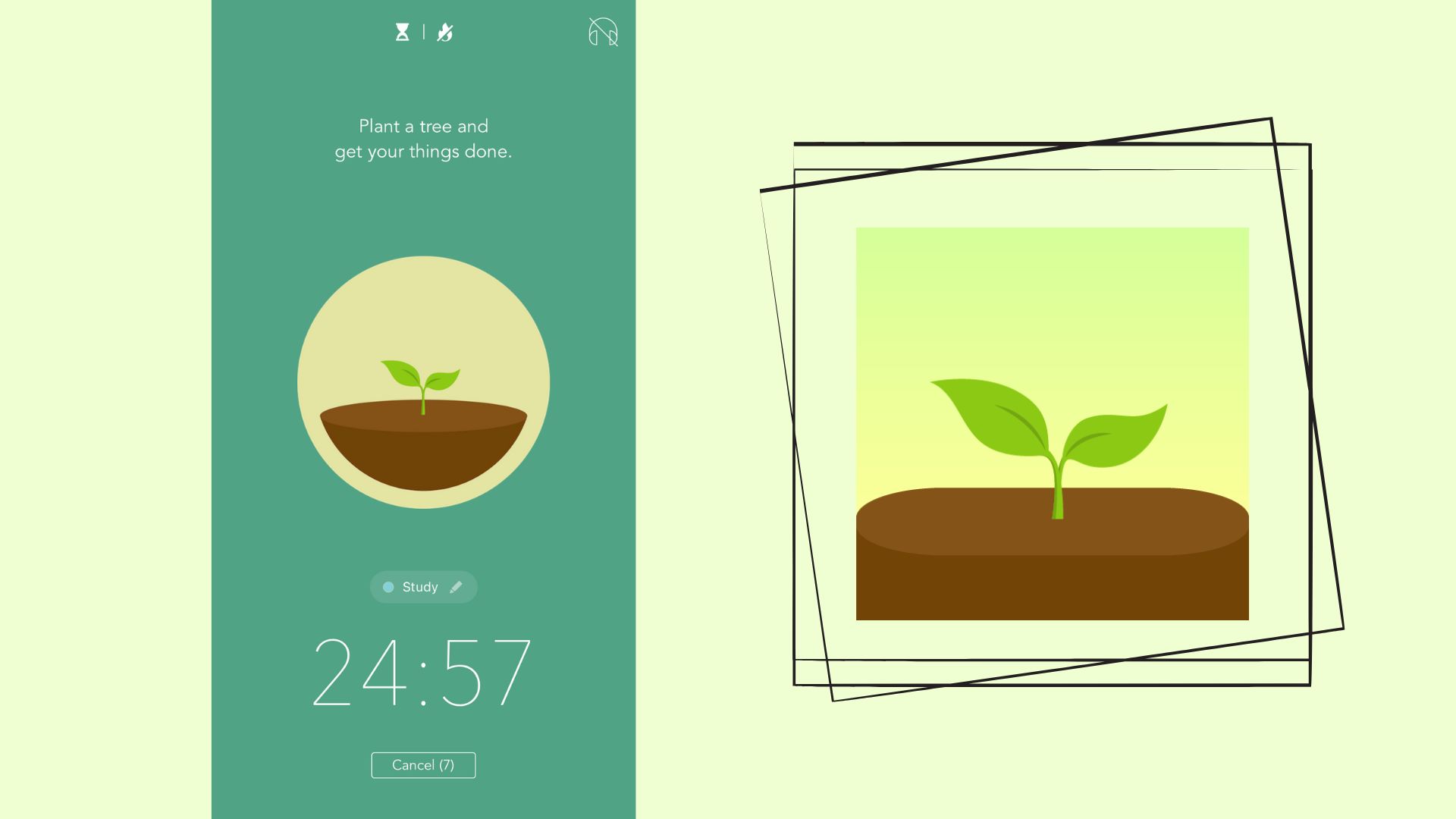
1. Forest
Our expert review:
Specifications
Reasons to buy
Reasons to avoid
Forest describes itself as helping you "stay focused on the important things in life" and is the top pick on our list of best productivity apps. This genius little app certainly lives up to its claims, expertly and gently nudging you towards concentrating on the task at hand - whether that's finally paying your bills or meeting a tight deadline.
How does it work? You set a timer for however long you want to focus or press start on a timer, and it will keep you on track with an animated tree that 'grows' the longer you concentrate. Try to end a session too soon and your sapling will die.
As well as the motivational aspect that comes with keeping the tree alive, you can add personalised phrases and reminders to yourself to put your phone down - just in case you were tempted. I found the combination of the two stopped me from just wandering onto my phone whenever I had a dull moment during my busy work day, and the motivational phrases I set reminded me what else I could be doing with that time.
In the app, you can decide which apps are 'blocked' and which ones you can use. So if like me, you actually need to use your phone at work to get things done, you can still use it when you need to.
Sign up to our free daily email for the latest royal and entertainment news, interesting opinion, expert advice on styling and beauty trends, and no-nonsense guides to the health and wellness questions you want answered.
The 'nature' theme also aids in calming your mind and recentering your focus. Plus, with the Premium version of the app, you can join with family or friends to stay focused together and the trees you create with your phone-free time translate to real trees down the line.
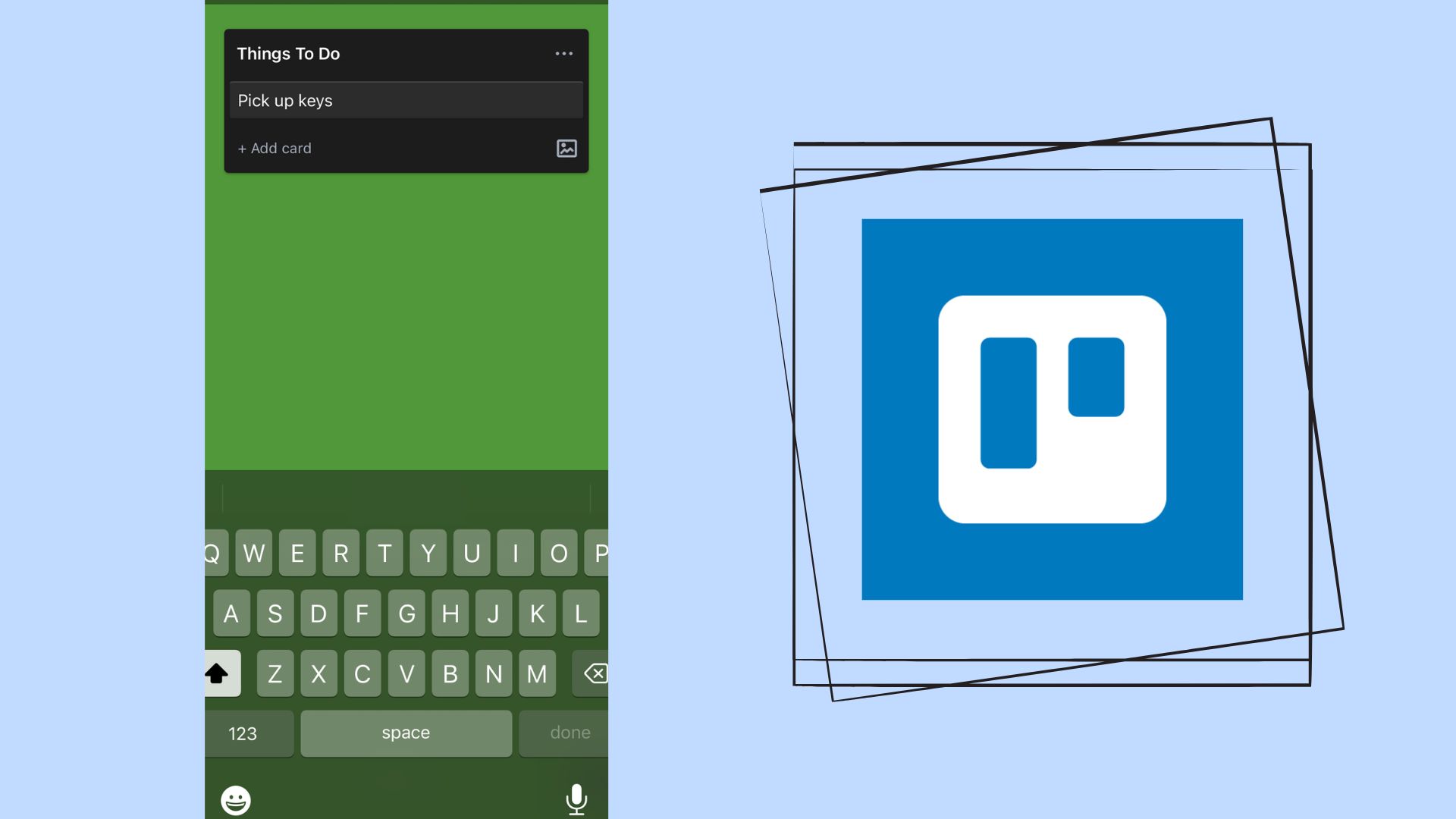
2. Trello app
Our expert review:
Specifications
Reasons to buy
Reasons to avoid
Trello is a well-known platform used by organisations around the world to assist with team productivity - and for the same reasons, it makes for an excellent productivity app for family life.
The app allows you to create completely customised 'boards' for particular projects, in which tasks can be added as 'cards' and moved between various columns. On these cards could be reminders that bills that need to be paid, tasks done around the house, holiday packing lists, and so on. This can allow you to see, at a glance, the progress you are making and what still needs to be completed every week. There are deadlines you can put on the cards to make prioritising time easier and reminders for when those deadlines are coming up too.
I also use my Trello account for work every day to organise my time - everything from my deadlines to what I do in my spare time like yoga every day and workout classes. That way, I prioritise them as much as anything else and I don't miss them. I also use Trello to organise my to-lists at home.
One of the main perks, in my opinion, is that you can move between different boards at once - as opposed to sticking to the same to-do list - which is ideal if you've got several tasks on the go. Additionally, it is free to use for most people so I'd say it's also good choice for students and those at school who are trying to break down revision or homework into bite-size amounts.
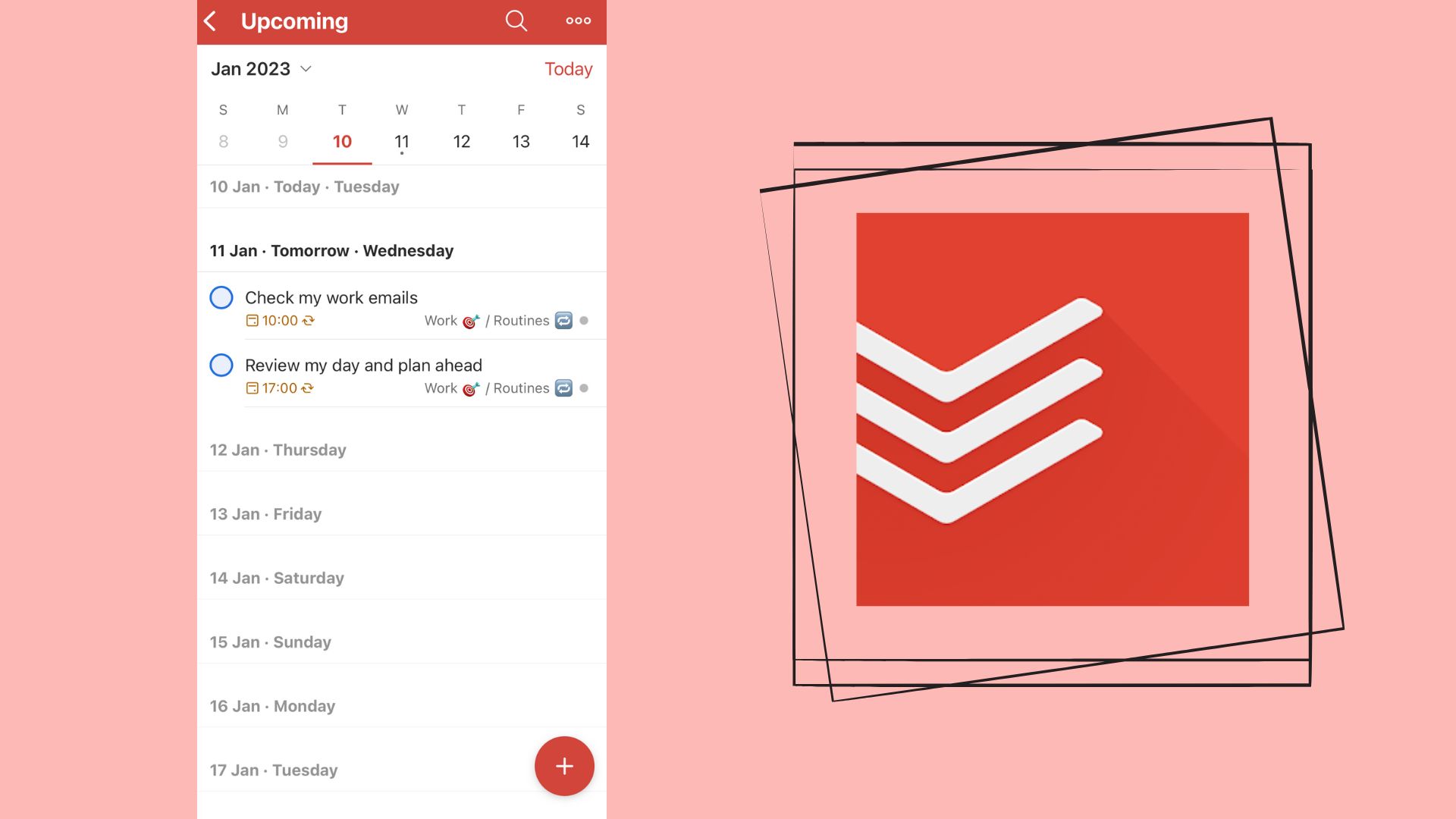
3. Todoist
Our expert review:
Specifications
Reasons to buy
Reasons to avoid
Those interested in improving their productivity levels with one of the best organisation and time management apps will be pleased to see this app. While a notebook is great if you prefer to write tasks down, Todoist proves that ordering your tasks on the app comes with additional perks.
Having your to-do list in app form means you will never misplace it. You can also easily re-arrange your list as your priorities change, without having to scrap tasks out of your diary, and there's nothing more thrilling than ticking off a job and seeing it disappear from your 'inbox'.
Got a big task hanging over you? With Todoist, I liked how you could break meatier items down neatly into sub-tasks. While the free version of the app gives you most of the core benefits, you'll need to upgrade for its invaluable 'reminder' feature and the opportunity to collaborate through the platform with other people on projects.
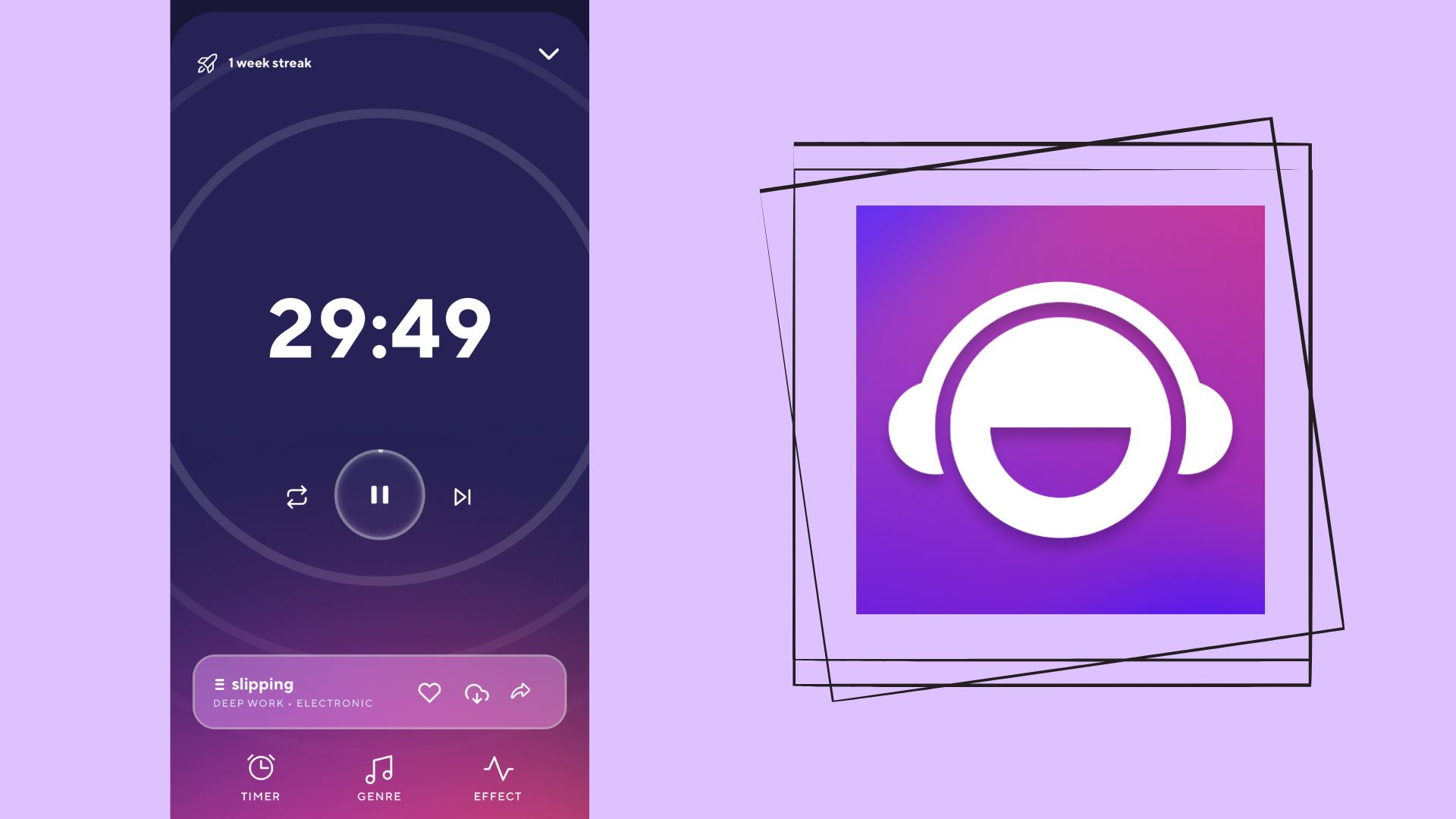
4. Brain.fm
Our expert review:
Specifications
Reasons to buy
Reasons to avoid
Brain.fm is certainly one of the cleverest productivity-boosting apps around. If you work best to the sound of your favourite music or a bustling café, then this app (and your headphones) could help your brain function at its best.
The app enlists research in the fields of neuroscience and psychology to specifically play you music that contains gentle rhythmic pulses to support sustained attention. What's more, I found it also blends into the background without breaks between tracks to avoid distractions, which I thought was great for getting my head down to work.
All you need to do is choose the 'Focus' setting, then pick between 'Deep Work', 'Creative Flow', 'Study & Read' and 'Light Work', and select the amount of time you need to focus. Prefer to hustle away in silence? You'll be better suited to another one of these apps or even a pick of the best productivity planners for total offline planning.
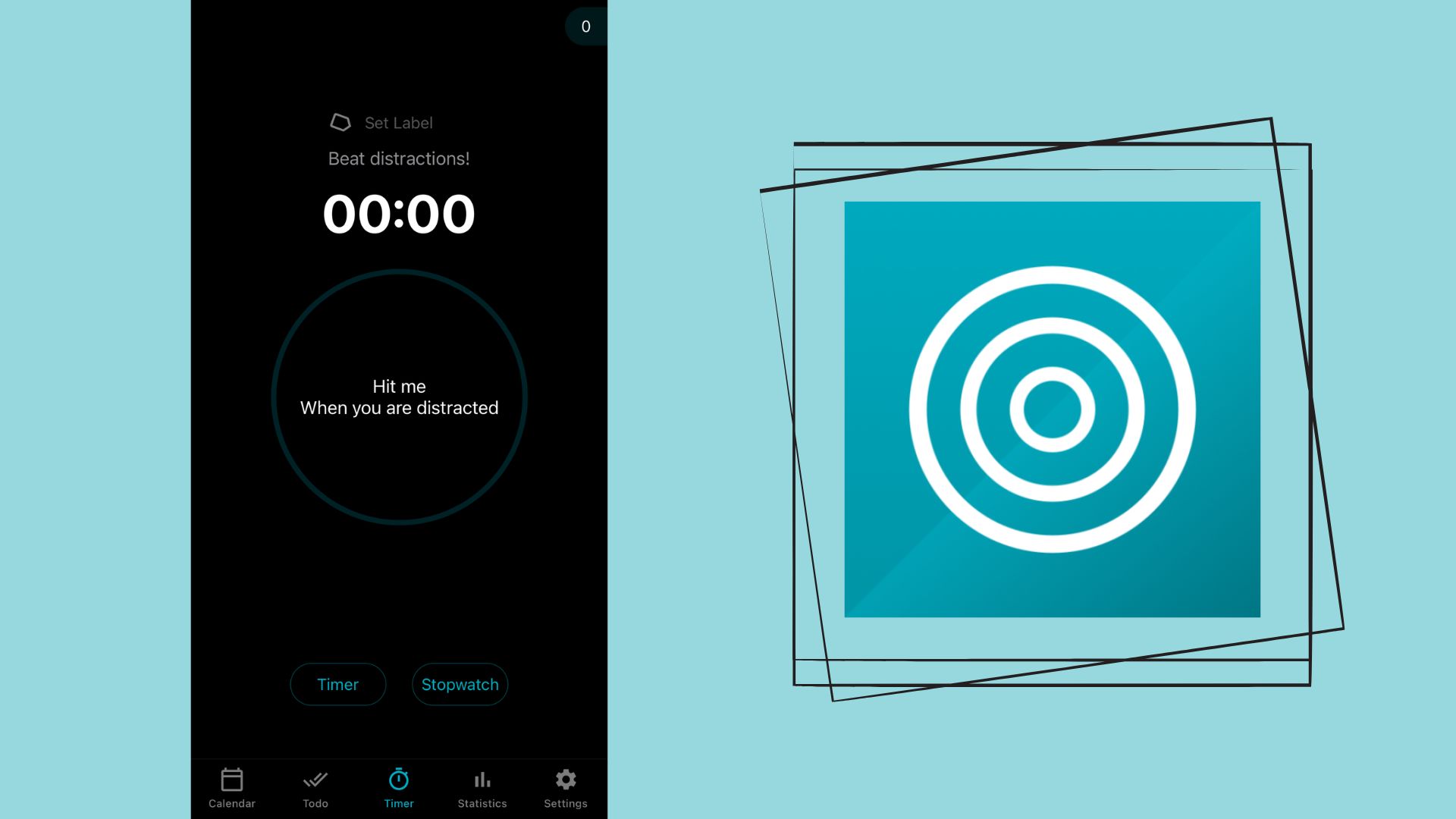
5. Engross
Our expert review:
Specifications
Reasons to buy
Reasons to avoid
For a productivity app that does what it says on the tin, you can't go wrong with Engross. It brings together a Pomodoro timer, a to-do list feature, and a calendar all in one place, providing what it claims is a "complete tool for an efficient and organized work/study life".
It makes up for in functionality what it lacks in sleekness, I found. The free version lets you select the timer or stopwatch (the latter for tasks you don't know the length of) and both come with a 'distraction' feature which you press when you feel your mind wandering. There's also a daily to-do list and calendar so you can see upcoming tasks and plans at a glance.
However, you'll need to upgrade for certain key benefits. These benefits are similar to Brain.fm in many ways, so if you like the sound of these more than the other features, that one could be a better choice for you. They include access to a focus-boosting white noise soundtrack (like an on-the-go version of these best white noise machines) as well as the option to start the 25-minute Pomodoro timer right from your to-do list.
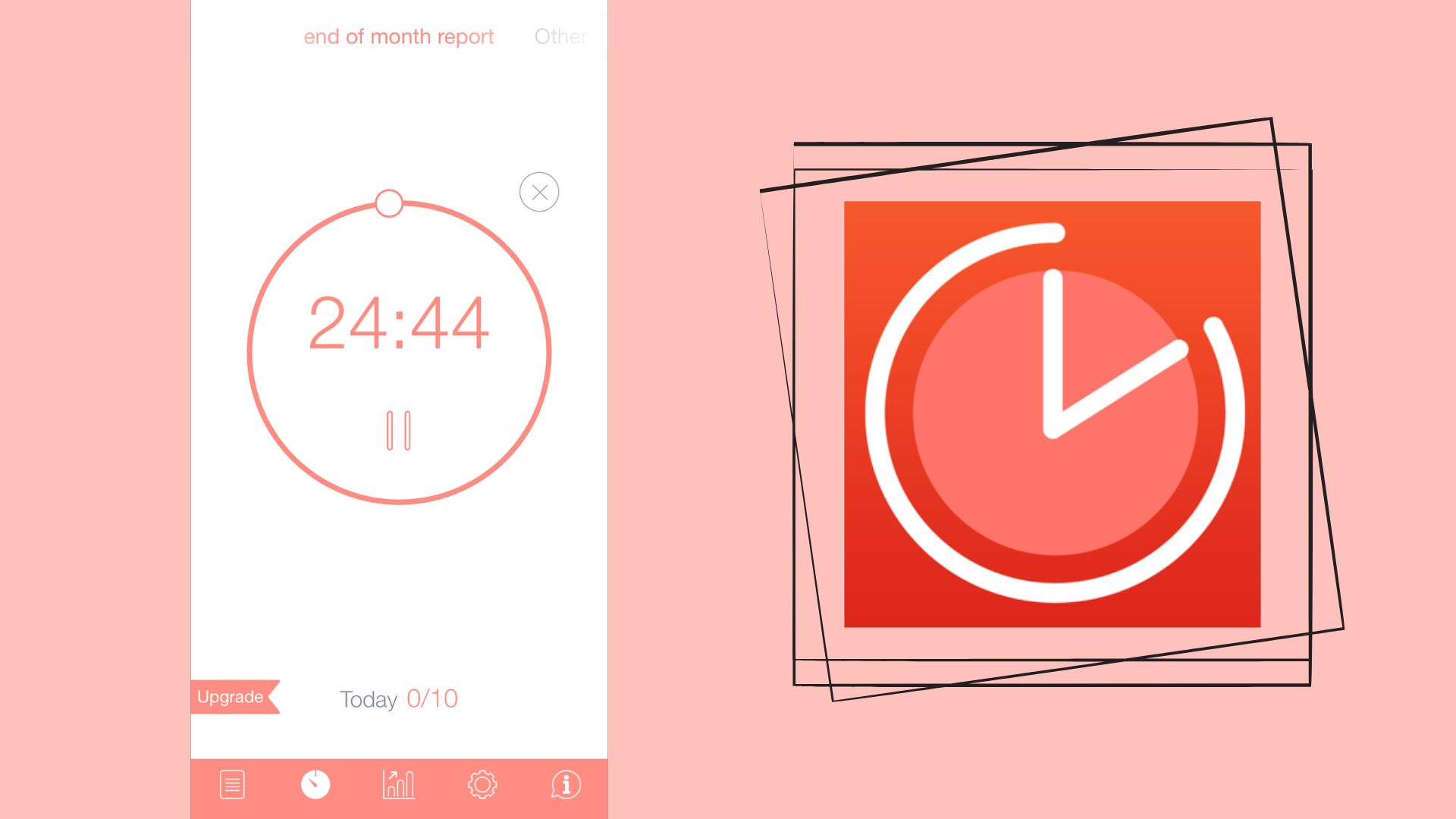
6. BeFocused
Our expert review:
Specifications
Reasons to buy
Reasons to avoid
Want to boost your productivity using the Pomodoro Technique? This is one of the best apps for managing your time, along with being one of the best productivity apps. It enables 25-minute stretches of working, with five minutes of rest in between. The technique was developed by Francesco Cirillo in the 1980s and the idea behind it is that regular breaks prevent mental exhaustion and help you get more done overall - an idea that's been proven by researchers time and time again/
The BeFocused app is designed around this precise productivity hack. It's already set up with a 25-minute timer that you just need to press start on. Alternatively, you can select tasks in the in-built to-do list and the clock immediately gets ticking.
While I found it was great for those who want to stick to the technique in its purest form, it's not flexible for tasks that you may want to focus on for longer than 25 minutes. Additionally, although the free version of the app gives you the majority of the benefits, upgrading removes the on-screen adverts and automatically backs up your account daily.
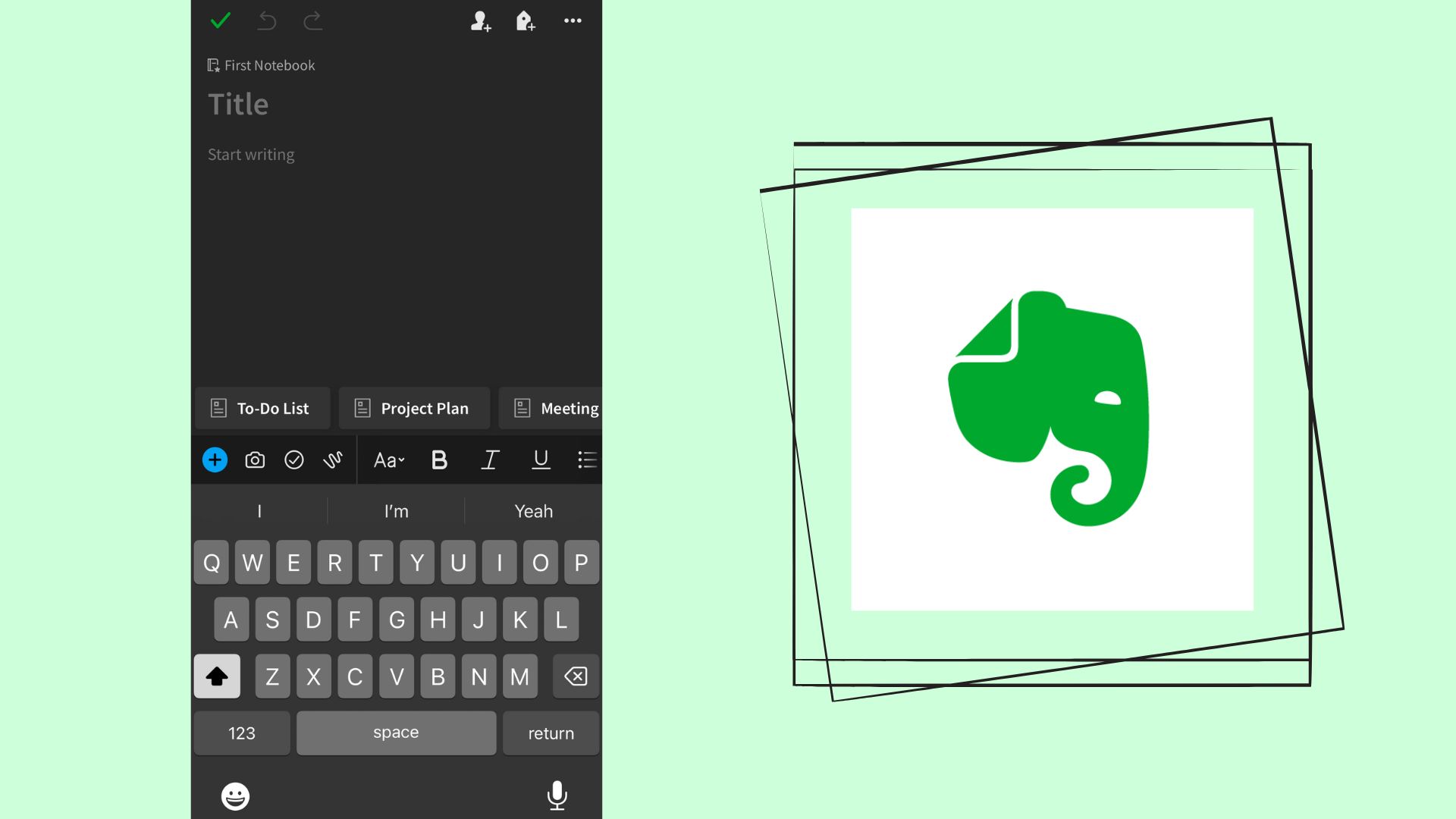
7. Evernote
Our expert review:
Specifications
Reasons to buy
Reasons to avoid
If you often find yourself swamped with notes you don't know what to do with after meetings - be that work or family-related - then Evernote could be an ideal solution. It helps you get what you've written into order so you can save time on actioning tasks.
Much like the best journaling apps, the app allows you to jot down what is on your mind onto a virtual 'scratch pad'. There are also useful templates for certain note-taking scenarios, like 'to-do list', 'meeting note' and 'monthly goals'. One of the unexpectedly helpful perks, I found, was the option to add images and audio to notes as I could just record myself saying something as it came to mind or take a picture to look at something again later on.
Additionally, I loved how you can also create widgets that sit on your phone's home screen so you don't even need to open the app and you can see important reminders or your to-do list at a glance. It's worth noting (no pun intended) that the premium version provides several key perks including offline access as well as bigger space for file uploads.
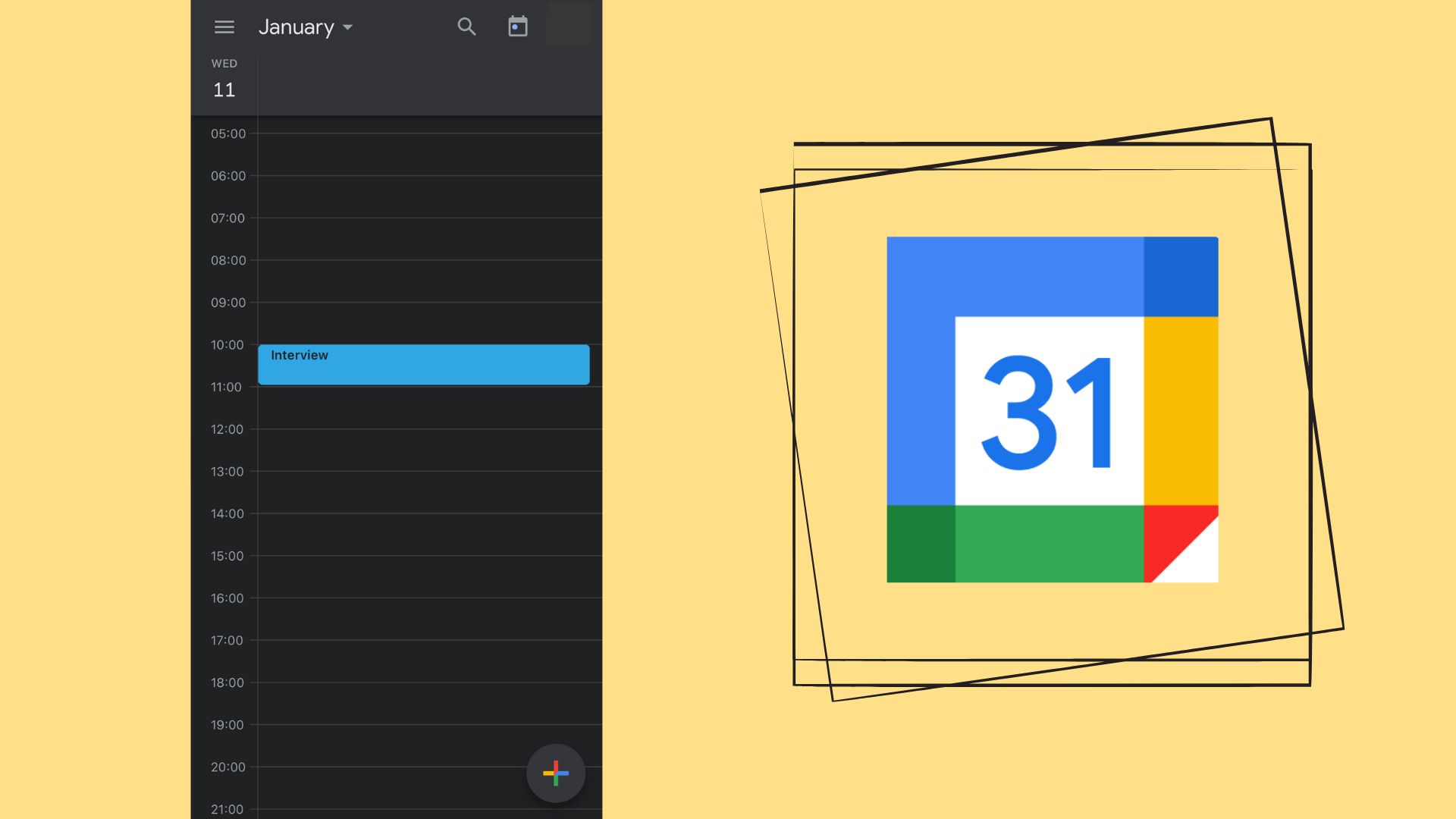
8. Google Calendar
Our expert review:
Specifications
Reasons to buy
Reasons to avoid
If your email experience automatically became more seamless with Gmail, then you'll discover the same life-changing results with Google Calendar. It can help you plan your days, weeks and months at a glance, with the option to colour-code certain events in your schedule for visually pleasing results.
The app can help you engage in the productivity hack called 'time blocking', where time is divided into smaller segments for specific tasks. It's techniques like this, research from Concordia University shows, that will help you better prioritise your time, improve your wellbeing, and allow you to quickly realise if you're over-stretching yourself. This makes Google Calendar one of the best habit tracker apps as well.
Similarly, it can also help you recoup time that would otherwise have been spent inputting certain events. Gmail users making bookings - such as for flights, restaurants or concerts - will find that these are automatically synced into their calendar.
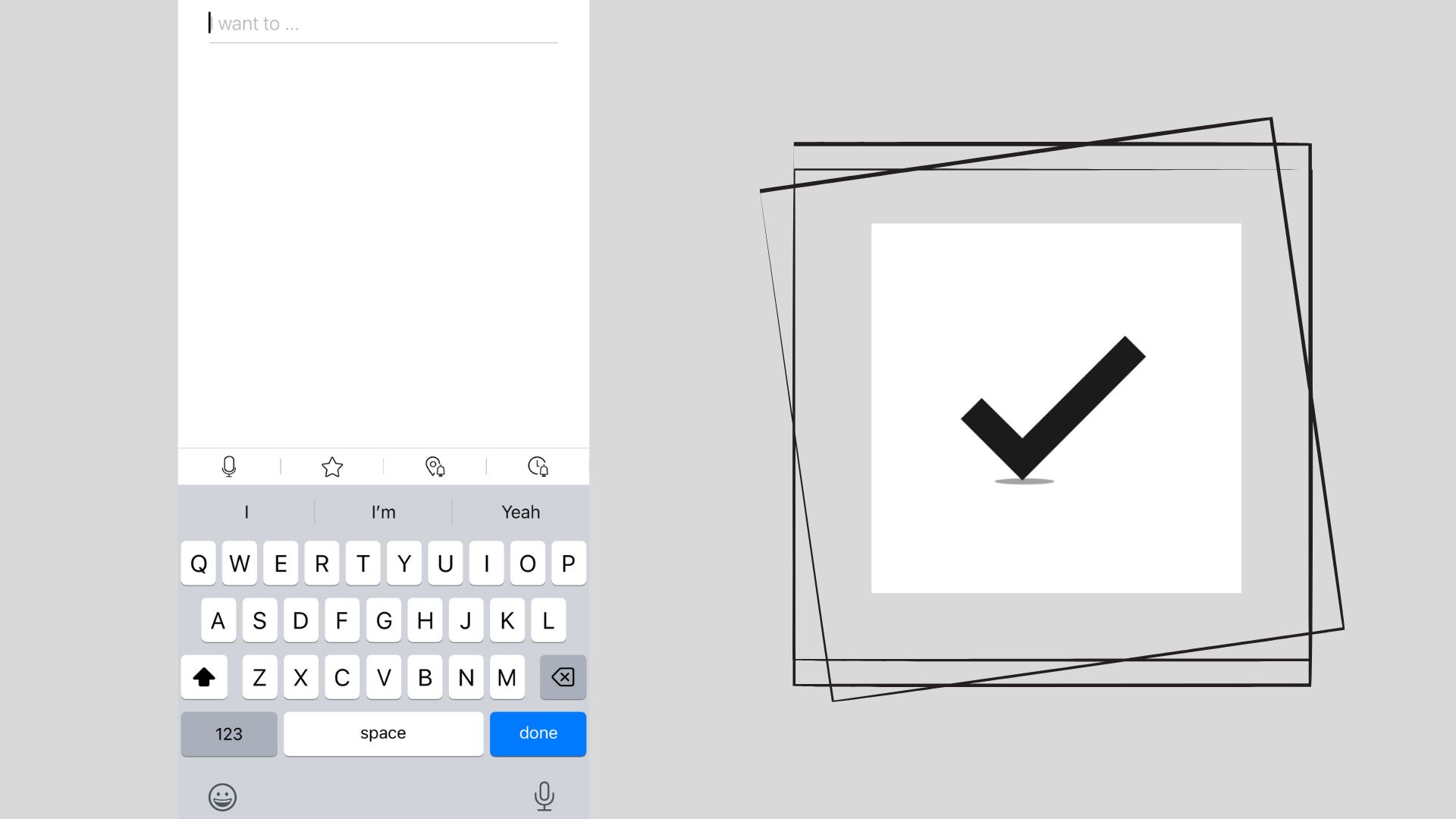
9. MinimaList
Our expert review:
Specifications
Reasons to buy
Reasons to avoid
Streamlining your life is often an effective approach to start recovering from burnout and ongoing stress, and the MinimaList app is a great place to order your thoughts without the risk of overwhelm. A match made in heaven - although proper medical intervention is often needed in cases of burnout.
I loved using this pick of the best productivity apps thanks to the key selling point, which is as you might have guessed, the minimalist monochrome design. This immediately calmed my brain, allowing me to see my tasks clearly and without distraction. Though other apps offer many of the same features, this is the only one I found that did so without bright colours.
It revolves around a to-do list feature where you can colour-code and reorder tasks based on your priority order and tick them off when completed. Each item is also linked to the built-in timer, which you have the option of engaging with as a Pomodoro timer (in 25 minutes), as a normal countdown timer of a length you choose, and also a regular stopwatch.
Other perks include that when you pick up your device it flashes up helpfully with 'Put your iPhone down and go back to work' notification - which you can turn off if that's not a priority. You can also create a widget to view your to-do list from your home screen. However, you'll need to upgrade to create multiple lists and use your voice to add tasks.
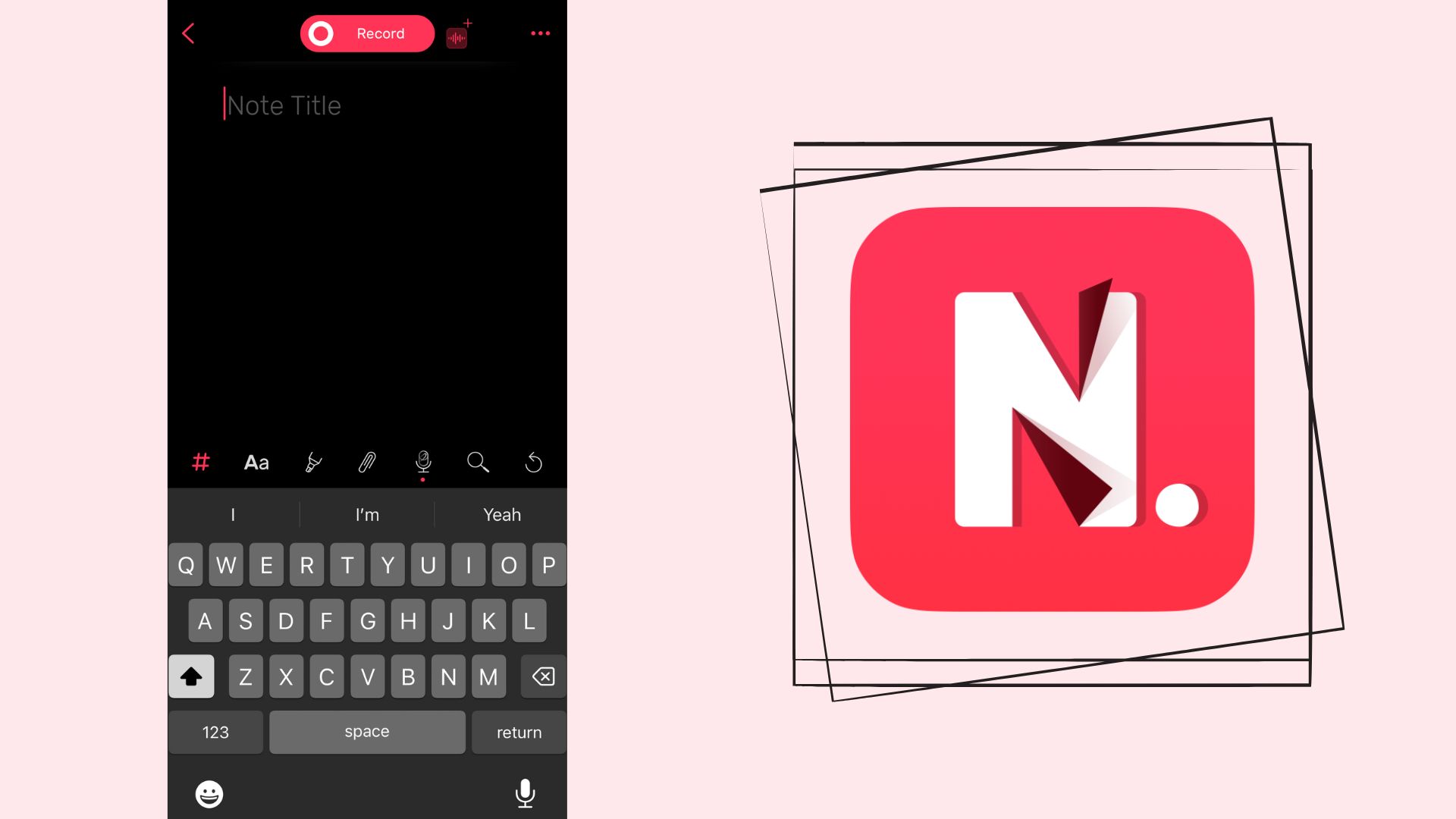
10. Noted
Our expert review:
Specifications
Reasons to buy
Reasons to avoid
The Noted app can transcribe audio from lectures, meetings, interviews, and conferences to save you precious time writing everything out. You can also 'time stamp' the most important parts to go back to later. For me, this is particularly useful for meetings and discussions with friends and family members about trips and detail-heavy plans.
However, while this app promotes itself as 'free', you'll need to upgrade to the Premium version for the most useful features. This includes dictation and also what it terms 'intelligent playback' to improve the quality of the sound. The latter means automatically getting rid of unwanted background noise and skipping gaps, to help you listen back to the recording - if necessary - more quickly and efficiently.
What's more, I loved using this app because it's essentially a time-saving service with a difference, it likely isn't a great option for those who prefer to type out their notes in the first place.
Do productivity apps work?
Yes - but just like anything else, productivity apps are what you make of them. I discovered that the more effort I put into using the various ones I tested properly - like religiously filling out the to-do lists or sticking to the 25-minute Pomodoro Timer - the greater the benefits were.
One of the key perks of using apps to achieve more is that they are usually designed in a seamless way to make your life easier - be it widgets on your home screen or automatic backups. What's more, unlike a physical planner or timer, access to them will always be in the palm of your hand. This is something I started to appreciate.
I found that some categories of productivity apps were more useful than others. The options that aimed to improve focus by eliminating other digital distractions were, personally for me, the most effective (hello Forest!). Then there was the clever way in which some used tools like audio to enhance creative flow (looking at you, Brain.fm).
Additionally, the apps that enabled you to save time - be that using clever timers (like MinimaList) or routinely adding bookings to your schedule (such as Google Calendar) - were also incredibly helpful. And, finally, the cost of the app was also an important factor, because I found that it wasn't always necessary to upgrade to enjoy the main perks.

Lauren is a freelance writer and editor with a decade of print and digital journalism experience. While she specialises in covering health and wellness topics - ranging from nutrition and fitness, to women’s health conditions and mental wellbeing - she has written across a diverse range of lifestyle topics, including fashion, beauty, homes, royals and travel.
In addition to writing for Woman & Home and sister title Homes & Gardens, Lauren's work has also been published by Women’s Health, The Times, Daily Telegraph, Elle, Cosmopolitan, The Guardian, Marie Claire, Body + Soul, Stylist, Glamour, Grazia, Red, Dazed Digital, Yahoo Life, The Sun’s Fabulous, Get The Gloss and Hello! among others.