I walked every day with the Garmin Venu 4 - here's why it's one of my favourite watches this year
In the ever-more crowded world of fitness trackers and smartwatches, is the pricey Garmin Venu 4 worth investing in? I tested it for a month to find out

The Garmin Venu 4 balances fitness tracker functions and smartwatch features like no other. The super smart insights are genuinely valuable (and accurate) and practical on-wrist tools like the voice assistant make life a little bit easier. It's an investment piece, but one worth having if you want to tick all the boxes.
-
+
Sleek design
-
+
Premium yet comfortable feel
-
+
Lifestyle logging feature
-
+
Multi-band GPS
-
+
Bright screen
-
-
No full-colour maps
Why you can trust Woman & Home

If you're serious about getting your workouts in and improving your wellbeing for the new year, don't want to charge your watch every night, and want to be able to wear the watch in the gym and to the office, then I can't recommend the Garmin Venu 4 enough. It's a shining diamond among the best Garmin watches.
As woman&home's digital health editor, I've probably had my hands on at least 100 of the best fitness trackers in the last five years. With one on my wrist at all times, I count my steps on my commute, log my runs and strength training at the gym, and keep it on every night to get an overview of my sleep health.
The Garmin Venu 4 has quickly become a firm favourite, thanks to its superior sleep and wellbeing insights in the new Lifestyle Logging feature, over 40 workout modes, and super sleek design. Here's what happened when I wore the watch for a month...
Garmin Venu 4 review
Specifications
- Size: 41 x 41 x 12 mm (41mm) or 45 x 45 x 12 mm (45mm)
- Weight: 46g with band (41mm) or 56g with band (45mm)
- Display: AMOLED
- Material: Stainless steel and polymer
- Battery life: Up to 10 days (41mm) or 12 days (45mm)
- Waterproof: Resistant up to 5ATM

The Garmin Venu 4 in the smaller size comes in four colours: black, gold, purple, and cream. I went for the black option because it fit a little more seamlessly into my wardrobe, but I'd argue the cream would do the same. The gold comes with a leather strap, not silicone. The 45mm has brown leather, grey, and fluorescent yellow options, which have occasionally cropped up in the Garmin sale.
Design of the Garmin Venu 4
The Garmin Venu 4 is a contender for the title of 'best-looking smartwatch ever'. It has a stainless steel case and bezel with a thick AMOLED screen - bright even on the darkest post-3 pm winter walk. Together with a silicone band and durable glass screen, these give the watch a weighty, premium feel on the wrist without compromising on wearability.
Most of the work is done with the touchscreen, which is very responsive, but there are also two buttons on the sides that you can configure to suit your needs.
It has a real day-to-night look that makes it a more versatile option than other Garmin fitness trackers, such as the Vivoactive 6, which is significantly more sporty-looking.
The watch comes in two sizes: 41mm and 45mm. Aside from appearances, you get two days more battery life but a heavier weight with the larger size, so it's worth weighing up the two. I wore the 41mm Venu 4, which is a good choice for anyone with particularly small wrists or those looking to avoid a large screen. However, if I were to choose again, I'd opt for the larger size as the words are a little cramped on the screen. This is very much down to personal preference, though.
Sign up to our free daily email for the latest royal and entertainment news, interesting opinion, expert advice on styling and beauty trends, and no-nonsense guides to the health and wellness questions you want answered.
Tracking workouts on the Garmin Venu 4

The Walk exercise mode on the Garmin Venu 4 will log the duration, distance, pace, and number of steps in your workout.
Don't let this Garmin's sleek appearance fool you. It's ready to put through its paces with the regular range of fitness sensors and features you can expect from the brand. You'll find over 40 workout modes, helping you dig deep into your favourite activity by offering a Track Run mode alongside the regular Run, which will provide more precise distance stats.
You'll find Training Plans from Garmin Coach, and you can create routes in the Garmin Connect app to upload directly onto your watch and follow along with pre-made local courses. If you're in training for an event, you can upload your race to the watch and get time-specific training advice and sessions. It's features I've only seen on excellent running watches, like the Garmin Forerunner 265 or the Coros Pace 3.
While it's a winner for runners and cyclists in particular, walkers and hikers will benefit from the multi-band GPS and barometric alimeter (that's an elevation sensor to you and me - or a 'floor counter'), which helps record more accurate distance and elevation.
In Strength Training mode, you'll be able to log your reps and sets. While it feels more time-consuming at the beginning, it does mean you can keep an eye on your weight training more carefully and stick to the same rest times between sets. It's a feature I missed when I tested the Google Pixel Watch 4.
Every day, I check my Readiness Score to see how the workouts I've done have influenced my fitness. This score takes into account your rest and exercise to help you improve your fitness by encouraging you to put in more effort in when you can, and take a day off when you need to.
Sleep and health tracking on the Garmin Venu 4
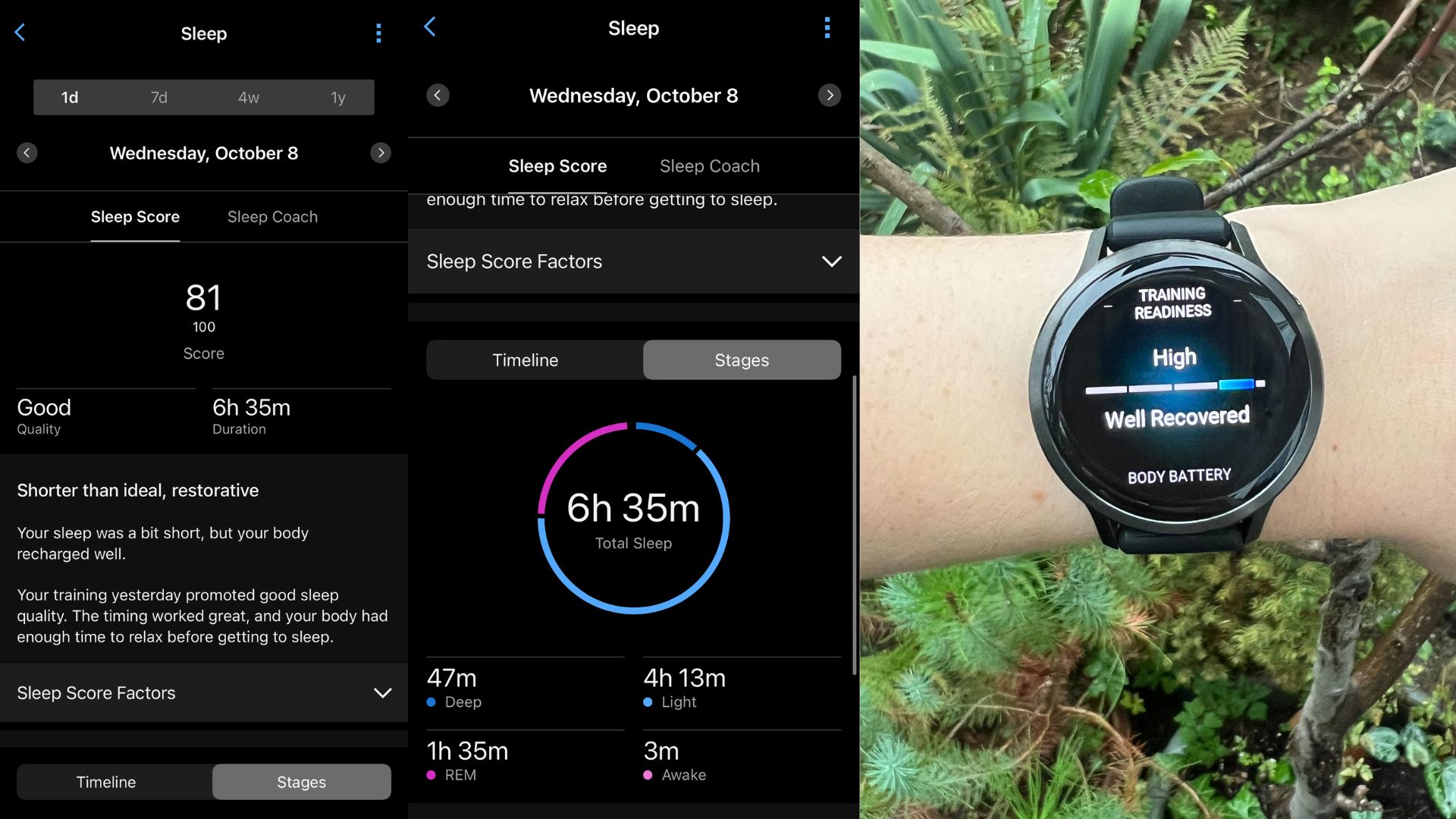
Sleep insights can be viewed in detail in the Garmin Connect app.
At a basic level, the Garmin Venu 4 records sleep and stress levels like most other fitness trackers today, including the best Fitbits. Wear the watch to bed and you'll get a complete overview of your sleep, including the hours you slept, the quality of your sleep, and sleep stages. However, dig slightly deeper and you'll open a new world of health insights.
The Garmin Venu 4 has an ECG and skin temperature sensor, so the sleep and stress insights are likely going to be more accurate than other trackers that don't have these, as they get a better read on the body.
The most impressive addition to the Garmin Venu 4 is the Lifestyle Logging feature, however. Every morning and evening, you can manually log elements of your day (or the app reminds you to) like alcohol and caffeine intake and exercise intensity, and see how they impact key metrics like sleep, stress, and HRV. It takes just a minute, and I've found it to be a genuinely useful way to get a better overview of your health and see how even small habits impact your wellbeing.
There's also a new Health Status feature. This looks at sleep, heart rate, HRV, respiration, skin temperature, and pulse ox, and can be used to work out if something's up with your body. For example, you might be getting a cold or need to take a rest day.
The only other devices that do this worth buying into are the Oura Ring 4 and the Whoop fitness tracker, adding another advanced feature to Garmin's repertoire.
Smartwatch features on the Garmin Venu 4
The Garmin Venu 4 has a few smartwatch features. These won't revolutionise your life, but will make it a little bit easier. For example, the Find my Phone, LED torch, Voice Assistant, Timer, and Weather.
Of the bunch, I found the Voice Assistant to be the most game-changing. It's a little clunky as you have to press and hold the button on the side or choose "Phone Assistant" from the apps list, then speak a command into your phone, but you can make phone calls, set timers, and use it as a quick replacement for your phone, which is very useful at times.
I haven't had to use the LED torch yet, but I don't doubt it comes in very useful when you need a little more light on a situation - like extra visibility on a trail run...or checking your electricity meter.
You can also download third-party apps onto the watch from Connect IQ Store, like one of the best walking apps if the on-wrist functions aren't enough, or Spotify for music listening through your exercise headphones. This naturally helps boost the smartwatch offering significantly, and they are often underused in my experience.
If you want a smartwatch and you have an Apple device, I'd always recommend going for the Apple Watch 10 or 11. If you're an Android user, the new Google Pixel 4 will be the best option. While the Venu 4 has some impressive smartwatch features, it's not a match for these devices - at least not yet.
Price of the Garmin Venu 4
The Venu 4 retails at £469.99, making it one of the most expensive fitness trackers I've tried. Even the newest Apple Watch is cheaper. While the design and suite of health and smartwatch features make this a perfect watch for those looking to invest in their fitness tracker, it'll be a serious consideration for most people.
If you love the Venu 4 but don't have the budget, then I'd recommend weighing up the Garmin Venu vs Vivoactive collections. The Vivoactive is missing some of the advanced health features (like Lifestyle Logging) and multi-band GPS, but is similar in many other ways.
With Black Friday coming up at the end of November, it's worth considering if you want to wait for a possible deal in the Garmin sale. As it's a brand new device, it's a little unpredictable whether there will be a sale on this one, but I'll be keeping my eyes peeled for a saving.
Is the Garmin Venu 4 worth buying?
Yes, I believe the Garmin Venu 4 is well worth the spend if it's in your budget or you can find a good deal. It truly is the perfect blend of smartwatch and fitness tracker, offering premium on-wrist features like Voice Assistant, third-party apps, and an LED torch alongside advanced sleep, fitness, and general health insights.
If you were looking to upgrade your Garmin Vivoactive 5 or Forerunner 165, then I'd certainly recommend the Garmin Venu 4. Equally, if you're looking for a less sporty model of running watch, this could be the one.
Complete with new and improved features from the previous model, it's well worth the upgrade.

Grace Walsh is woman&home's Health Channel Editor, working across the areas of fitness, nutrition, sleep, mental health, relationships, and sex. She is also a qualified fitness instructor.
A digital journalist with over seven years experience as a writer and editor for UK publications, Grace has covered (almost) everything in the world of health and wellbeing with bylines in Cosmopolitan, Red, The i Paper, GoodtoKnow, and more.
You must confirm your public display name before commenting
Please logout and then login again, you will then be prompted to enter your display name.
