Kindle vs Kobo—which eReader brand is better?
If you're choosing between a Kindle vs Kobo, we've compared the models both brands offer, their performance and their extra features
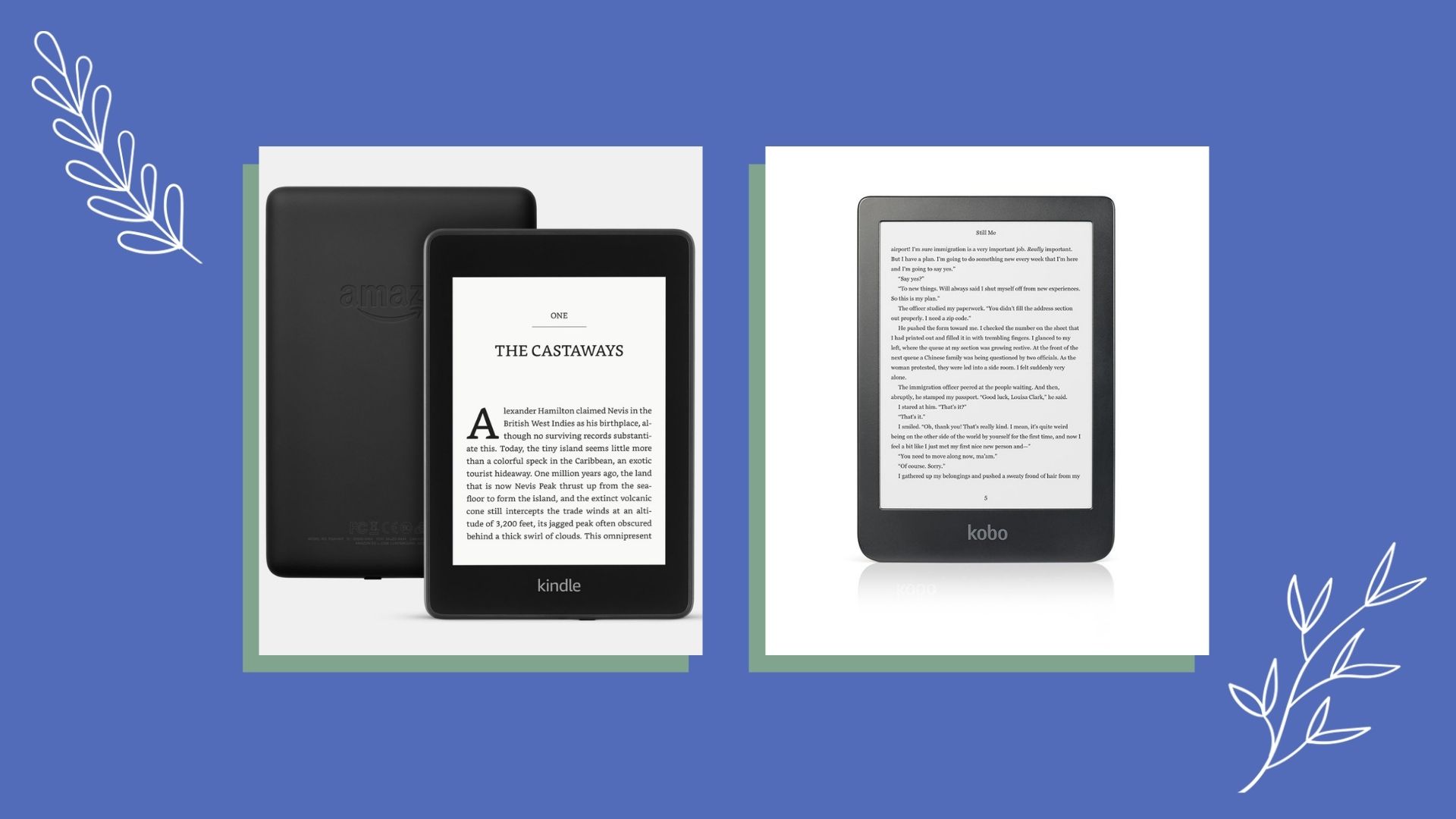
When it comes to deciding on which eReader to buy, there are generally two main brands to pick from—the Amazon Kindle eReaders and the Kobo eReaders. So which is better in the Kindle vs Kobo debate, and what is it that distinguishes the two types of eReader from one another?
Kindles and Kobos are some of the best eReader models around—but how do they differ in terms of design, features, and software? If you are keen to purchase one, it's worth noting that the best choice for you depends on what you want from your eReader, as well as how much you want to spend. But we’ll help you make the most informed choice possible, as our tech expert details and analyses the key differences and similarities to note between each brand, measuring up everything including design, price, performance, and book options.
What Kindle models are there and how much do they cost?
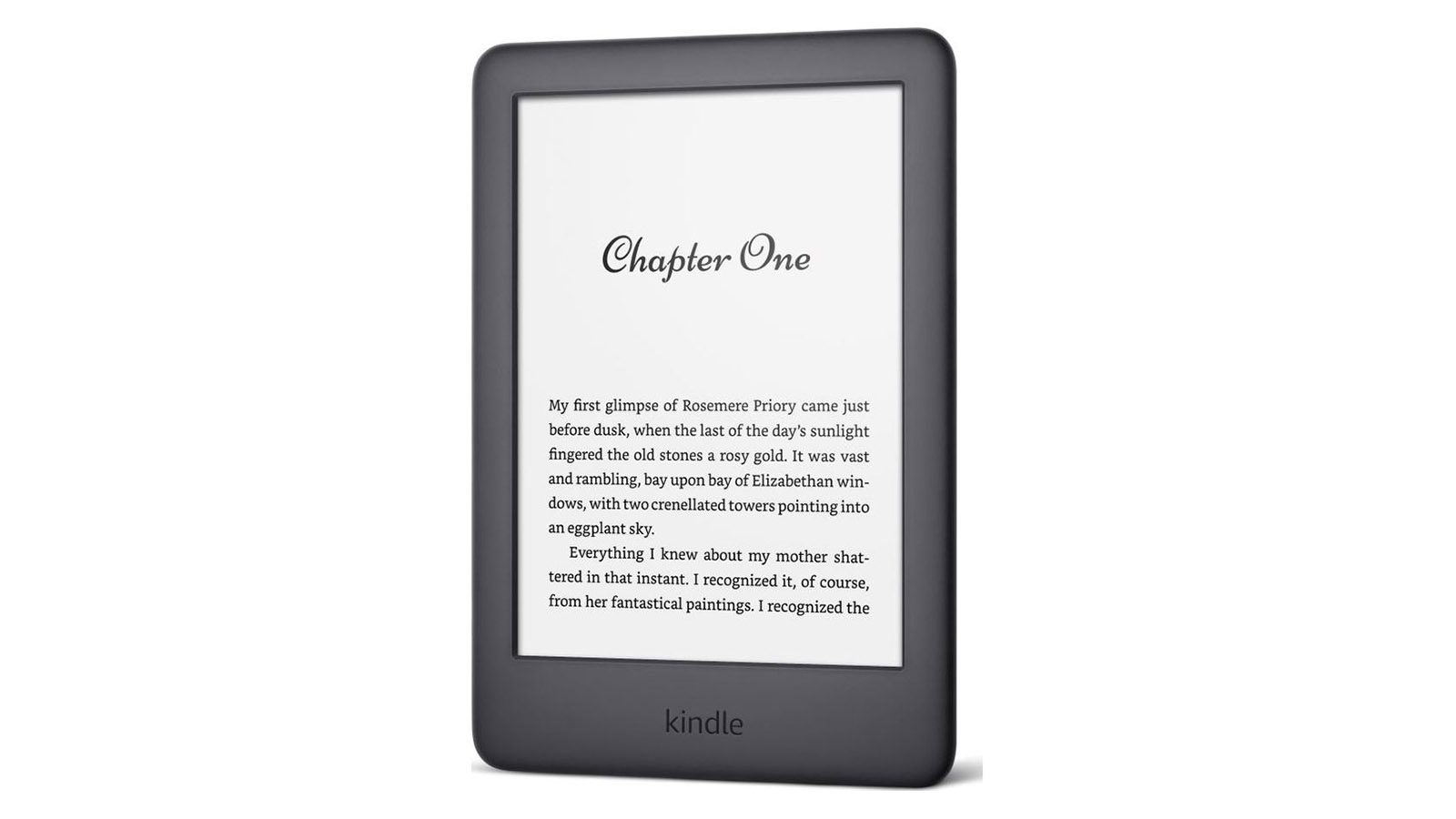
There are three Amazon Kindle eReaders to pick from:
- Amazon Kindle—$79.99/£79.99
- Amazon Kindle Paperwhite—$129.99/£119.99
- Amazon Kindle Oasis—$269.99/£229.99
The two cheaper Kindles are available for $10/£10 less if you let Amazon put adverts on the lock screen. The two more expensive Kindles (considered by many to be the best Kindles) come with a 4G connection at an extra cost—so you can download some of the best eBooks while you're away from Wi-Fi.
What Kobo models are there and how much do they cost?
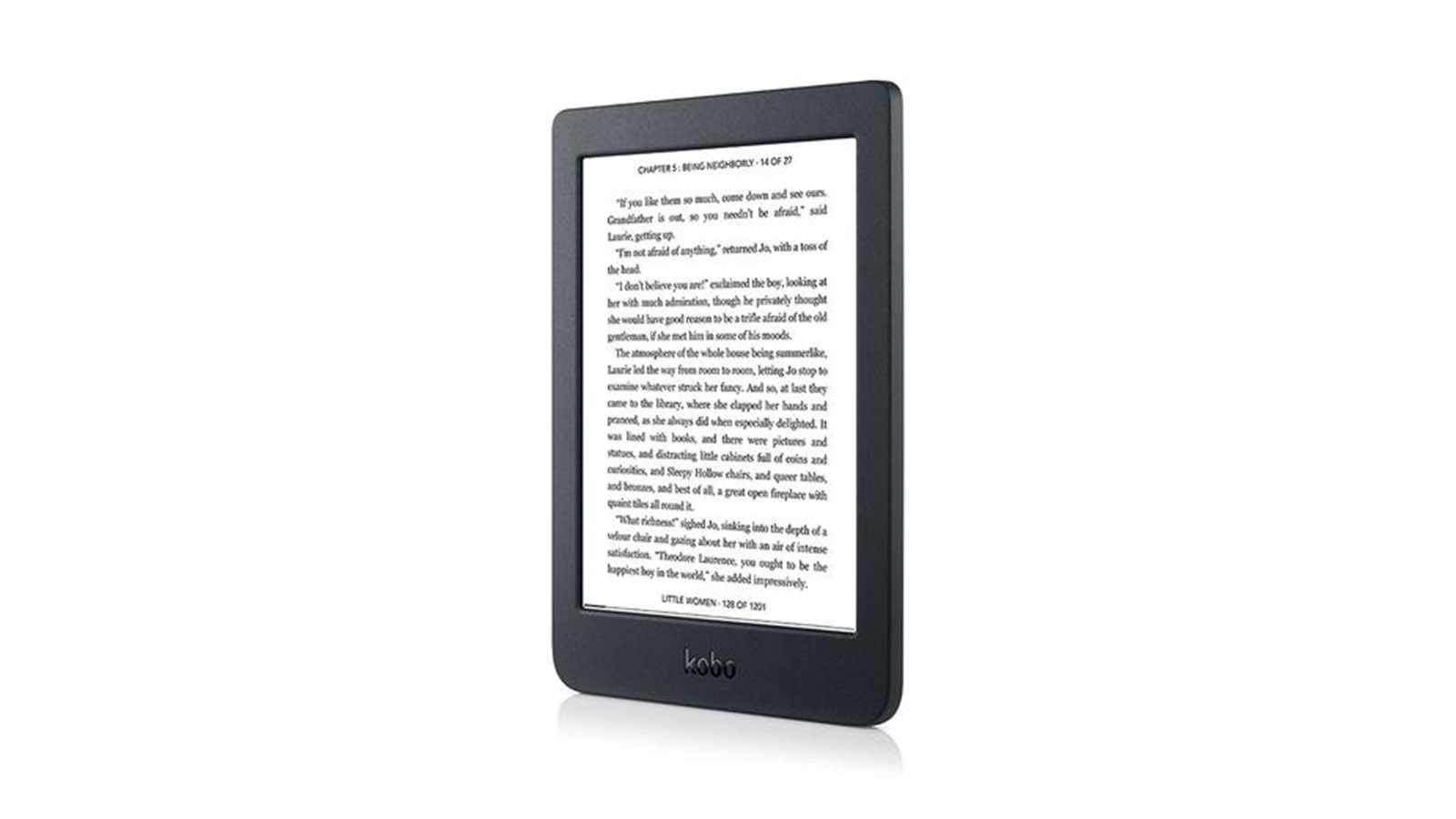
With Kobo, you've got four choices:
- Kobo Nia—$99.99/£89.99
- Kobo Clara HD—$119.99/£119.99
- Kobo Libra H20—$169.99/£159.99
- Kobo Forma—$249.99/£239.99
- Kobo Sage—$259.99/£249.99
- Kobo Elipsa—$399.99/£349.99
There are clearly more Kobo models to choose from than Kindles, but it's worth noting there are no 4G options for the Kobo eReaders, so to download e-books on all of them you'll need to be in range of Wi-Fi.
Winner: Both—there are more Kobo options, but each brand has a range of models for all budgets.
Sign up to our free daily email for the latest royal and entertainment news, interesting opinion, expert advice on styling and beauty trends, and no-nonsense guides to the health and wellness questions you want answered.
What do both the Kindles and Kobos do?
The software running on the Kindles and Kobos is actually quite similar, as are the customization options for making your eReader work better for you:
- First and foremost they both let you buy and read e-books
- Models from both brands will tell you how far you are through each book, how many pages you've got left, how long it's probably going to take you to finish
- You can look up the definitions of words with a tap, add notes and highlights on both models
- Both brands let you adjust the font style and size to suit, with options for changing the margins and paragraph spacing as well
- Both brands have models with up to 32GB of internal storage.
- And, you can search through e-books very easily on either a Kindle eReader or a Kobo eReader.
Essentially, there’s little difference between what you can do on the Kindle vs Kobo models. It's perhaps worth noting though that the Kobo Forma lets you read in landscape orientation as well as portrait, whereas the Kindle Oasis sticks to portrait.
But, the Kindle eReaders do have a few extras on the software side—including integration with the GoodReads community site, and the X-ray feature that lets you dig into specific characters, topics, events or places (in e-books where the feature is supported). These are nice extras to have, but the essentials are the same—and it may not be so important that they would tempt you away from buying a Kobo model that you've really taken a shine to.
Winner: Both—each brand offers very similar features when it comes to performance.
Who has the better design—Kindle or Kobo?
The designs aren't identical, but they're along similar lines—both of them are fairly simple-looking (which is what you want, as the interesting stuff is on the screen!), and all of the models from both brands come in neutral colors such as grey, black and beige. And if you don't like the design of either, there are some good Kobo covers you can buy separately—or see our guide to the best Kindle covers.
With both the Kindle and Kobo ranges, paying more gets you the same sort of extras when it comes to design—waterproofing, larger screens, physical page turn buttons, and a screen with temperature as well as brightness adjustments.
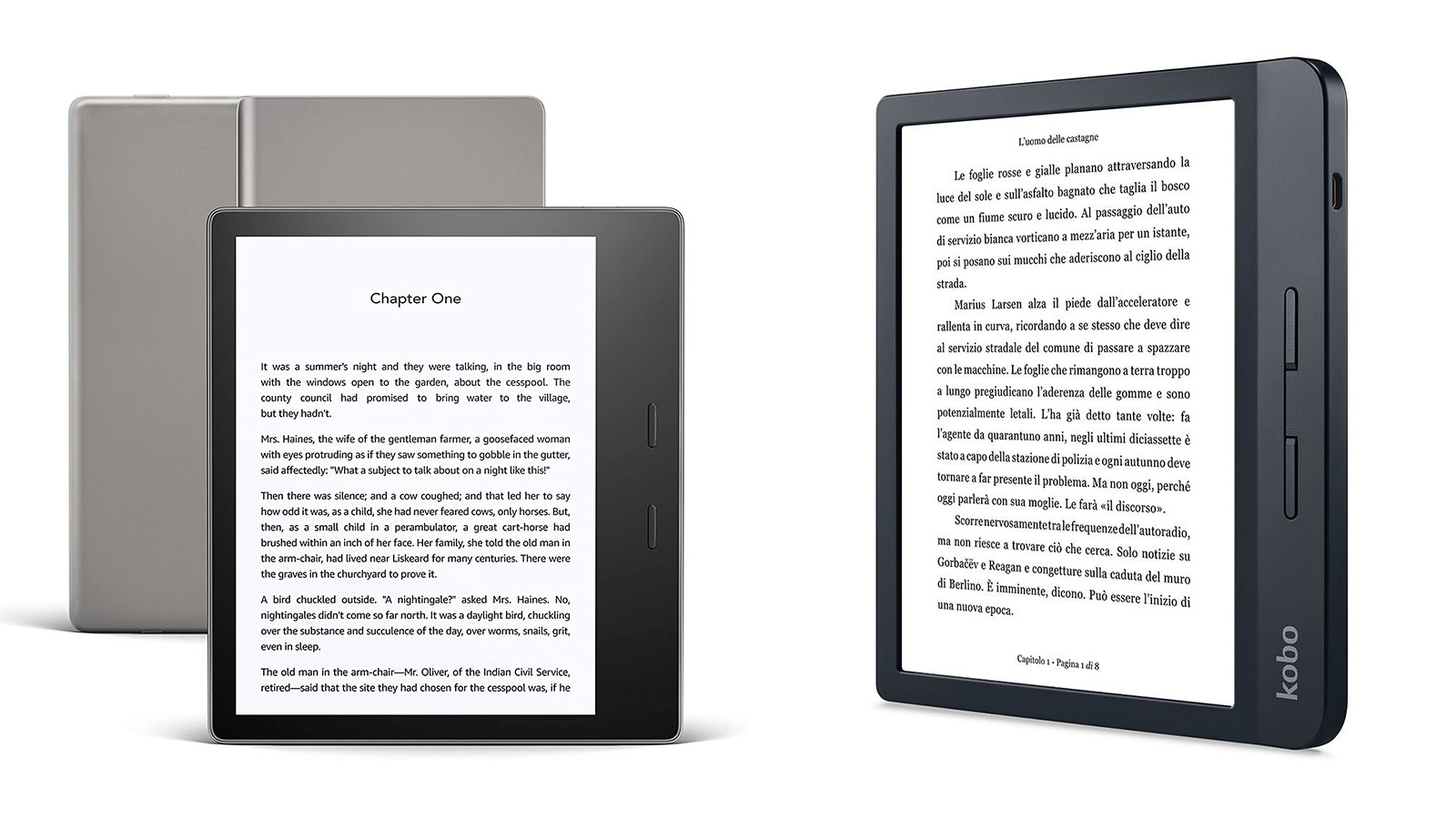
The more expensive models of each brand also give you bigger eReaders, with buttons you can press to turn pages, instead of using the touchscreen.
It's worth checking the screen resolution when you're comparing specific models against each other—in general the more pixels per inch, an eReader has, the sharper and crisper the display is, which is better for reading. The basic Kindle has a screen resolution of just 167 pixels-per-inch (ppi), for example, while the Kobo Nia offers 212 ppi.
Winner: Both—models from each of the brands have good screen quality and all of the design extras you would need.
Who has the better book options—Kindle or Kobo?
The general consensus is that Amazon has a bigger eBook store than Kobo does, but that Kobo eReaders support a bigger range of eBook and document formats (though that doesn't include Amazon's own bespoke e-book format, of course). At the same time it's probably fair to say that most users are going to be able to do most of what they want in terms of reading with either a Kindle or a Kobo device.
In terms of the online stores, while Amazon's is undoubtedly larger, there are still some 5 million e-books in the Kobo library. You can find some of the best books of 2021 on both libraries, including some of the best historical fiction books, the best romance books, and the best mystery books. You'll also be able to find works from popular authors, like JK Rowling, Lee Child and Hilary Mantel, on both platforms. It’s worth checking out the Kindle store and the Kobo store for yourself, to see if your favorite literary works are included, before you pick a device.
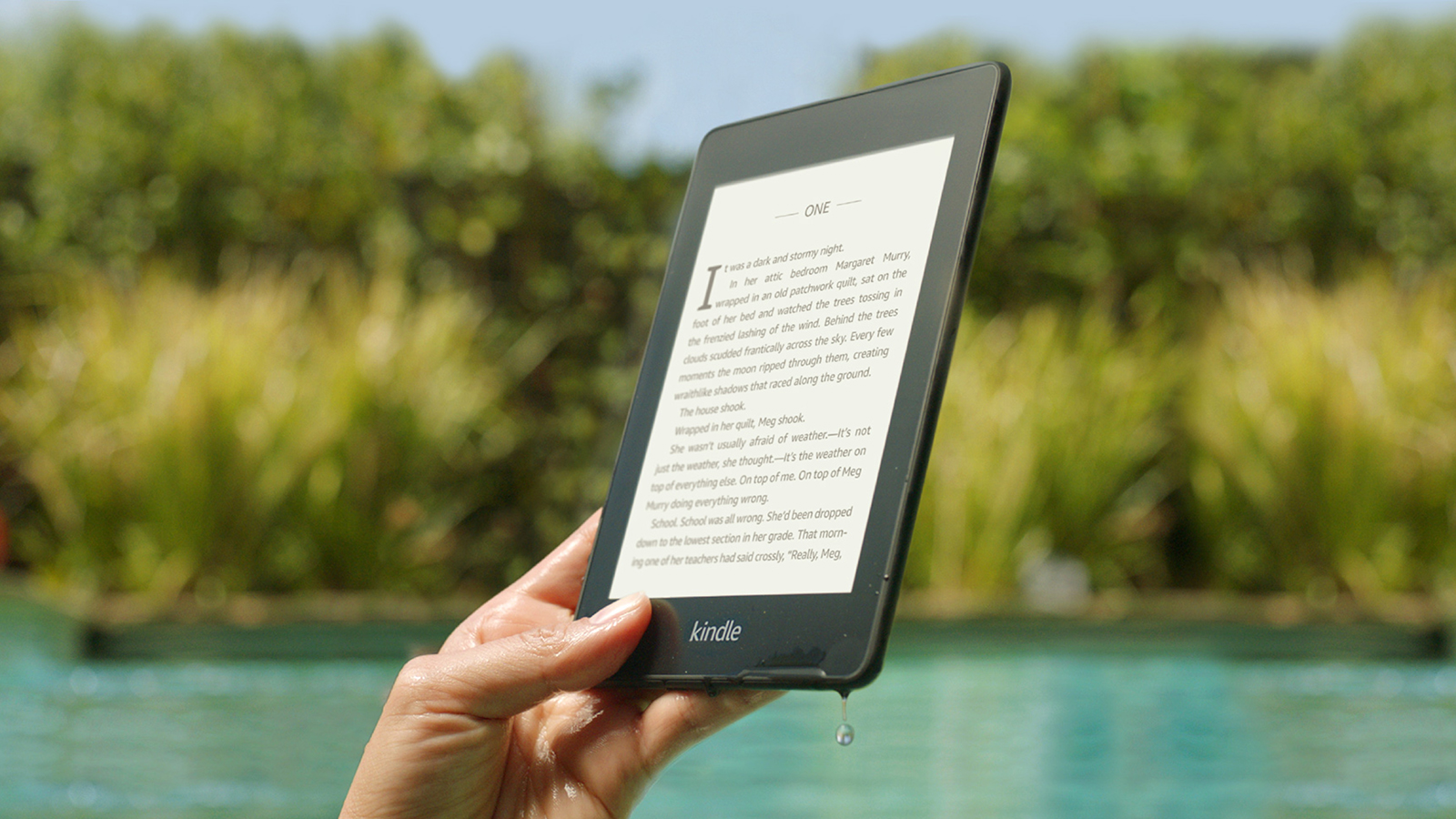
When it comes to the formats available to use on both devices, Kindles can handle Amazon's own e-book formats as well as text, PDF, MOBI and PRC files natively, plus there's support for audiobooks on Audible.
Kobo eReaders can handle a broader range of formats, including the more open EPUB e-book format, HTML webpages, and standard formats for digital comics and graphic novels without any conversion. It's a slight win here for the Kobo range.
Winner: Kindle for range of books, but Kobo for range of formats
So which is best—Kindle vs Kobo?
There's not much to choose between the Kindle eReaders and the Kobo eReaders in a lot of key categories: the design of the devices and the prices you can pick them up for are broadly similar, for example, and there aren't really any major differences in terms of the software that runs on these eReaders either. Both brands produce eReaders that are affordable and a pleasure to use.
With Amazon's Kindles you're really buying into the Amazon ecosystem: think the Amazon e-book store, other Amazon services like the Audible audiobook platform, and subscription options such as Kindle Unlimited (a bit like Netflix for e-books). Go for a Kindle and you get a lot more in the way of a supporting ecosystem, and other connected devices and services.
If you'd rather keep yourself from falling down the Amazon rabbit hole though, then the Kobo eReaders are an excellent alternative. They lag behind the Kindles in one or two areas (there's no audiobook support for example), but they can work with more file formats (including digital comics) and they still have bags of quality on both the hardware and software side.
David Nield is a freelance tech and science journalist who has been in the industry for over 20 years. He regularly writes about gadgets, the latest technology, and the biggest news in science for publications including Wired, The Guardian, T3, TechRadar, and Woman & Home.
Outside of work, he enjoys long walks in the countryside, skiing down mountains, watching football matches (as long as his team is winning) and keeping up with the latest movies.