How to watch Outlander from anywhere in the world - yes, even the UK
Fans of the popular historical drama, Outlander, have been struggling to find keep up with all its seasons outside of the US


Ever since Outlander Season 5 dropped on Netflix last week, its international fans have been desperate to know how to find out what happens next.
If you're anything like us, you've probably already binged the fifth season of the historical drama based on one of the bestselling books from the past decade and are now hungry for more time-traveling entertainment.
Outlander Season 5 premiered on Netflix US on May 10, 2022, two years after it was released on the premium American channel, Starz. Its 12 juicy episodes were promptly devoured by viewers, leaving many desperate to find out how to watch Outlander Season 6.
Outlander Seasons 1, 2, 3, and 4 have also been made available on Netflix in multiple regions in Europe but are notably missing from the streamer's UK platform due to a rights conflict with Amazon Prime.

Unfortunately, the sixth installment of the fantasy-romance series is exclusive to Starz, which only offers subscriptions to US and Puerto Rico residents. Season 6 of Outlander, as well as all of its previous seasons, are also available on Amazon Prime UK.
It won't hit Netflix, however, until 2024.
If you feel like you can't wait another two years to get your Jamie and Claire fix (we hear you), here's how to watch Outlander from anywhere in the world using a VPN.
Sign up to our free daily email for the latest royal and entertainment news, interesting opinion, expert advice on styling and beauty trends, and no-nonsense guides to the health and wellness questions you want answered.
How to watch Outlander from anywhere in the world
If you're in the US or Puerto Rico, you can watch all six seasons of Outlander on Starz. It's worth keeping in mind that the $8.99 a month streamer doesn't offer a free trial, so be sure to check out its listings before making a subscription.
All six seasons of Outlander are also available to watch on Amazon Prime UK for £5.99 a month after a 7-day-long free trial. Alternatively, you can buy individual episodes for £2.49 a piece.
If you want to subscribe to Starz from the UK, there's also the option to download a handy-dandy VPN (virtual private network). This is a great way to access TV shows and movies that aren't available in your native country, without flying across the world to do so.
If you're already confused, don't panic - we've got you covered. Our sister site, TechRadar, has put every major VPN service to the test to save you the hassle of sifting through the web yourself. They've rated ExpressVPN as the best - and here's why.
In their words, “It’s compatible with all of your devices, supports most streaming services, and ranks among the fastest. You can even install it on devices like an Amazon Fire TV Stick, Apple TV, Xbox, and PlayStation. So for a one-stop-shop, you can’t go wrong with Express.”
ExpressVPN service | Get 49% off and 3 months FREE
Ranked among one of the fastest VPN providers, this risk-free service is also compatible with all of your devices. Enjoy access to almost any streaming service, and if you don't like it there's a 30-day money-back guarantee.
If you've never installed a VPN before, don't worry, it's quick and easy. Just follow these three steps:
- Download and install the VPN following ExpressVPN's easy-to-follow instructions (ExpressVPN comes with a 30-day money back guarantee and if you click here you can get 49% off and 3 months free, too.)
- Once you've installed your VPN, open the app and select your server location to anywhere in the US.
- With your VPN installed and server location set to US or the UK you can access Paramount +.
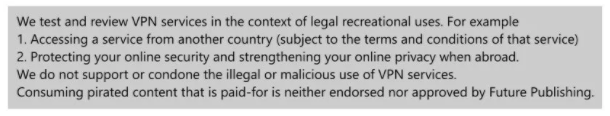

Hailing from the lovely city of Dublin, Emma mainly covers the Royal Family and the entertainment world, as well as the occasional health and wellness feature. Always up for a good conversation, she has a passion for interviewing everyone from A-list celebrities to the local GP - or just about anyone who will chat to her, really.
Emma holds an MA in International Journalism from City, University of London, and a BA in English Literature from Trinity College Dublin.
