How to watch Yellowstone season 5 from anywhere in the world
Everything you need to know about how you can watch Yellowstone season 5, and catch up on the latest installment of Dutton drama


Seven episodes of Yellowstone season 5 have been released, and fans want to know how they can watch this beloved series in both the US and the rest of the world.
On Sunday, November 13, 2022, Yellowstone season 5 began airing and fans loved the beginning to this dramatic season. The first seven episodes of the season have now aired, but the show is currently on a two-week-long festive break and plans to return in the New Year.
Here is everything you need to know about how to watch the episodes that have already aired and when you need to tune in for the second half of the explosive season.

You may also like...
Shows like Yellowstone to watch once you've finished the series
How to watch Yellowstone Season 5 live
Yellowstone began on Sunday, November 13, 2022, and has been airing on Paramount every Sunday since this date.
The seventh episode on Sunday, December 18, 2022, was the last episode before the festive break and the show will return on Sunday, January 8, 2023, at 8pm ET/PT on Paramount Network.
A post shared by Paramount Network (@paramountnetwork)
A photo posted by on
Yellowstone season 5 will consist of 14 episodes instead of the usual 10 episodes. The festive break marks the two-week-long split between the first seven episodes and the second lot of seven episodes in the new year.
The first episode was two hours long but the rest of the season is expected to be the typical length, around 40 to 50 minutes long.
Sign up for the woman&home newsletter
Sign up to our free daily email for the latest royal and entertainment news, interesting opinion, expert advice on styling and beauty trends, and no-nonsense guides to the health and wellness questions you want answered.
How to watch Yellowstone season 5 for free
Paramount Plus offers a free 24 hour trial to new customers. This means that if you are willing to binge watch as many episodes as possible once they have all aired, you may have enough time to watch all 14 episodes of Yellowstone season 5 within the free trial period.
How to watch Yellowstone season 5
The first and second seasons of Yellowstone aired on Channel 5 in the UK and were also available on the associated streaming service, My5. Although it is thought that the third and fourth seasons may eventually be featured on Channel 5, this has yet to be confirmed by the network.
The only way to watch Yellowstone season 5 is on the Paramount channel or the streaming service, Paramount Plus.
This means that if you are in the UK or just outside of the US, you may struggle to watch the show—but don't stress! There is a way around it! By using a VPN (virtual private network) TV show fans can access programs that are not yet available in their country.
If you're already confused, don't panic—we've got you covered. Our sister site, TechRadar, has put every major VPN service to the test to save you the hassle of sifting through the web yourself. They've rated ExpressVPN as the best—and here's why.
In their words, “It’s compatible with all of your devices, supports most streaming services, and ranks among the fastest. You can even install it on devices like an Amazon Fire TV Stick, Apple TV, Xbox, and PlayStation. So for a one-stop-shop, you can’t go wrong with Express.”
This means that if you install this VPN service, you should be able to log into streaming services that are typically not available in your country and you can stream your favorite show.
ExpressVPN service | Get 49% off and 3 months FREE
Ranked among one of the fastest VPN providers, this risk-free service is also compatible with all of your devices. Enjoy access to almost any streaming service, and if you don't like it there's a 30-day money-back guarantee.
If you've never installed a VPN before, don't worry, it's quick and easy. Just follow these three steps:
- Download and install the VPN following ExpressVPN's easy-to-follow instructions (ExpressVPN comes with a 30-day money back guarantee and if you click here you can get 49% off and 3 months free, too.)
- Once you've installed your VPN, open the app and select your server location to anywhere in the US.
- With your VPN installed and server location set to US or the UK you can access Paramount network and watch the show.
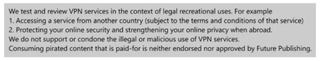
Laura is the Entertainment Editor for woman&home who primarily covers television, film, and celebrity news. Laura loves drinking and eating and can often be found trying to get reservations at London's trendiest restaurants. When she's not wining and dining, Laura can also be found travelling, baking, and hiking with her dog.
-
 Goodbye dresses— I'm wearing Cat Deeley's crimson velvet trouser suit this Christmas
Goodbye dresses— I'm wearing Cat Deeley's crimson velvet trouser suit this ChristmasAnd it's from a high-street favourite...
By Molly Smith Published
-
 An elegant Christmas jumper? Duchess Sophie proved that understated festive knitwear is the way to go
An elegant Christmas jumper? Duchess Sophie proved that understated festive knitwear is the way to goThe Duchess of Edinburgh wore a gorgeous and low-key Christmas jumper in December 2020 and it's perfect for the festive season
By Emma Shacklock Published
-
 Does Rip die in Yellowstone? As part 2 of season 5 gears up, fans wonder what will happen to the character
Does Rip die in Yellowstone? As part 2 of season 5 gears up, fans wonder what will happen to the characterAlthough no official air date for part 2 of season 5 of Yellowstone has yet been announced, fans are wondering if Rip is a goner
By Anna Rahmanan Published
-
 How is Kevin Costner’s Yellowstone character linked to 1923 and could we have just had confirmation of John Dutton’s grandmother?
How is Kevin Costner’s Yellowstone character linked to 1923 and could we have just had confirmation of John Dutton’s grandmother?Kevin Costner's Yellowstone character is a descendent of the 1883 and 1923 prequel Duttons but how are they related? All we know so far...
By Emma Shacklock Published
-
 Is Kevin Costner leaving Yellowstone? Star's shooting schedule may be an issue
Is Kevin Costner leaving Yellowstone? Star's shooting schedule may be an issueCiting scheduling conflicts, some reports are suggestions Kevin Costner might be leaving Yellowstone - here is the truth behind the rumors
By Anna Rahmanan Published
-
 Yellowstone star Kevin Costner shares inspiring message on his 68th birthday - and he's wearing his trademark hat
Yellowstone star Kevin Costner shares inspiring message on his 68th birthday - and he's wearing his trademark hatKevin Costner reflects on getting older with a sweet post on his Instagram
By Madeline Merinuk Published
-
 What year is Yellowstone set in? All you need to know about the show's timeline history
What year is Yellowstone set in? All you need to know about the show's timeline historyHere is everything you need to know about when Yellowstone is set and the timeframe for each of the show's fantastic seasons
By Laura Harman Published
-
 Why does Beth hate Jamie in Yellowstone and why could season 5 part 2 be the most dangerous yet for the Dutton siblings?
Why does Beth hate Jamie in Yellowstone and why could season 5 part 2 be the most dangerous yet for the Dutton siblings?You might well be wondering who does Beth hate Jamie in Yellowstone as the siblings' rivalry reached extraordinary levels in the latest season
By Emma Shacklock Published
-
 Yellowstone Season 5 first-half recap: here's what happened if you need a refresher
Yellowstone Season 5 first-half recap: here's what happened if you need a refresherYellowstone season 5 has been the talk of the town. Here's what you need to know before the rest of the season airs this summer
By Madeline Merinuk Published
-
 What Kevin Costner has said about leaving Yellowstone after Golden Globes win
What Kevin Costner has said about leaving Yellowstone after Golden Globes winWith Dutton family tensions rising we reveal what has been said so far about whether we'll see Kevin Costner leaving Yellowstone...
By Emma Shacklock Published
