How To Turn Digital Photos Into Keepsakes

While it's now easier than ever to take beautiful pictures with just the phone in your pocket, many of us leave them there. That means you're putting your digital memories at risk of disappearing forever and besides, there are much better ways to enjoy photos than just putting them on Facebook. Here are a few easy ideas...
Instant prints from your iPhone:

Prynt, £150, Smartech concession at Selfridges London or online atPrynt.co
This phone case from Prynt allows you to print photos from your phone. Essentially, it turns your phone into an instant camera: your phone provides the lens, and the case contains the printer. You can add and edit the photos using the free app, and when you're happy, a physical copy prints. Instead of ink cartidges, Prynt uses inkless paper called Zink (short for "zero ink"). Invented at Polaroid, Zink paper is full of dye crystals, which the printer heats up to form images (a bit like fax paper, but in colour-and much higher quality). It comes with 10 sheets and you can buy packs in the app (around £20 for 40 sheets). The case is compatible with iPhone 5, 5S, 6, 6S, 6 Plus and SE, as well as the Samsung Galaxy S5.
A Polaroid camera for the smartphone age:

Impossible I-1, £249,jessops.com
The first new camera for the original Polaroid format in over two decades, the I-1 is not made by Polaroid, but a new company called Impossible. They bought Polaroid's last factory before it closed, with the goal of bringing instant photography into the modern age. The I-1 is the result. The camera is analogue, but with digital features: the free app lets you trigger the shutter from afar, try out techniques like double exposure, and take manual control of the settings. And you can share your photos to social media, in addition to getting a physical print. The eight LEDs on the flash ring at the front ensure pictures are beautifully lit, but also tell you how many prints you have got left. Photos start developing within two minutes, and are finished in half an hour. Film costs £15.99 for eight prints in colour or black and white. The app works with Apple and Andriod devices, and even the Apple Watch.
Sign up to our free daily email for the latest royal and entertainment news, interesting opinion, expert advice on styling and beauty trends, and no-nonsense guides to the health and wellness questions you want answered.
The easy way to make a photobook:
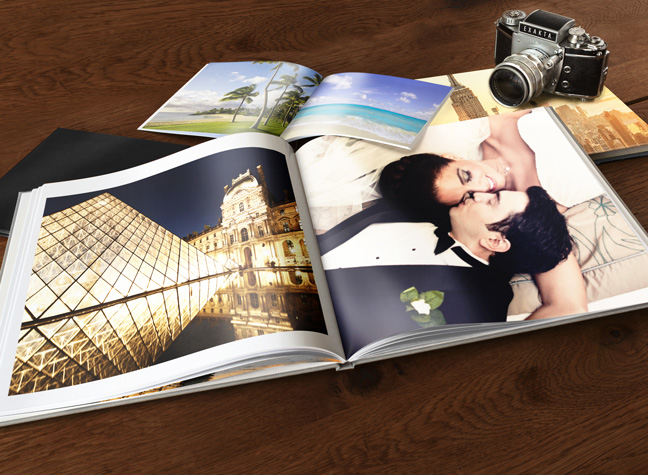
Around £50,photobook.whitewall.co.uk
If you've ever tried to make a photobook, you'll know it can be suprisingly complicated and time-consuming. If you just want a gorgeous book of photos without the fuss, WhiteWall's system makes it simple. You don't need any special software, just your internet browser (Chrome, Safari or similar), and you can use photos from online services like Facebook and Flickr as well as your computer. There are templates for you to use, and if you change your mind about something (like the size or shape) halfway through, the software adjusts your design to fit. Prices range from £9.90 to over £300 for leather-bound tomes, but for most people's needs it comes out at around £50. Cost-wise, that's average for the market, but the ease of design makes it great value in terms of time.
Get your phone photos printed and framed in five clicks:

From £10.95,nowframeit.com
This has got to be the easiest way of getting photos out of your phone and onto the wall - and beautifully framed to boot. The Now Frame It website lets you upload a picture from your phone, PC, camera or from social networks, and they'll print, mount and frame it, then post it to you. There is a gorgeous selection of frames to choose from, and you can see how the framed picture will look and make changes. Once you've chosen your frame and mount, it takes about a week for your photo to arrive.
Turn your family into Lego

From £10,minifigs.me, and £29.99,firebox.com
Ideal for camera-shy and fun-loving families, you can now get customized Lego figurines (known as Minifigs) made with the chosen characteristics of you and your loved ones. The Minifigs website lets you choose from a huge range of clothes, hairstyles and accessories - they even have football strips for your plastic doppleganger to wear. Just add the bits you want to your basket, and they'll put it together and post it. If you don't fancy your creative skills, though,firebox.comwill do it for you. TheirBrick Yourselfservice costs £29.99, and all you have to do is send them a photo of your family member, some information about the things they like to do and wear, and a name or caption to go underneath. Their Lego experts will create a one-of-a-kind figurine based on your brief, and send it to you in a frame. And yes, you can take the figurine out of the frame and play with it.
Print, peel and stick your social media snaps
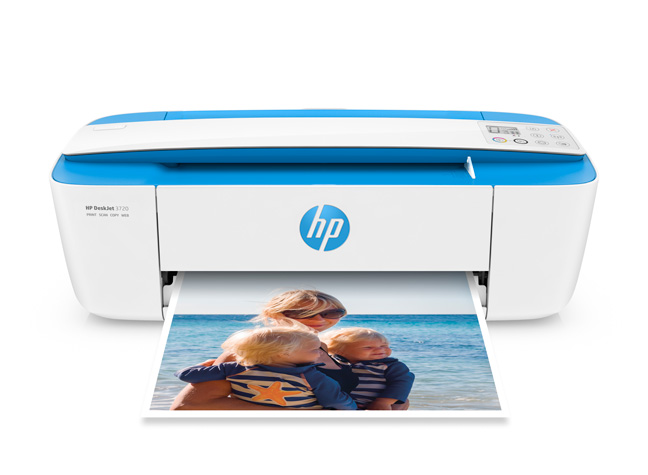
HP Social Media Snapshots sticky photo paper
, £10.99 for 25 sheets
Printing directly on to sticky-backed paper is so much easier than messing about with scissors and glue. HP's new Social Media Snapshots printer paper is ideal for Facebook, Instagram and phone photos: choose the pictures you want in the free Apple or Android app; then print, peel and stick wherever you like. You don't need a dedicated photo printer, but you will need one with WiFi (it doesn't have to be by HP). If you're in the market for a photo printer, though,HP's new Deskjet 3720(from £84, amazon.co.uk)is the world's smallest all-in-one, meaning it does printing, copying, scanning and photos in one package.
How safe are your digital photos?
Experts have warned that the most photographed generation in years may end up losing the digital images as technology changes so fast. What would happen if all the photos on your phone disappeared tomorrow? Online services close down all the time, and while you're safer with the big ones, it's not guranteed. Facebook recently issued an ultimatum to thousands of people who'd used their service to back up photos: install our new app, or lose all your synced pictures. Users had enough warning to save their photos from the digital dustbin, but that isn't always the case. The fact is, relying on digital services owned by someone else - iCloud, Flickr, Google Photos - is a risk, because you're not in control. Keeping your photos on phones and tablets isn't ideal either, because they're so easily lost or stolen. Tech gets obsolete very quickly, and even a good phone can stop working after years of software updates. To keep your precious pictures safe, the best bet is to have a few copies of each photo: on your computer's hard drive, your online backup and in an album or a frame, too. That way, all three would have to be compromised for you to lose the photo, and that's unlikely enough for us.