Kobo Libra H20 review: There's a lot we like about this smart eReader
Smart e-book reading that works from any angle
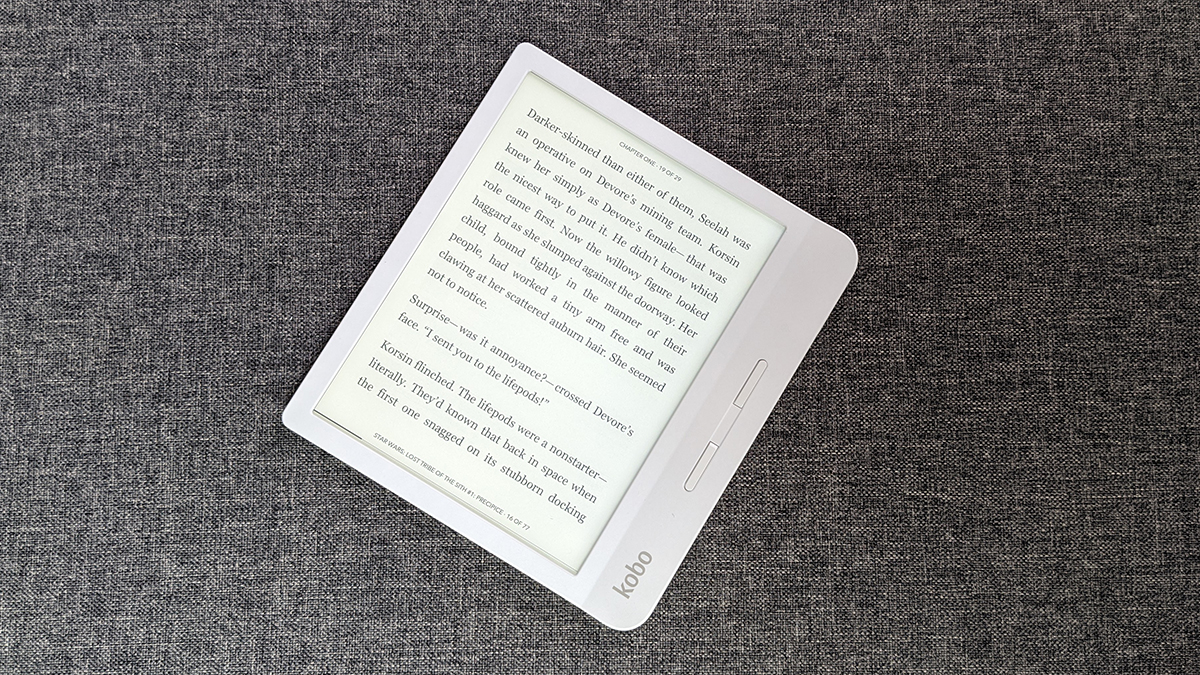
If you don't rely too heavily on the Amazon ecosystem – or you very much want to break away from it – then the Kobo Libra H20 is an excellent choice for your next eReader. It comes with a smart design and a host of useful features to improve your e-book reading.
-
+
Large, crisp display
-
+
Use in any orientation
-
+
Plenty of battery life
-
-
Cheaper options are available
-
-
Software could be improved
-
-
Uses an older microUSB port
Why you can trust Woman & Home
From its crisp display to long battery life, the Kobo Libra H20 leverages thoughtful features and offerings that redefine how to navigate the digital reading space.
When it comes to finding the best eReader out there, you might think of the best Kindles first of all – but there are some very decent alternatives to the Kindle, including the compact and stylish Kobo Libra H20, which we're reviewing here.
Yours for £149.99, it’s a mid-range model balancing price and features (between the top-end £239.99 Kobo Forma and the entry-level £89.99 Kobo Nia). There's also the £109.99 Kobo Clara HD, so there really is a Kobo eReader for every budget.
If you're wondering why you might or might not want to invest in this particular model, you're in the right place: our Kobo Libra H20 review will lay out everything you need to know about the eReader, from screen quality to battery life.
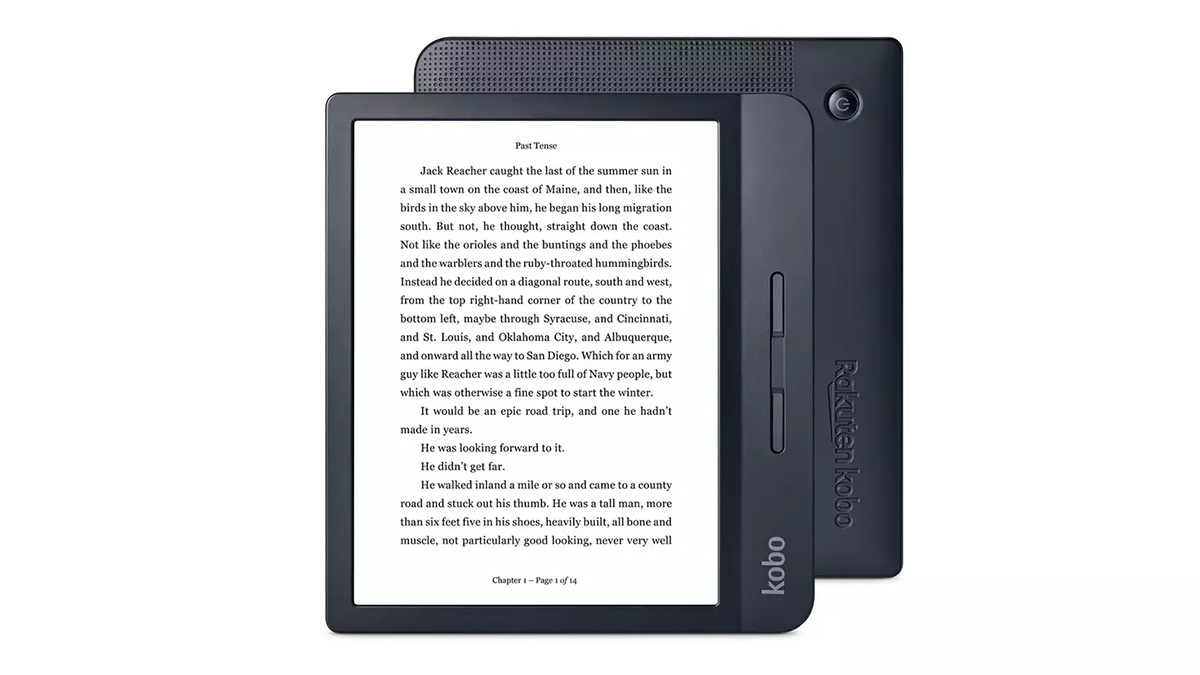
Kobo Libra H20 review: design
There are two types of eReader in this world: those with physical buttons at the side and those without. The Kobo Libra H20 falls into the former category, which means you don't cover the screen in fingerprints or obscure the display every time you want to turn a page. It does, however, add a little extra bulk to the device. You can use the Libra H20 left-handed or right-handed, or even in landscape mode with the buttons at the bottom (or the top) – the screen will adjust accordingly.
That screen is 7 inches corner to corner, with a sharp 300 pixels-per-inch resolution, and we found it sharp and readable in all lighting conditions. Around the sides, the soft-textured plastic is easy to grip, while the page turn buttons are suitably clicky (and easy to feel for in the dark). The eReader feels solid and well constructed and, in terms of colour, you've got a choice of white or black.
The way the side panel has been put on a slight angle helps as well, giving you an eReader that fits snugly in the hand and is easy to operate. We're less keen on the placement of the power button on the device – we would have preferred to have it on the side rather than up in one corner on the back. It's only a minor point though, and you might find the button placement suits your fingers and thumbs better than ours.
As the Libra H20 is waterproof, you don't need to worry about dropping it in the bath or using it by the pool on holiday. Charging is handled via a port that uses the older microUSB standard – we would have referred to see a USB-C socket to match most modern-day phones and laptops (and cut down on the number of cables we need around the house), but it's not a deal breaker.
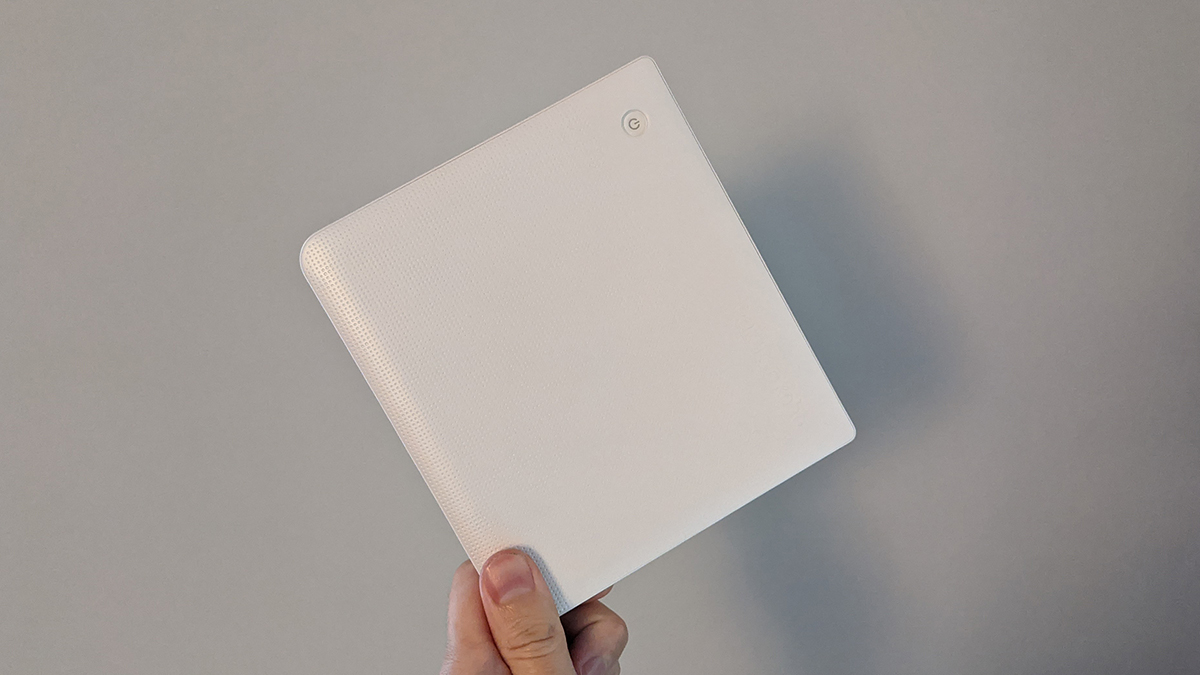
Kobo Libra H20 review: specs
The Kobo Libra H20 comes with 8GB of storage on board, which is enough to store several thousand e-books, if needed – surely enough to get you through any trip away from home. Wi-Fi is your only connectivity option, so you can't connect to phone networks and download new books that way, as you can on some Kindles. For most people most of the time, Wi-Fi will do just fine.
Kobo says you'll get through "weeks" of reading on a single battery charge with the Libra H20, and that seemed to be backed up with our testing: hours of use only knocks the battery down a few percentage points, though it'll vary depending on how quickly you read (so how often the page has to refresh), and the level of brightness that you set the display to. In essence, the battery life is not something that you're going to have to worry about.
Tipping the scales at 192 grams (6.8 ounces) and measuring 14.4 x 15.9 x 5cm (that's 5.7 inches x 6.3 inches x 0.2 inches), the eReader is suitable for one-handed use. It's lightweight enough to carry on public transport without any danger of it weighing down your arm or tiring your fingers. It's not the smallest eReader on the market, but it's small enough that its size isn't an issue.
You've got both screen brightness and screen temperature controls to work with on the Libra H20, so you can make the display warmer at night time and reduce the strain on your eyes (this will even work automatically if you tell the Kobo when to turn it on). Overall, it's a very well-specced eReader, with plenty of storage and all the hardware features you're likely to need.

Kobo Libra H20 review: reading
From the best books of 2021 to best romance books, reading is a pleasure on the Kobo Libra H20, with pages turning in a snap and text crisp and legible.
The buttons at the side of the display are pleasingly responsive, but you can just tap on the screen to turn pages instead. Tapping on the screen also brings up a host of customization options for making sure the text sizes and fonts on screen are set up in a way that you're happy with.
There are 12 different fonts to pick from, plus sliders for adjusting the size of text, page margins and line spacing very precisely. Text can be left justified or fully justified, as you prefer. Even if you end up sticking with the default settings, it's still fun to have a play around with the formats and see what's available. Plenty of reading stats are available with a couple of taps too, including an estimate of how much longer it will take you to finish your e-book. Adding annotations and looking up definitions is straightforward as well.
Getting around the software is very straightforward, and accessing new e-books is very simple. The Kobo library isn't quite as well-stocked as the Amazon Kindle one, though you should be able to find most popular titles as long as they're not exclusive to the rival platform. Unlike the Kindles, there's no support for audiobooks or having the text read out to you.
Where the Libra H20 and Kobo eReaders in general beat the Kindles is in the range of file support – they're happier dealing with different formats like PDFs, web pages or graphic novels and comics. Discovering new content through the recommendations engine and search tool can be a bit hit and miss, but in general we were able to find most of the things that we were looking for.
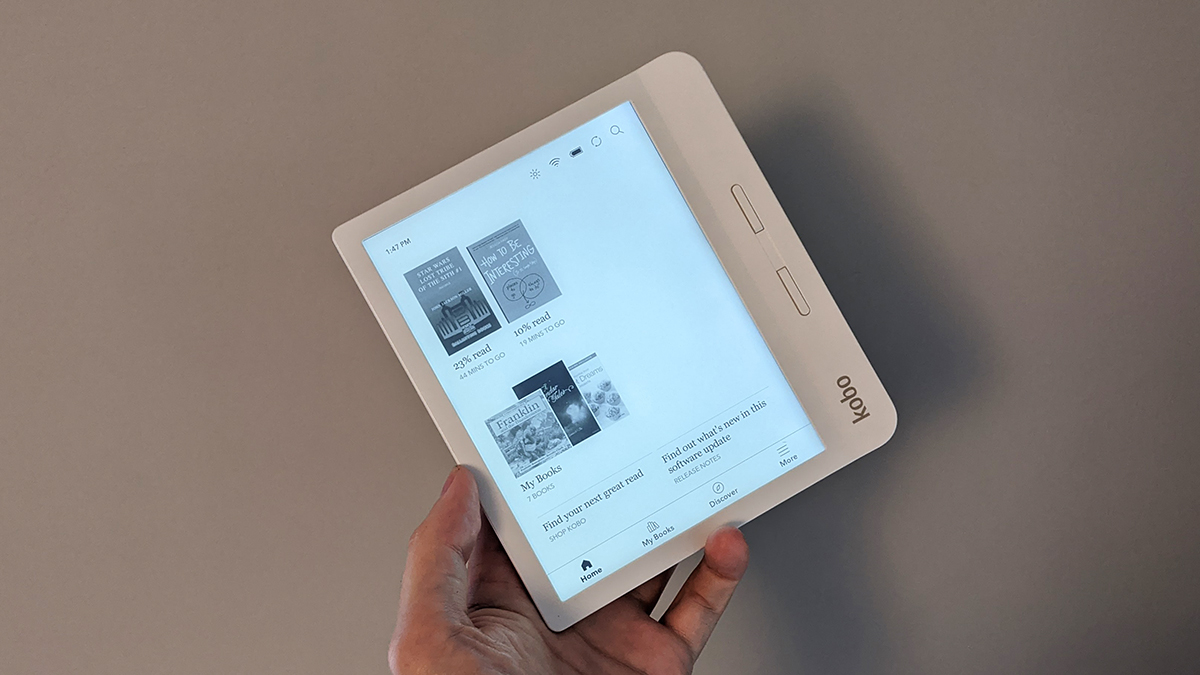
Summing up… the Kobo Libra H20
You've got a lot of choice when it comes to eReaders, with four distinct models in the Kobo series to pick from even before you start thinking about the Kindles. While the Amazon models have the edge with certain features (such as audiobook support), the Kobo devices are certainly well worth considering – especially if you want to break out of the Amazon ecosystem and open up e-book files in a variety of formats.
If you're after an eReader with physical buttons, then the Libra H20 could well be the best option out there, with the Kobo Forma and the Kindle Oasis being significantly more expensive. We like the way that the eReader can be used in any orientation you like – portrait or landscape, left or right, top or bottom – and it even comes in a choice of two colors. The sharp, bright 7-inch screen, meanwhile, is big enough without making the device too unwieldy overall.
You could argue that the Amazon eReaders have the edge in terms of their e-book store and the overall polish of the software, but the Kobo equivalents aren't far behind at all. Nice touches, such as the integration with the online read-it-later service – Pocket – mean that this might be a better option than a Kindle for a lot of people.
It's hard to find many faults at all with the Kobo Libra H20 – waterproofing, customizable screen temperature, long battery life... just about everything about the device is in the positives column. Before putting down your cash though, it's worth having a browse through the Kobo store online to make sure you can get everything you need. Consider your quest on how to choose a good eReader over.
Sign up to our free daily email for the latest royal and entertainment news, interesting opinion, expert advice on styling and beauty trends, and no-nonsense guides to the health and wellness questions you want answered.
David Nield is a freelance tech and science journalist who has been in the industry for over 20 years. He regularly writes about gadgets, the latest technology, and the biggest news in science for publications including Wired, The Guardian, T3, TechRadar, and Woman & Home.
Outside of work, he enjoys long walks in the countryside, skiing down mountains, watching football matches (as long as his team is winning) and keeping up with the latest movies.