Kindle Paperwhite review: 'I never dreamed I'd recommend a digital device for reading, but I can't put it down
This impressive little ereader convinced me to switch to ebooks (most of the time)

A die-hard (physical) book fan, I was ready to dismiss the Kindle Paperwhite quickly. But if, like me, you take a book everywhere, this device makes reading wherever, whenever so accessible. I was so ready to not like using the Kindle Paperwhite as a way to enjoy my favourite pastime, but the impressive little device is very much now wrapped around my little finger(s).
-
+
Highly portable
-
+
Lightweight
-
+
Access to thousands of titles
-
+
Waterproof
-
+
No need for reading lights
-
-
High initial cost
Why you can trust Woman & Home

Reading is my absolute most favourite pastime, that is, when I get time to indulge. Working full time and having three young kids leaves little time to enjoy my hobby, however I try to squeeze in a page or two as often as the opportunity presents itself. Which more often than not means a book is always with me, wherever I am.
My love of books and reading started decades ago, and so by the time ereaders became a thing, I was entirely captured by the tactile experience only a physical book can offer. Friends would rave about how 'easy' and 'portable' their Kindles were, and how they could access pretty much any book they wanted at the click of a button. But I wasn't swayed, and stuck to scouring through all the physical Amazon book deals, convinced an ereader would never compare to the joy I get from holding a book – turning the page, breathing in the paper's scent, creasing the spine, and securing my novelty bookmark firmly in place.
So when I got the chance to try an Amazon Kindle Paperwhite, I wasn't overly keen. While you can quite often get them at a reduced price in a great Prime Day Kindle deal or in the Amazon sale, I had no intention of switching to an ereader anytime soon. Compared to just grabbing a book and getting stuck in, the initial Kindle set up is a bit of a faff. It needs wifi connection, the Kindle app to sync it to your phone and an Amazon account in order to actually get buy books for it. That said, the steps are quick and relatively simple, and once it's set up, that's it, the most you have to do is buy the books on Amazon, which is the same as you would a physical book anyway.
Now set up, a couple of books downloaded and ready to go, I started reading. And I never thought I'd say this, but it has very quickly become my favourite companion. Here's how the Kindle Paperwhite convinced me to switch to ebooks (for some of the time, at least).
It's light and very portable
I should start by saying when I initially turned the Kindle Paperwhite on I was not at all impressed. The screen looked like something out of the 90s, and its featureset was basic. Very basic. But then I had to remind myself this is not a tablet. It's an ereader, and for such a device it's actually got a lot of features tailored to making it easy and enjoyable to use.
The device weighs 205 grams (without a case). For context, that is roughly grams lighter than my iPhone 14 Pro Max, and the average 300-page paperback book. It's super-light, so much so I can read holding it one hand for long periods of time without noticing any discomfort.
Its overall dimensions are 174.2 x 124.6 x 8.1mm. Again, for content, Apple's basic iPad is 248.6 × 179.5 × 7.0, so it's smaller in height and width, but slightly thicker, which I think is a positive as it helps to give a more authentic book feel.
A standard paperback book in the UK measures 198 x 129mm (with varying thickness), so the Kindle Paperwhite is slightly smaller, which worried me somewhat at first. Would being smaller make it hard to read, or mean I would constantly be turning - or tapping - the page? The answer to both was no. The screen size is sufficient enough to get a decent amount of words on each 'page', and at no point did it feel like I was racing through them.
The backlight on the Kindle has obviously been through rigorous testing – it works perfectly to provide soft, anti-glare lighting night and day – and the font size by default (which you can change) was perfect for me.
This size makes it easy to take the device anywhere. It fits in the smallest of bags – my trusty Uniqlo crossbody included – and weighs so little I barely feel it. This is a huge plus if, like me, you like to have a book on you at all times, but are limited by how cumbersome physical books are. It's also fantastic for saving space in a suitcase, if, again like me, most of it is usually taken up by holidays reads.
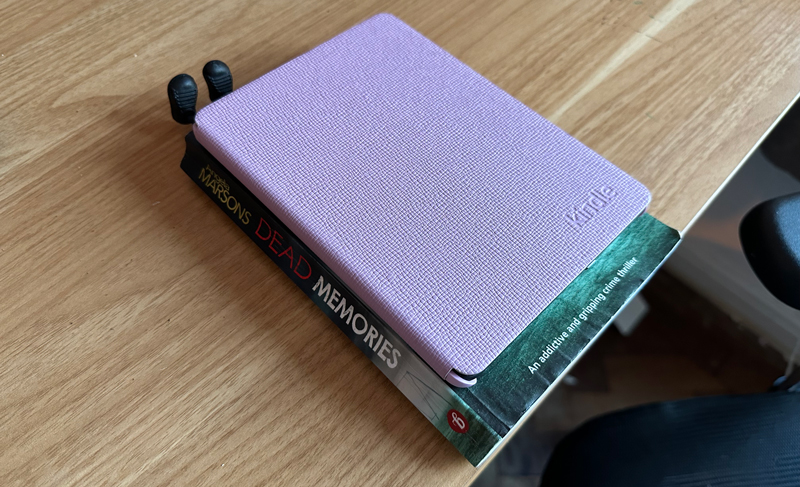
The Kindle Paperwhite is a similar height and width to a standard paperback, but a lot less thick, making it very portable
There's always something to read
There's nothing quite like disappointment of getting to the end of a brilliant book, and having nothing to follow it with. With the Kindle Paperwhite, you are spoilt for choice, with all genres, new and old, quite literally at your fingertips. This means never again compromising on the amount of holiday reads, and no matter where you are, you can simply read your next chosen title.
The Kindle needs a wifi connection to download books, but once they're on, you can read them on or offline. So if you want a selection of books to ensure you never run out, it's worth choosing and downloading a few at a time, just incase you're ever without wifi.
When it comes to where to get your chosen titles, there are a few options. You can buy them as you go directly from Amazon, but if you read a lot, you can save by subscribing to Kindle Unlimited, which gives you access to as many books as you want for a flat fee of £9.49 per month. That said, Kindle versions are often much cheaper than their paperback counterparts, so it's worth checking to make sure a subscription will actually save you money before signing up.
This is obviously the same with every Kindle device. Not sure which one to choose? Read our in-depth Kindle vs Kindle Paperwhite comparison for a full breakdown of our two top ereader picks.
The battery lasts weeks
One of the things a physical book will always beat an ereader on is how long it can be used. But the battery life on this device has been one of the biggest surprises for me. I recently charged my Kindle to go away for the week, and took the USB cable for it thinking I would definitely need to give it some more juice while I was there. I was wrong. After downloading four books and putting it on aeroplane mode at the beginning of May, the battery is still on 34 percent, despite almost daily use. An added bonus is the USB charging cable provided can also be used to charge my phone and laptop.
It has built in lights
I had, for a long time up to now, owned a pair of very (not-so) stylish neck reading lights in order to read in bed. Not wanting to keep my partner awake by flooding the bedroom with light, the lowest setting of my neck light solved that problem. But then I started reading with the Kindle, which has a backlight that provides enough illumination to comfortable read in the dark, and my neck light was no more.
On a night flight to Portugal recently, using the Kindle Paperwhite meant I could read without disturbing other passengers with the overhead light. And while reading in the car makes me nauseous, my son can use it without needing additional lighting that might distract me while driving.
The Kindle has settings to manage backlighting, with an adjustable screen colour temperature to set the amount of blue light it is emitting. There is an automatic schedule feature timed around sunrise and sunset, but this feature can also be adjusted manually to whatever suits.

The Kindle Paperwhite's matte surface and back lighting make reading easy and comfortable on your eyes
It's waterproof
A feature you might not think is particularly useful, however if you are, like me, a fan of reading (and dropping books) in the bath - or have small children who like to throw whatever they can in water – the Kindle being waterproof will be one of its best features.
While I haven't tested this, Amazon claims the Kindle Paperwhite is waterproof enough to be submerged in water up to six feet deep and survive to tell the tale, which makes reading in or near water even more relaxing.
It gives things you didn't know you needed
Another big pro of the Kindle being an electronic device is the amount of not just books, but information about books it can store. It will depend on what I am reading, but I will often stop to Google something I have come across in a book, but with the Kindle, much of those details will be included. The X-Ray feature gives you to access more about people and specific terms used, and it's something I draw on regularly to help me better understand what I'm reading. It's like a mini dictionary, encyclopedia and ereader all rolled into one.
Bizarrely, the one thing I dislike about the Paperwhite the most, is also one of my favourite things about it. Unless you call it up on screen, there is no way of knowing how you are progressing through a book. And it's that lack of visual reminder that I like and don't like at the same time.
One of the things I love about it the most, is despite it being able to connect to the internet, a Kindle Paperwhite is not the device you would want to do that on. And therefore when you are using it, you're cut off from the online world, despite it being a digital device. It's much like a traditional book in that sense - when I read I want to get lost in the story, not be distracted by the online world at large.
Same but different
If you'd asked me just a few weeks ago if I'd read with a Kindle, it would have been a firm no. A huge lover of physical books, I was - and still am - reluctant to lose the tactile experience only they can provide. But I'm really pleasantly surprised to find how much I enjoy using the Kindle Paperwhite for reading. It makes being able to enjoy one of my favourite hobbies much more easy and accessible, and puts titles I might never have thought to read before at my fingertips (at a really affordable price).
For me, the Kindle will never replace curling up in bed with a good book, or the satisfaction I get from turning the pages, closing it for the final time and marvelling at cover art. I still have a collection of physical books to read, and they always take priority when I'm at home. The Kindle is great, but the feeling of a real book in my hand simply can't be replicated.
It will also never take the place of books I hold dear to my heart, ones that will forever adorn my bookshelves. But what it gives me in being able to access my hobby so much more is worth every penny of the initial outlay. And, with a list of books I've thoroughly enjoyed on my Kindle and now want to buy in print, it's proving to be a very valuable tool in helping my beloved (physical) book collection grow.
Sign up to our free daily email for the latest royal and entertainment news, interesting opinion, expert advice on styling and beauty trends, and no-nonsense guides to the health and wellness questions you want answered.

Kerrie is the editor of woman&home (digital). As a woman&home reader and senior digital editor with over a decade's experience, Kerrie’s main purpose is to ensure the brand delivers high-quality, relevant content to help enrich and improve women’s lives – a responsibility she feels hugely passionate about.