The antidote to a busy life - the reMarkable puts soul onto the screens of eReaders
It's all in the name, this is reMarkable
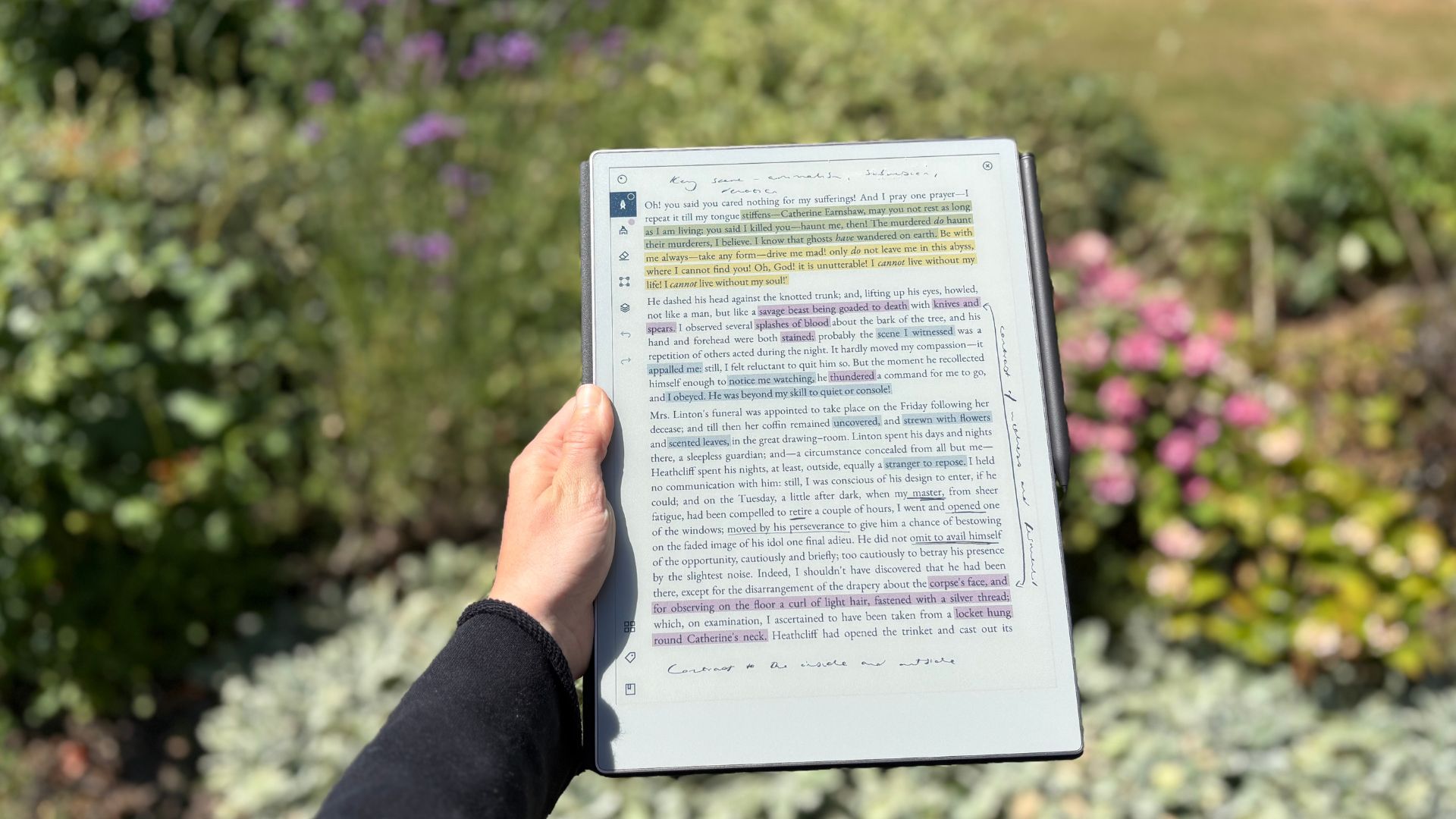
This premium e-ink tablet is perfect for focused reading, writing, and sketching, with a uniquely paper-like feel. Ideal for note-takers and creatives, it offers excellent handwriting-to-text conversion in a sleek, minimalist design. It lacks a built-in bookstore, but as a digital notebook, it’s one of the best.
-
+
Paper-like feel
-
+
Versatile note-taking, reading, and journaling experience
-
+
Seamless transition to different devices
-
+
Feels really premium
-
+
Uncanny pen and annotating software
-
-
Expensive
-
-
No native e-book store
Why you can trust Woman & Home

The ultimate distraction-free tablet for note-taking, sketching, and reading. Limited Time Offer: Includes stylus and folio cover when you buy direct from reMarkable.
The reMarkable Paper Pro is undersold as an e-reader because that is just one of its many, many, many (many, many) offerings. This takes your notepad, your tablet, your newspapers, your PDFs, your book, your sketchpad, and your computer and combines them into one, slick screen, minus all the distractions of your daily life.
Even there, I feel I have undersold it. The reMarkable Paper Pro redefines premium in a way that even the best Kindles can’t. It’s crafted from eInk, with a convincing paper-like display. It has more than 20,000 different colours that can be displayed on the screen, backlit with an adjustable set of LEDs. Imagine if your notebook had superpowers. Now you're close to what this is like.
So, whilst we've all been caught up in the Kindle vs Kobo debate, we've missed the reMarkable Paper Pro. It's designed to improve focus, remove digital distractions, and unlock creativity. So, I set aside my stack of devices and switched in the reMarkable Paper Pro. Here's what I found.
What books are on offer on the reMarkable Paper Pro?
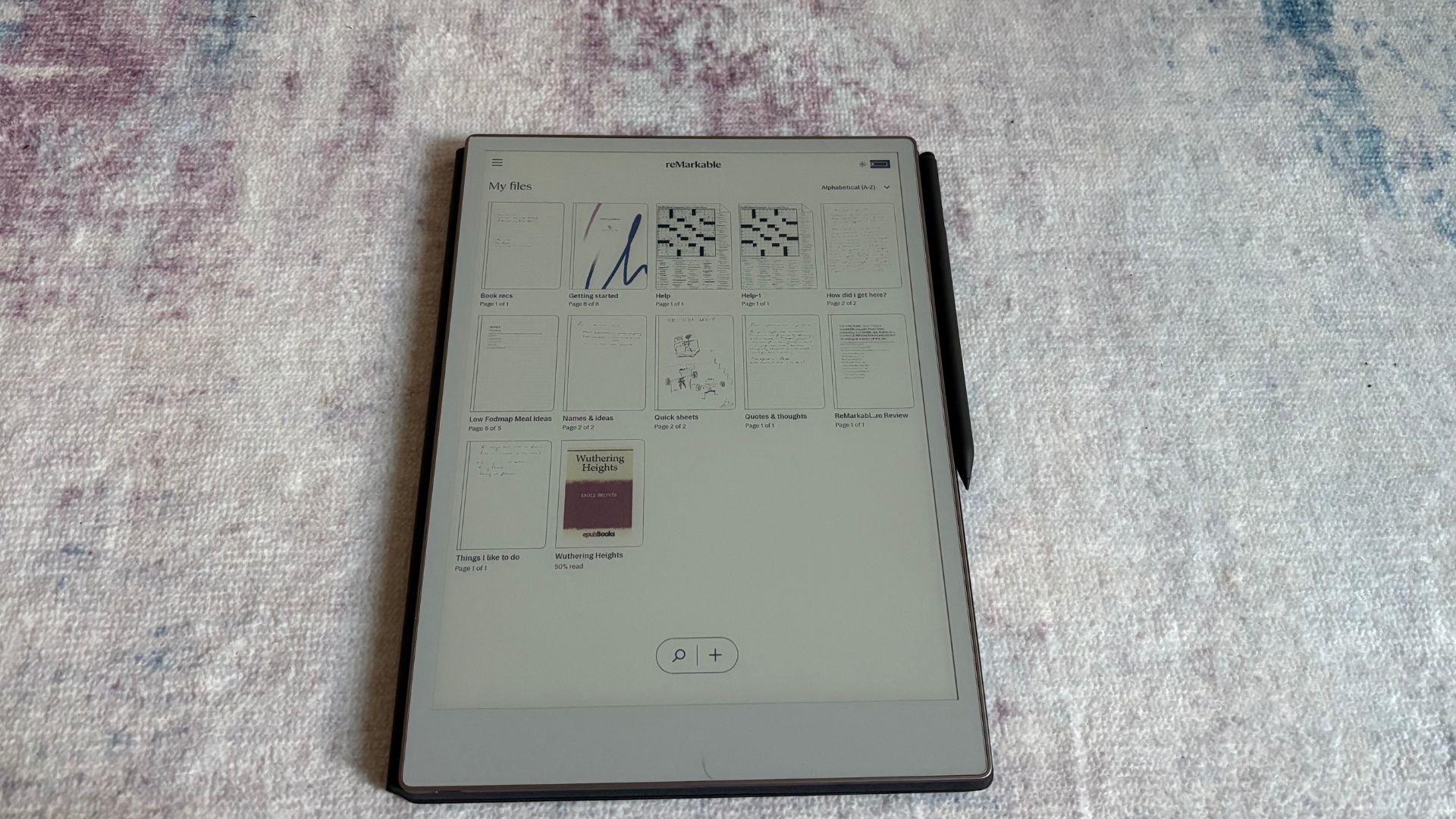
This is the first thing I look into with every e-reader I test, and with the reMarkable, it’s A LITTLE different. Unlike Kindles or Kobos, the reMarkable Paper Pro doesn’t come with its own store of novels, bestsellers, or beach reads. Instead, you’ll be syncing your device with the reMarkable app on your laptop or phone. From there, you can easily upload PDFs and EPUBs. That's because this prioritises being your tablet with the e-reader function as an extra talent. I was surprised by how much I liked it.
This very feature makes the reMarkable Paper Pro especially brilliant for reading articles, documents, and longer reads that you might already subscribe to online. If you want to get your hands on fiction or non-fiction, you’ll need to go through third-party stores that sell downloadable files, or use a tool like Calibre to convert formats.
I’ve even heard whispers that you can convert Kindle books to work on reMarkable, but that’s a rabbit hole Reddit can take you down. Suffice to say, reMarkable isn’t the easiest way to access a bestseller, but it’s brilliant for curated or personal content.
What is the display like on the reMarkable Paper Pro?
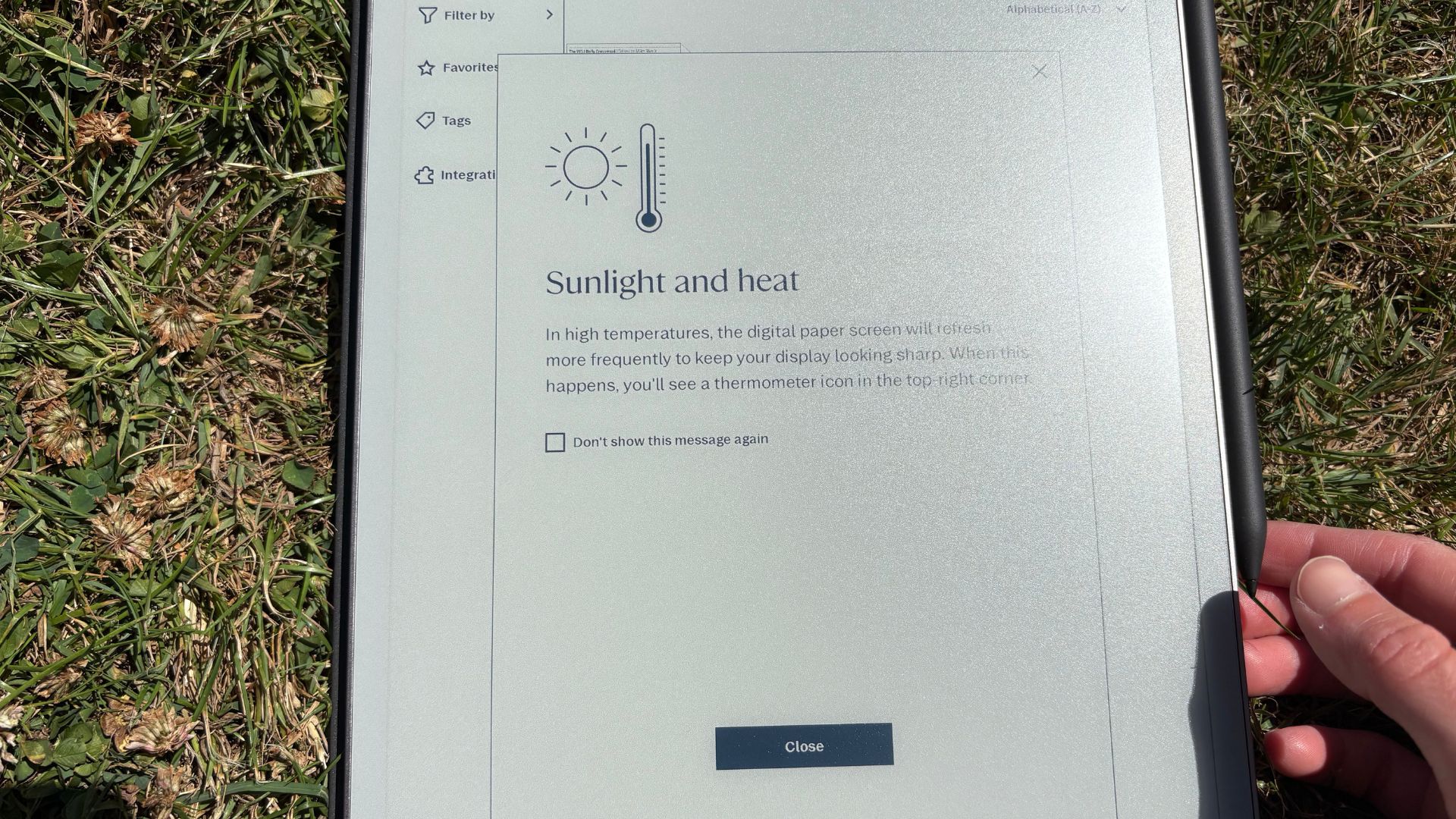
If you told me this screen was made from recycled notepads, I might believe you. It genuinely feels like writing on paper. In fact, before I read any marketing blurbs, I’d already scribbled in my notes (on the reMarkable, of course) that it felt like a classic pad. Turns out, that’s exactly what they were going for.
Sign up to our free daily email for the latest royal and entertainment news, interesting opinion, expert advice on styling and beauty trends, and no-nonsense guides to the health and wellness questions you want answered.
ReMarkable were one of the pioneers in making digital handwriting feel real. It's uncannily good, like a fountain pen gliding across a Moleskine, but without the smudges. And unlike traditional tablets, the screen doesn’t glare or glow at you, even when you’re reading outside. I took mine into the garden on a bright morning and could see every word clearly, without squinting.
At 10.2 inches, it’s closer in size to the Kindle Scribe than to a pocket-friendly Paperwhite. The upside is that you’ve got plenty of room to sketch, annotate, and read without zooming in and out. The downside is that it’s definitely a two-hander, or at least not a jacket-pocket kind of device.
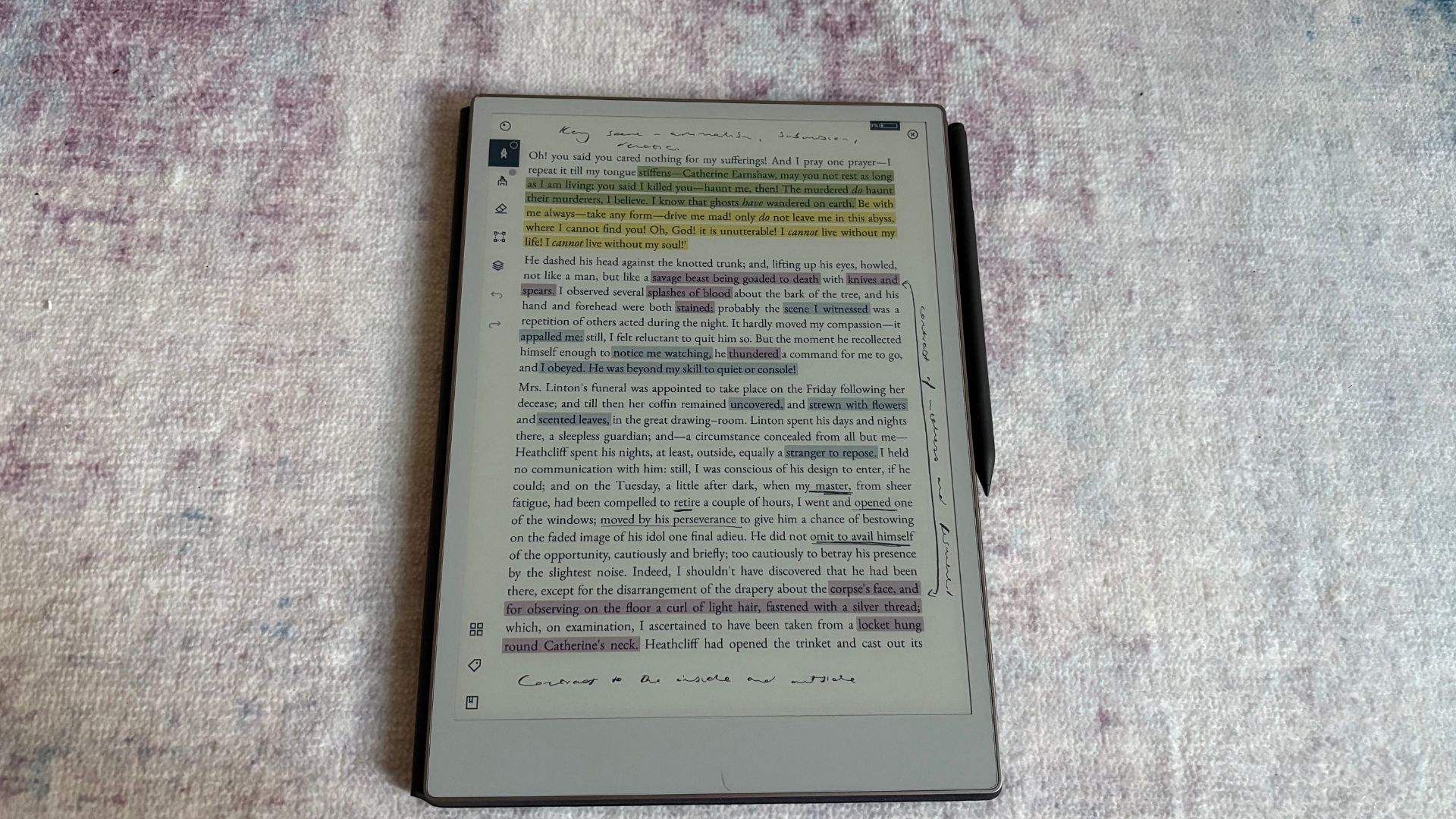
Sunlight is no match for the reMarkable. The matte screen handles it like a pro—you could take it to the beach (though maybe keep the sand away from the stylus). It’s one of the only tablets I’ve used where illustrating or writing outdoors feels just as good as it does inside.
Speaking of drawing: it’s genuinely joyful. There’s no lag, no pixelation, no digital friction, just smooth strokes, subtle shading, and enough colour options to keep creative types happy. Artists, journalists, and students will find it especially satisfying.
Who would the reMarkable Paper Pro suit?
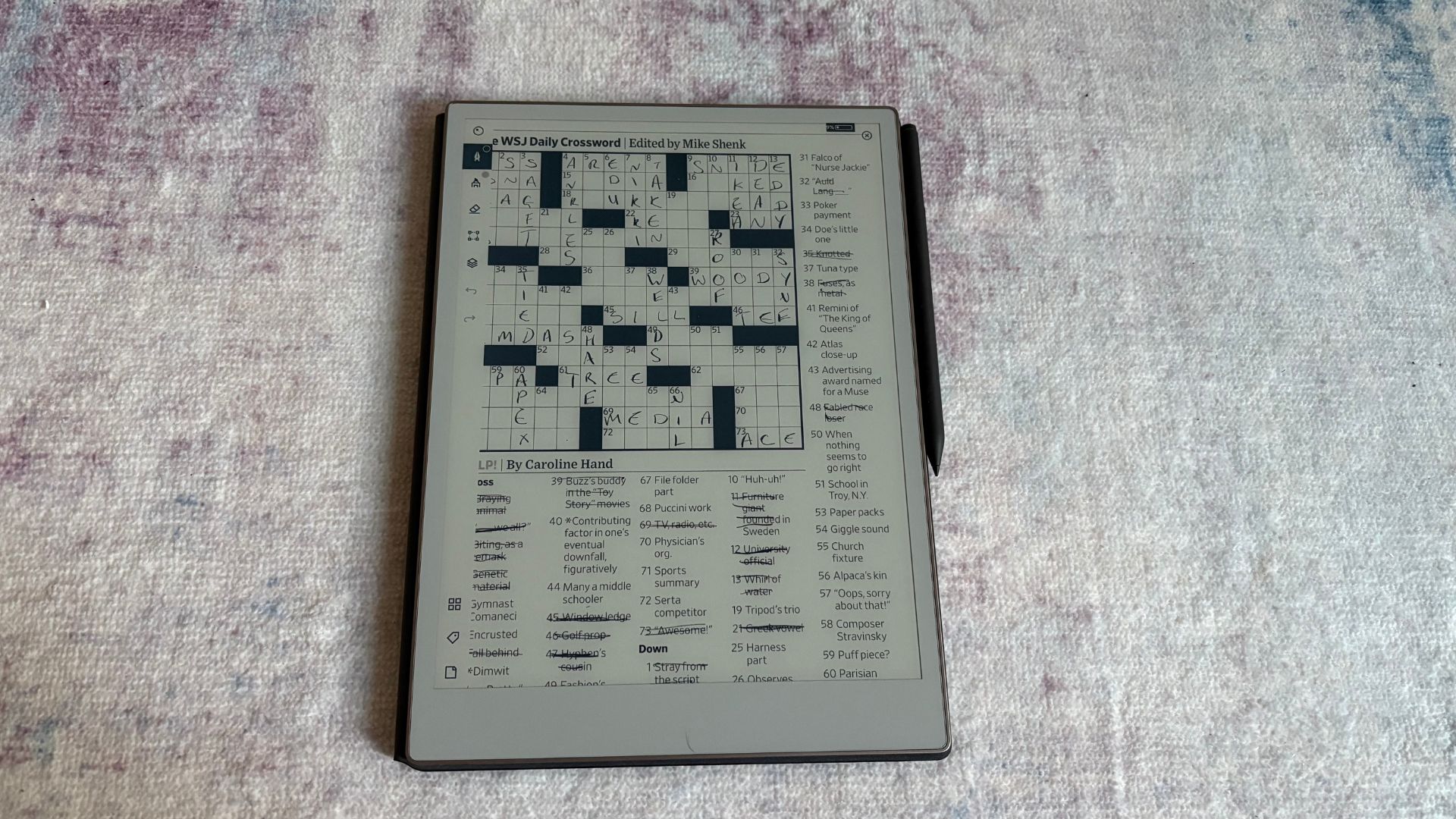
If you’ve ever caught yourself doodling in the margin of a to-do list or longing for the scratch of a pen, this is for you. The reMarkable Paper Pro is the digital lovechild of a premium notebook and a productivity tool. It brings back the tactile joy of handwriting, with none of the ink-stained cuffs.
The colour display is subtle but smart, perfect for highlighting articles, colour-coding notes, or annotating magazine pages. Plus, it’s intentionally distraction-free. No notifications, no TikTok temptations, just you and the screen. Honestly, it’s the kind of peace we could all use a little more of.
Academics, students, creatives, or anyone who thinks best through a pen, this one’s for you. Just note: if your dream e-reader experience involves downloading a thriller in 0.5 seconds from an on-device store, the Kindle or Kobo will be more your speed.
How responsive is the reMarkable Paper Pro?
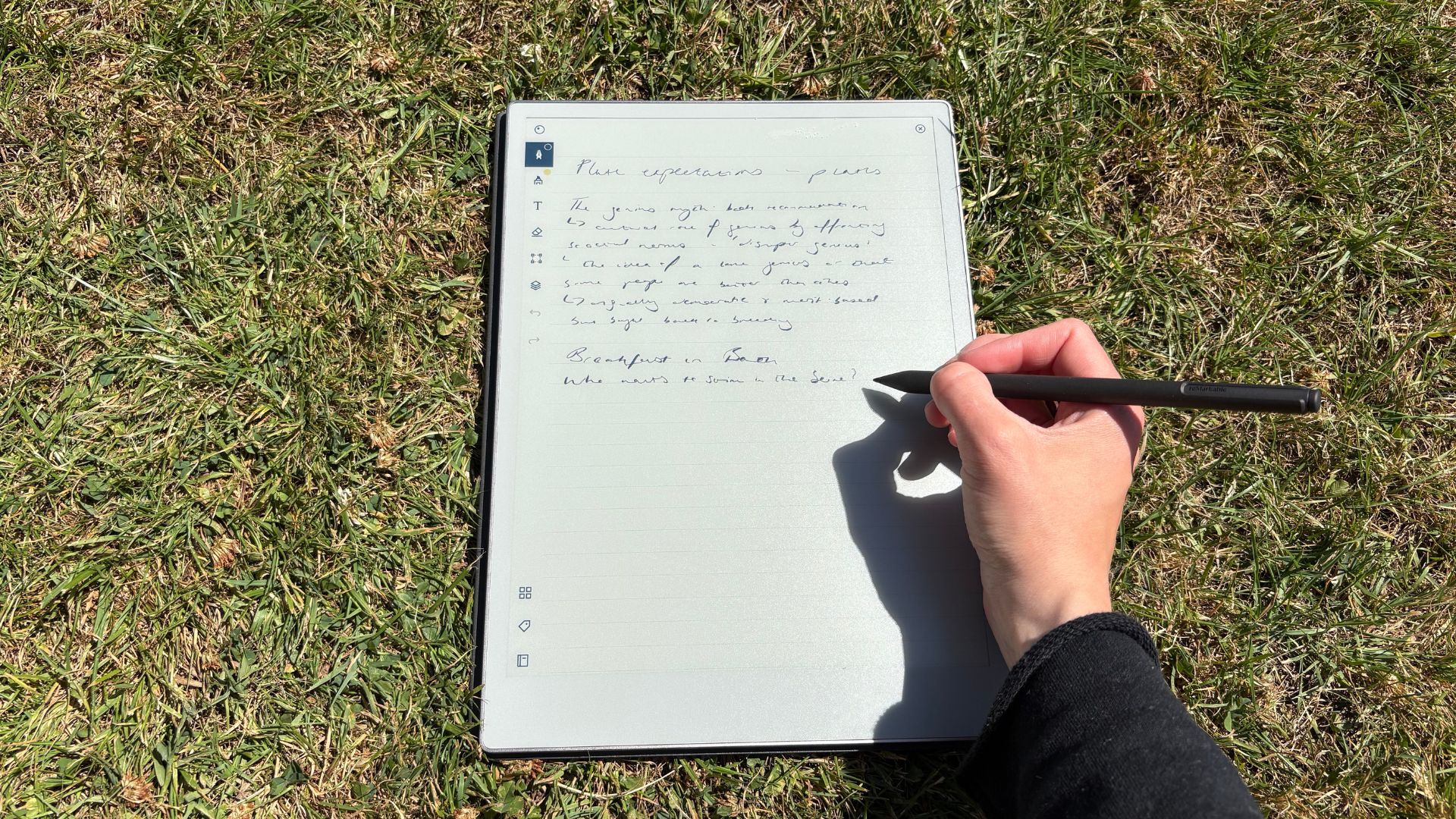
Honestly, the reMarkable Paper Pro is magic. The writing-to-screen response is so natural it’s easy to forget you’re on a digital device. The stylus glides, taps, and even erases like a real pencil (though without the rubber shavings).
Shortcuts and gestures are slick and intuitive. Page turns are snappy, handwriting converts to text beautifully, and there was very little lag, even when I was flicking between notes and ebooks. The only moment of slight awkwardness came with a sudoku puzzle that needed some resizing, but even then, it was easy to fix.
Compared to older reMarkable models, this one feels like a serious upgrade. Whatever updates they’ve baked into the software, they’re working.
What is the battery life like on the reMarkable Paper Pro?
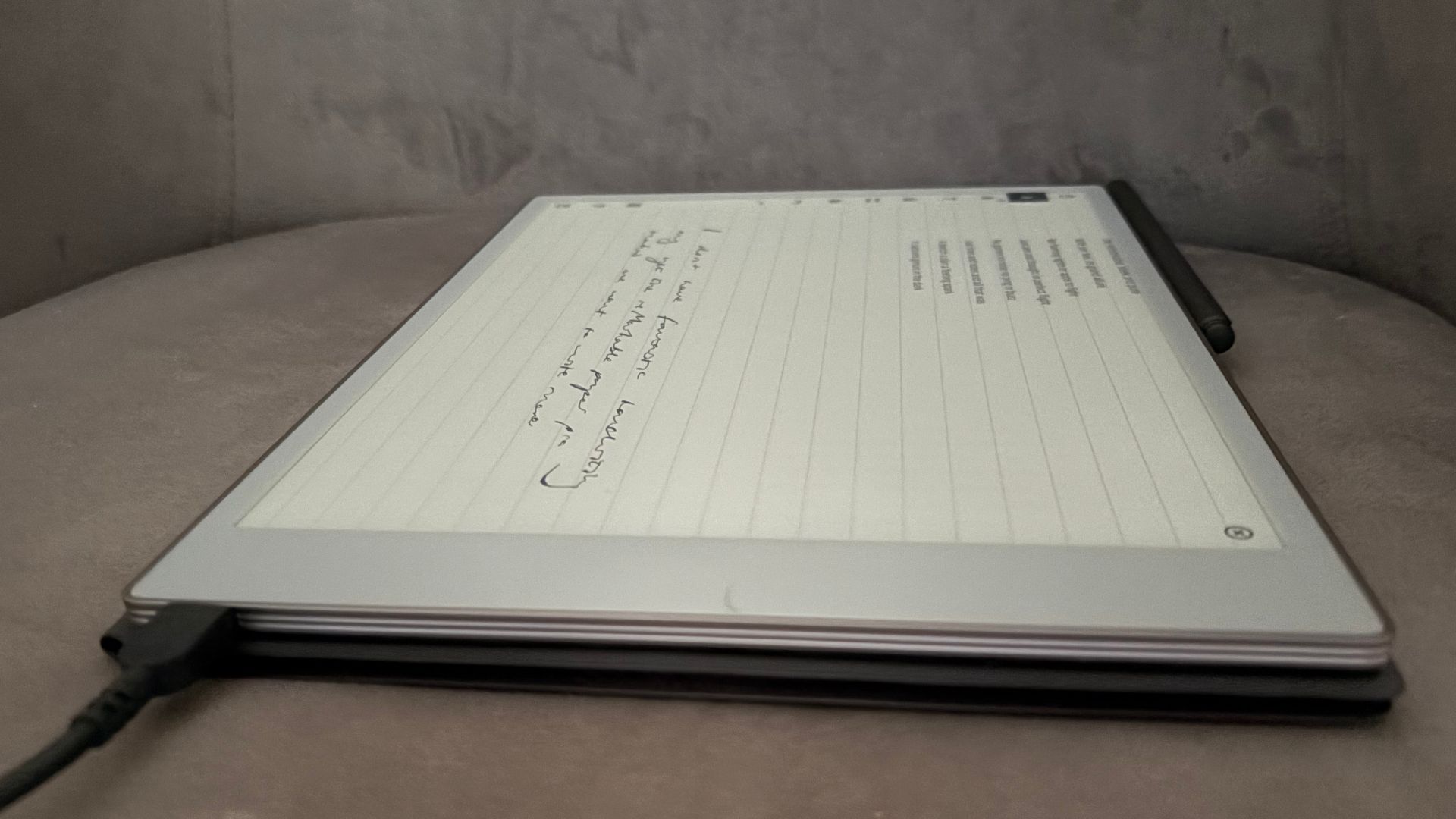
I’ve been using the reMarkable pretty much daily and only needed to charge it every two to three weeks. That’s including plenty of note-taking, sketching, and some light reading. While it doesn’t boast the months-long battery life of simpler e-readers, it still outperforms most tablets.
And when it does run low, the USB-C port makes for speedy charging, and it’s usually ready to go again before I’ve even finished a coffee.
What is the performance like on the reMarkable Paper Pro?
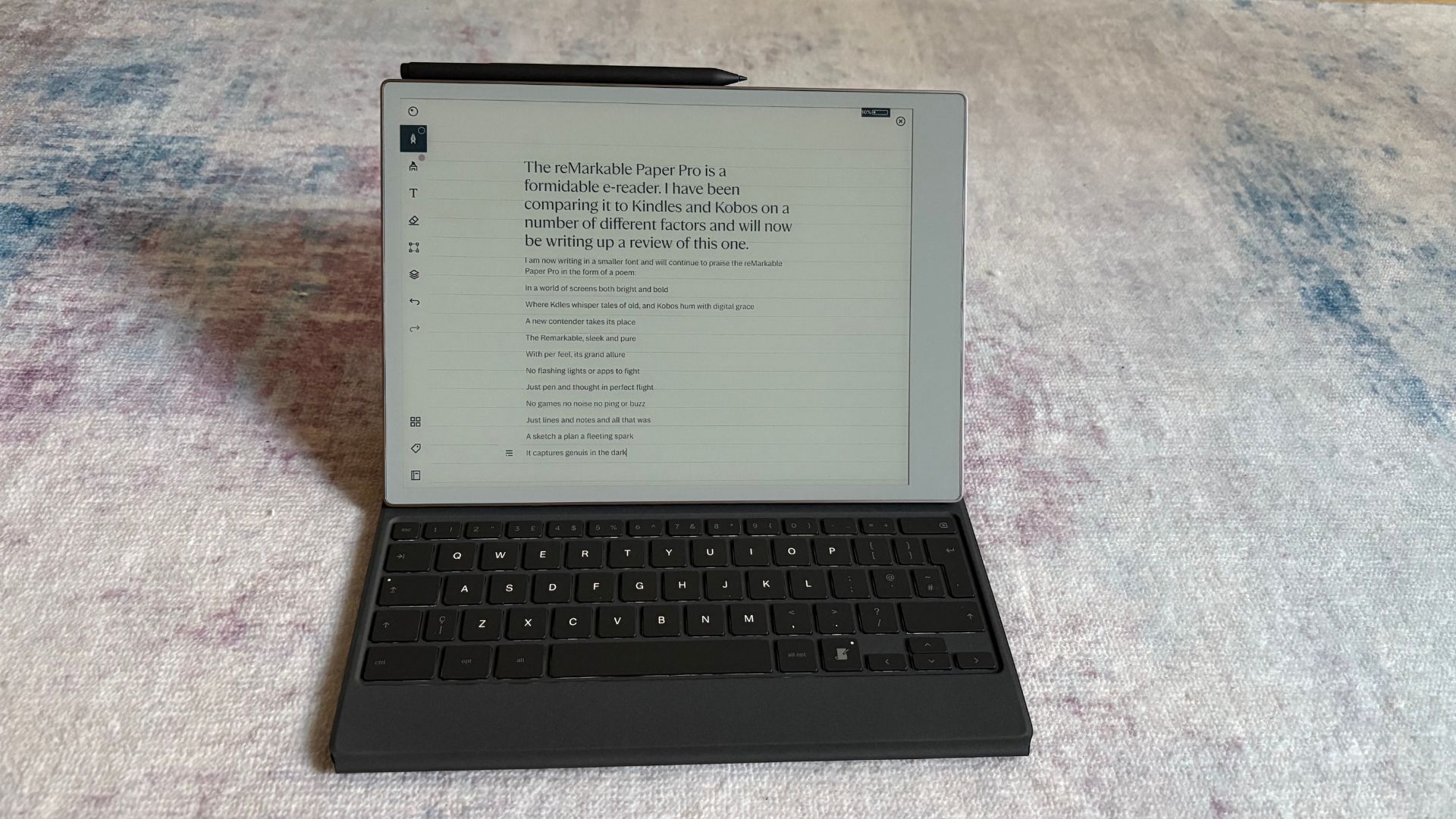
My family’s been a reMarkable household for years, so I can tell you: these things last. Even my brother’s older model still runs like a dream. The Paper Pro version feels even more refined, with speedy software updates every six weeks and a UI that stays impressively clutter-free.
ReMarkable does something not many devices do: it slows you down in the best possible way. With no pop-ups or distractions, you’re free to focus entirely on your work, notes, or current read. And the handwriting-to-text converter is a huge time-saver, especially for meeting notes or creative brainstorms.
What is the design like on the reMarkable Paper Pro?

The reMarkable Paper Pro is one of the most beautiful devices I’ve tested. Seriously, it’s all brushed metal, minimalist elegance, and sleek corners. It feels grown-up, purposeful, and premium in the best way.
There are no buttons to clutter the look, and the stylus snaps securely to the side with a satisfying click. Even after a chaotic commute in my handbag (which resembles a small handbag-shaped jungle), it stayed put.
How does the reMarkable Paper Pro compare?
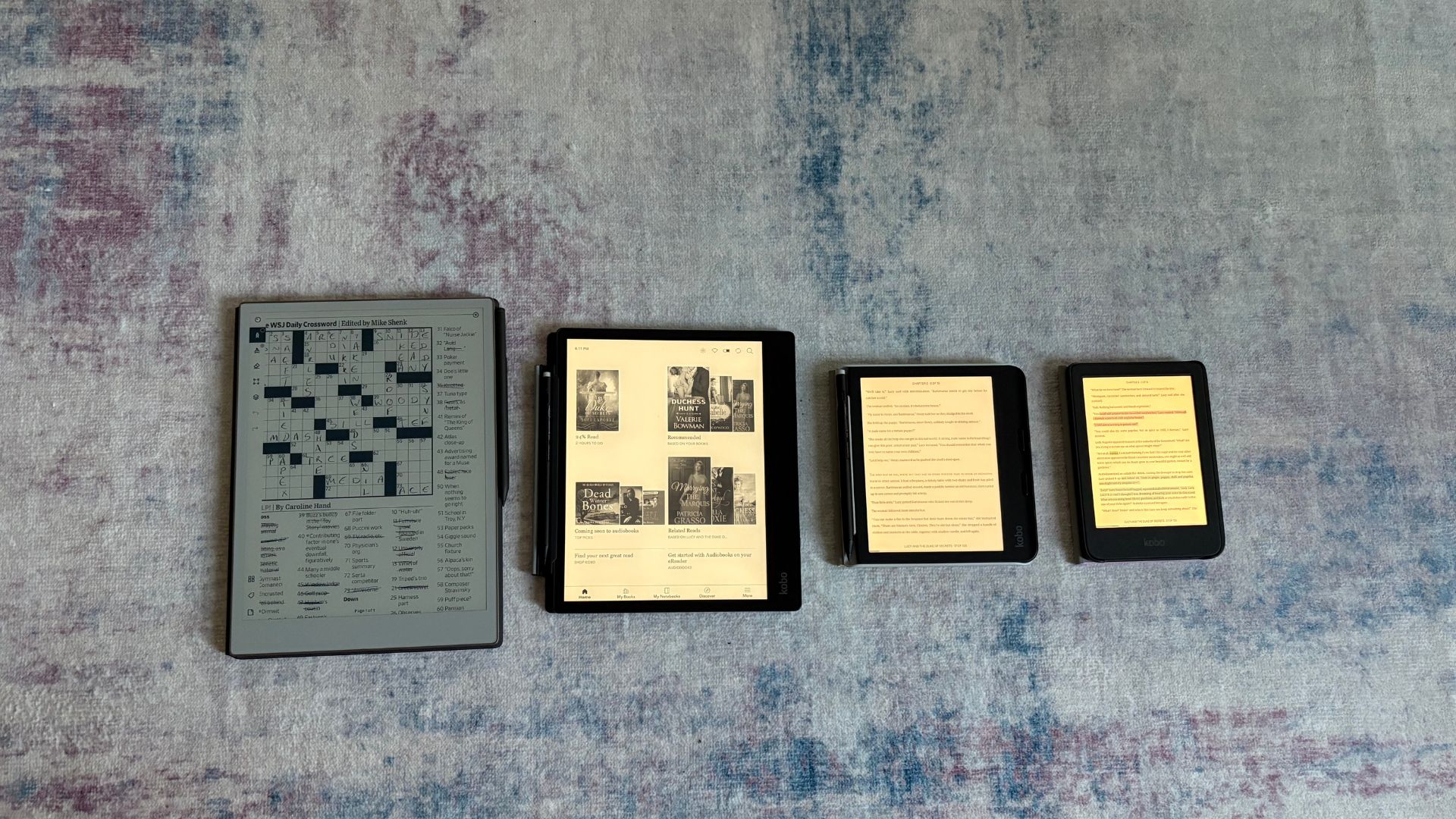
Let’s break it down. Compared to the Kobo Libra Colour, the reMarkable is bigger, more premium-feeling, and far better for note-taking. The Libra Colour wins on built-in book access—it’s faster and easier to browse, buy, and read. If books are your main priority, Kobo has the edge. But if you need a tool for writing, sketching, and deep focus? reMarkable runs away with it.
As for the Kindle Scribe, it’s a strong contender. The Scribe has sharper resolution, seamless Amazon integration, and some clever AI features. But its note-taking feels more boxed in—literally. You’re confined to sticky-note style annotations, which can be a bit clunky. The reMarkable, on the other hand, lets you write wherever, however. It’s messier, yes—but more organic.
Should you buy the reMarkable Paper Pro?
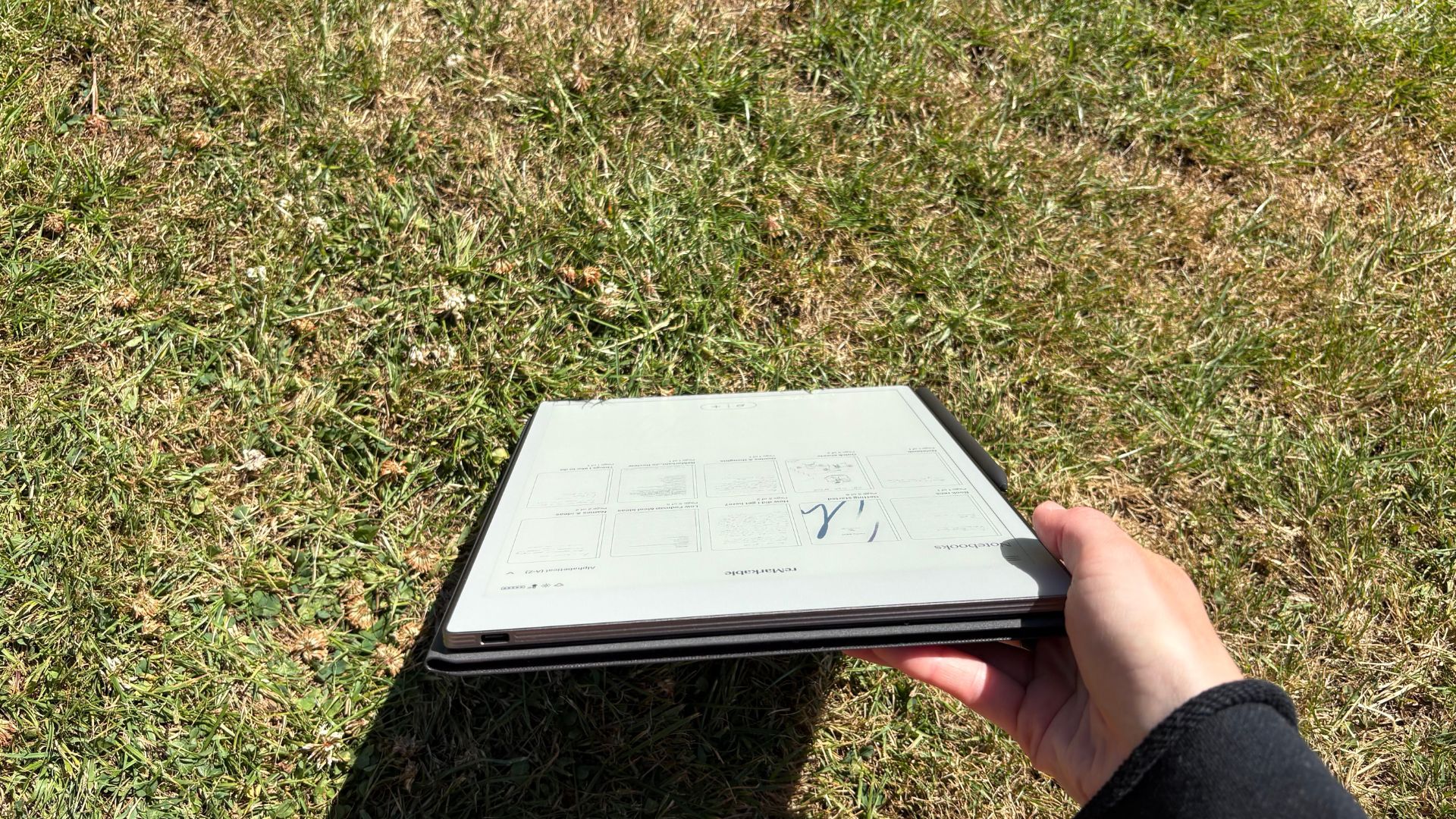
If you want a no-nonsense digital notebook that feels anything but digital, the reMarkable Paper Pro is a real winner. It’s not for the casual page-turner who wants to whizz through Kindle Unlimited in a weekend. It is for the thinkers, scribblers, and pen-to-paper purists who want a calm, focused space to read, plan, and reflect.
You’ll need to work a little harder to get fiction onto it, and you won’t get quite the same glossy reading experience as you would with the best Kindles or Kobos, but that’s not what this is trying to do. This is paper 2.0. And honestly, it’s remarkable.

Laura is woman&home's eCommerce editor, in charge of testing, reviewing and creating buying guides for the Homes section, so you'll usually see her testing everything from the best dehumidifiers to sizing up the latest Le Cruset pot. Previously, she was eCommerce editor at Homes & Gardens magazine, where she specialised in covering coffee and product content, looking for pieces tailored for timelessness. The secret to her heart is both simplicity and quality. She is also a qualified Master Perfumer and holds an English degree from Oxford University. Her first editorial job was as Fashion writer for The White Company.
You must confirm your public display name before commenting
Please logout and then login again, you will then be prompted to enter your display name.
