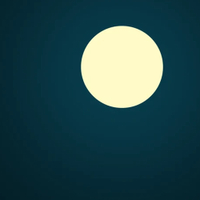The best sleep apps to help you drift off and snooze soundly so you wake up refreshed every time
Always feel tired? These sleep apps track and monitor your shut-eye for a better quality night's kip...


In this hectic world, it's no surprise there's a range of sleep apps to help you catch some zzzs when sleepless nights hit - but which one is right for you? Our pick of the 13 best sleep apps will help you nod off and stay asleep all night.
The amount of sleep you have and the quality of that sleep can have a huge impact on your health and general wellbeing. But sometimes, it doesn't come easily and you might be struggling with how to fall asleep. Even with the perfect sleep environment and a lovely, fluffy pillow, perhaps you've found yourself lying in bed wondering 'why can't I sleep?'.
Ditching your smartphone in the evening in a bid to stop the blue light emitted by your devices from wreaking havoc with your sleep hormone production is a great idea. But, there could be an exception to this rule in the form of sleep apps.
The best sleep apps will help you track and monitor your sleep, allowing you to better understand your sleep cycle after you've rested your head on the best pillow. Some options also allow you to keep notes of how you're feeling the next day or record any common nightmares or dreams you may have. Meanwhile, others are designed to make dozing off easier than ever, from brown noise features to tricks to help you fall asleep in three minutes.
Best sleep apps
1. Sleep Cycle
Cost: From $2.99 (From £2.29) Available on: App Store, Google Play and AppGallery
Sleep Cycle tracks and monitors your sleep, with the aim of determining your ideal wake-up time. By tracking your sleep cycle using sound analysis to identify sleep states, it starts to wake you up during the lightest sleep stage (within a 30-minute window of your alarm clock) so you wake up feeling well-rested. This sleep app, which is also on our pick of the best health apps, offers in-app subscription services to access extra features for those who want to know more about their particular sleep habits. If you're looking for one of the best habit tracker apps for sleep, this a great alternative.
- Try Sleep Cycle on Apple App Store
- Try Sleep Cycle on Google Play
- Try Sleep Cycle on AppGallery
2. SleepTown
Cost: $1.99 (£1.99) Available on: App Store and Google Play
SleepTown takes a unique approach to help you sleep better by turning tracking into a game. Sleep goals, such as waking up at a certain time, are tied to building a town in one of the most inventive sleep apps around. As you hit your goals, your town expands. When you miss goals, buildings are taken away. The idea is if you've got a completive streak and are a big gamer, you'll be more likely to improve your sleeping habits to keep up with your SleepTown.
3. Sleep School
Cost: From $40.84 (From £29.99 per year) Available on: App Store and Google Play
Developed by sleep doctors at the renowned Sleep School, this app was created to help you switch off easier at night, fall asleep quicker, stay asleep for longer and wake up feeling refreshed. Following a science-based sleep program recommended for your personal goals, you'll learn tools through tips, facts and audio content to help you transform your sleep. Could this be the natural cure for insomnia you've been looking for? There's only one way to find out...
- Try Sleep School on Apple App Store
- Try Sleep School on Google Play
4. Rise
Cost: From $24.99 (From £24.49) Available on: App Store and Google Play
Rise promises to help with common sleep problems such as getting to bed on time, difficulty falling asleep, waking up during the night, or waking up and feeling even more exhausted the next day. It tracks your sleep and optimizes your day, with recommendations such as when to eat a meal or when to start your bedtime routine. What's more, you can connect it to trackers like the Apple Watch, Fitbit, Oura, and Garmin.
5. SleepScore
Cost: From $7.99 (From £8.99) Available on: App Store and Google Play
SleepScore uses your smartphone's microphone to track your sleep cycles. It rates your sleep scored based on your breathing and movement during the cycles. Based on this data, you'll then receive personalized recommendations for better sleep, for example, when to have your last cup of coffee for the day.
- Try SleepScore on Apple App Store
- Try SleepScore on Google Play
6. AutoSleep
Cost: $3.99 (£3.99) Available on: App Store
Available for Apple Watch users, AutoSleep focuses on completing Sleep Rings based on your sleep goals, similar to the Activity Rings on Apple Watches. The traffic light system helps you keep track of your goals and analyze your quality of sleep, with suggestions of the best bedtime for you.
- Try AutoSleep on Apple App Store
7. Sleepzy
Cost: From $3.99 (From £3.49) Available on: App Store
Sleepzy is an advanced alarm clock that monitors your sleeping rhythms to give you a better understanding of your sleep cycles. It wakes you at the optimal time and informs you of any sleep debt you may be incurring. Currently, the app is only available to download on the Apple App Store.
- Try Sleepzy on Apple App Store
8. Sleep as Android
Cost: $9.99 (£9.99) Available on: Google Play
Sleep as Android is a smart alarm for Android users that tracks their sleep cycles and gives them a choice of sounds to wake up to. The app integrates with Spotify so you can choose your favorite music. You get a two-week free trial after which you need to make a one-time purchase to keep using it.
- Try Sleep as Android on Google Play
9. Sleep Time
Cost: $1.99 plus in-app purchases (From £3.99) Available on: App Store and Google Play
The algorithm used on Sleep Time was designed by sleep experts at Stanford University. The app tracks your movement overnight, creates graphs of your sleep cycles, and wakes you up during your lightest sleep phase. It also features soundscapes that could help ease sleep anxiety. Premium subscriptions are on offer too and have additional features such as fitness programs.
- Try Sleep Time on Apple App Store
- Try Sleep Time on Google Play
10. Pillow
Cost: From $4.99 (From £4.99) Available on: App Store
Pillow is a free app for Apple users offering a selection of features, including ambient sounds to put you to sleep, a heart rate monitor, and a sleep tracker. The app also tracks your movement while you're asleep and provides reports to help you improve your sleep patterns. It features a helpful mood tracker to determine the quality of your sleep, too.
- Try Pillow on Apple App Store
11. Sleep Diary
Cost: From $0.99 (From £0.99) Available on: App Store
Sleep Diary tracks your sleep cycles and heart rate to help identify your sleep patterns and any potential health issues. It even measures how long it takes you to fall asleep, based on your movements. The app is currently only compatible with Apple products and can be downloaded from the App Store
- Try Sleep Diary on Apple App Store
12. Calm
Cost: From $14.99 (From £7.99) Available on: App Store and Google Play
The Calm app claims to be the number one app for sleep and meditation. It enlists relaxing tracks - including music and nature sounds - and breathing exercises to help you gently nod off. They also famously have a selection of 'sleep stories' which are read out by celebrities including Harry Styles, Kate Winslet and Matthew McConaughey. There's a free trial so you can give it a go yourself first.
13. BetterSleep
Cost: From $9.99 (From £8.99) Available on: App Store and Google Play
BetterSleep was formerly known as Relax Melodies. It features the same lovely sounds to wind down to - including meditation and hypnosis - but it now also comes with some nighttime-focused features. These include a sleep tracker so you can understand how well you're snoozing, and a recorder that allows you to listen back the next day to the sounds you make, like snoring and sleep talking.
- Try BetterSleep on Apple App Store
- Try BetterSleep on Google Play
How to choose the best sleep app for you
Since there are so many sleep apps to choose between, there are some things to look out for to ensure you are downloading one that effectively meets your own bedtime needs and guides you in how to fall asleep.
"Opt for one that is based on peer-reviewed evidence and offers clinically proven education and therapy," says sleep expert Dr Guy Meadows, who is co-founder and clinical lead at Sleep School. "Other things to look out for include good customer reviews, that it offers a trial period for you to test the content first and has been designed to help specific sleep issues - like insomnia and sleep anxiety - by providing tools for the long term."
Many sleep apps work by deep breathing or body scan meditations to distract your brain and help you to relax. "Listen out for a slow, calming voice that you like the sound of," notes sleep expert Dr Kat Lederle, the head of sleep health at Somnia. "You also want the colors on the app to be subdued, and it must be straightforward, easy to use and - of course - turn itself off once finished."
Sign up for the woman&home newsletter
Sign up to our free daily email for the latest royal and entertainment news, interesting opinion, expert advice on styling and beauty trends, and no-nonsense guides to the health and wellness questions you want answered.
Talking of which, there are some potential pitfalls that can come with keeping your phone beside your bed. "The sound could actually wake you up again after you’ve fallen asleep – meaning that you drift in and out of a light sleep for longer at the start of the night, rather than simply falling asleep and staying asleep," warns Dr Lindsay Browning, psychologist, neuroscientist and sleep expert for And So To Bed. "There is also the potential temptation to start checking messages and emails which will both make sleep harder through light exposure and wake your mind up again."
So how to build a healthy relationship with your device in the bedroom in order to benefit from a sleep app? Some of the best time management apps could help. "Schedule the blue light filter for the evening, and delete any unwanted apps from the home screen to avoid unhelpful nighttime checking," suggests Dr Meadows. "Then, when using the app turn the screen brightness to low and put your phone on 'airplane' mode." Similarly, Dr Lederle adds: "If you use your phone as your alarm, set it before you open the app."
Once you've learned how to wind down at night and are nodding off in dreamy, record time then Dr Browning suggests it might be best to properly switch off. "In the short term, these features can be helpful when you are facing a new or infrequent sleeping problem," she explains. "However, you might find that once you've got to grips with the techniques, it's best to recreate them in your own mind rather than relying on an app every night.”
Ciara McGinley is a meditation practitioner and health journalist. She qualified as a meditation teacher with the British School of Meditation in 2020 and is the founder of Finding Quiet, a series of classes, workshops and retreats that combine meditation practices and mindfulness techniques to make mindful living realistic in an always-switched-on modern world. She is all about bettering that mind-body connection but believes wellness looks different to everyone.
Ciara is also the former Health Channel Editor at woman&home and has covered all things health and wellbeing for years, from fitness to sleep to relationships.
-
 These 9 nude Christmas manicures are guaranteed to bring chic festive cheer
These 9 nude Christmas manicures are guaranteed to bring chic festive cheerFor festive but not tacky nail looks, these neutral designs are perfect for celebrating the holidays in (subtle) style...
By Naomi Jamieson Published
-
 What to pack for the ultimate camping experience, no matter the weather
What to pack for the ultimate camping experience, no matter the weatherCamping isn't just about the essentials - it's the small touches of comfort that make the experience one worth repeating. Here's what to bring...
By Grace Walsh Published